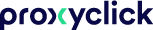2 iOS Apps releases and 5 ways forward to a true welcome

A couple of weeks ago, alone and hungry in New York City, I sat down at the counter of a Japanese restaurant after a long day in our new US office. Halfway into my sashimi plate, my neighbor and I started chatting and due to the terror attacks in Brussels and Donald Trump running for President, we ended up having a long conversation.
When it was time to go, he unexpectedly grabbed my bill and insisted on paying. David – that was his name - 'just' wanted me to feel welcome.
 Picture from the counter at Hatsuhana
Picture from the counter at Hatsuhana
This is exactly how we want your visitors to feel when visiting your organization: welcomed to the point of surprise. We want to help you make your guests remember their visit.
Therefore, it was only logical that we called our iPad app Welcome.
Welcome to a new Welcome
At the end of an extremely intense 12 months, we are proud to launch not one but two brand new iOS app (iPad and iPhone) and a pack of new features.
The aim of these new features is to transform your front desk from a static and broken process into a dynamic and integrated experience for visitors, staffs, security and receptionists (or as we call them at Proxyclick: front desk heroes).
I will spare you the list of new functionalities. Instead, I want to highlight five ways your organization can use these new features to make both your visitors and your staff truly welcome at the front desk:
1. Extend your lobby into a brand experience
As Pine and Glimore in the book “The Experience Economy”, brilliantly pointed out, we are now in an economic era in which the customer’s experience with the product has become more important than the product itself.
While this sounds at first like a lot of work for marketeers, it is also a tremendous opportunity for companies: every process has the potential to become a (brand) experience.
 Home Screen with custom text and custom image
Home Screen with custom text and custom image
A visit, however short, is the perfect way of giving potential customers a glimpse of what it would be like to have your company around for longer.
Make these first impressions count, whether it is the first conversation your visitor has at the reception, the provision of customized visitor badges in your house style or a slick-looking iPad with your own welcome message screen at the reception.
You might even want to try some new ideas, e.g. your receptionists could leave their desk and welcome your visitors directly in the lobby with a handshake, while inviting them to sign in with the iPad. I am sure your marketing department will enjoy getting creative.
2. Provide useful information at the right place and at the right time
Another way of making visitors feel welcome is rather practical: you need to provide useful information to your visitors when they need it.
If you have ever been held up at a front desk, you understand how reassuring it is to not have to worry about the logistical details.
To ensure that no visitor of yours will ever feel lost, Welcome is set up to send branded email invitations with an access map and meeting details to your visitors before their visit. You can also provide wifi codes directly on the badge if your visitors ask for it during their check-in. Our new badge editor allows you to completely design your badge; e.g. you might find it worthwhile to add an emergency phone number or safety icons on the badge.
 Visitor badge made with our badge editor by Velden
Visitor badge made with our badge editor by Velden
3. Ask only relevant questions to your visitors
Do you know what part of the check-in process your visitors like the least?
From our client’s experience, it is undeniably the necessary evil of filling out a lengthy questionnaire before entering a site. It can become in particular frustrating, if the process is slowed down by questions that are irrelevant to the visitor.
Why not getting rid of these questions and tailor the questions around who is actually visiting you instead?!
Welcome allows you to create Smart Flows that are customizable to your company’s unique needs by connecting questions or other custom screens, that are dependent on the answers given to previous questions. Contractors can be taken therefore through the formal questions on compliance, while other visitors are treated to the best possible hospitality by having the additional options to e.g. request a taxi or indicate their preferred beverage.
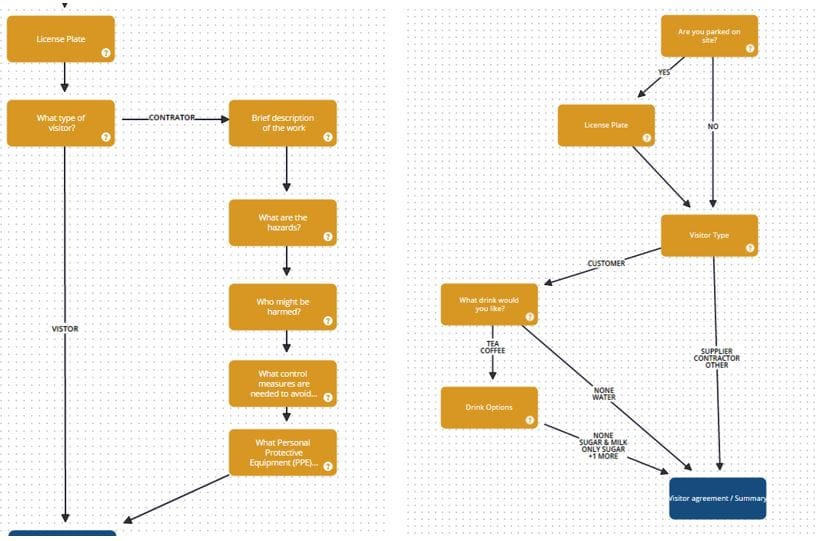 Two different uses of Smart Flows: better hospitality and contractors’ compliance
Two different uses of Smart Flows: better hospitality and contractors’ compliance
Just like in a 5-star hotel, the true mastery of a first class welcome lies not only in adding something to the experience, but in removing any breathing room for a potential bad experience!
4. Wow your colleagues when you notify them they have a visitor
We believe, a happy host will automatically give a warm welcome, making the perfect hospitality experience of your happy checked-in visitor complete.
With Welcome your colleagues are free to choose how they would like to be notified of the arrival of their visitors. It is possible to receive notifications via SMS, email (which includes the possibility to communicate directly back to the front desk), desktop, web-app, our iPhone app Today (works also with Apple Watch) or any combination of those. Additionally, they will be also informed when a visitor is still in the building after a visit, keeping the building secure at all times.
 Host notification on Apple Watch
Host notification on Apple Watch
The host notifications are probably our most loved and convenient features. We sincerely hope it will make you and your fellow hosts in your company happy too.
5. Make your front desk deliver added value to the legal and security teams
Last but not least, it is important to remember that hospitality, visitor management and security are ultimately connected and are a team effort of various departments.
We wanted to bring these aspects all together in Welcome as we believe that these interconnections can truly enhance the internal communication between the involved parties.
In fact, Welcome includes several features related to security, e.g. visitors can sign non-disclosure agreements on the iPad and receive a PDF copy via email. You can also set up multiple agreements and let visitors sign the relevant forms depending on for example, their reason of visit.
Hence, the reception delivers an added value to the legal and security teams. Suddenly the front desk is not an isolated no man's land anymore but the central point for external and internal communication of visitor management for the perfect welcome.
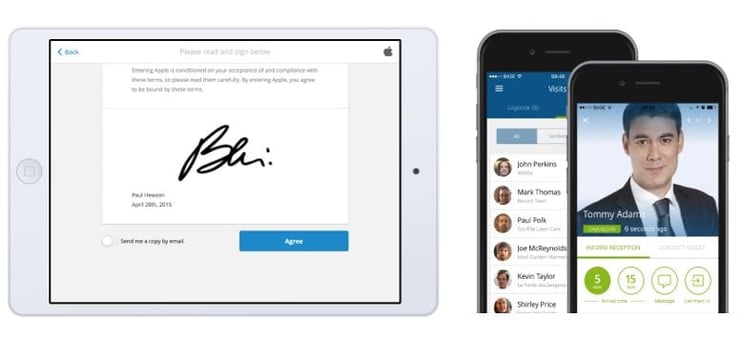 Signed NDA + emergency list on smartphone
Signed NDA + emergency list on smartphone
Technology for the sake of hospitality
We are proud of the quality and quantity jump that we’ve made in March 2016. If you'd like to read about our features in more detail, you can visit our brand new website and download a detailed list on the pricing page.
Everything we do at Proxyclick is built around making visitors feeling welcome. We believe in technology for the sake of hospitality. In that spirit I sincerely hope that Welcome will help you make your visitors feel as I did when a complete stranger paid my bill on my night out in the city.