While the guidelines for minimizing the spread of COVID-19 keep evolving, social distancing has always been recommended, if not mandated.
To make sure social distancing is respected in the workplace, many of our customers who have returned to work have put in place building occupancy limits.
Some offices, for example, are allowing 25% of employees to visit on any given day. Others use team shifts, so you might expect to have the marketing team in on Monday, and the Product team in on Tuesday.
The difficulty is striking a balance between letting employees book a “scheduled work day” and ensuring office building occupancy remains below your set threshold.
That’s why we’ve developed a suite of occupancy features.
How do our building occupancy features work?
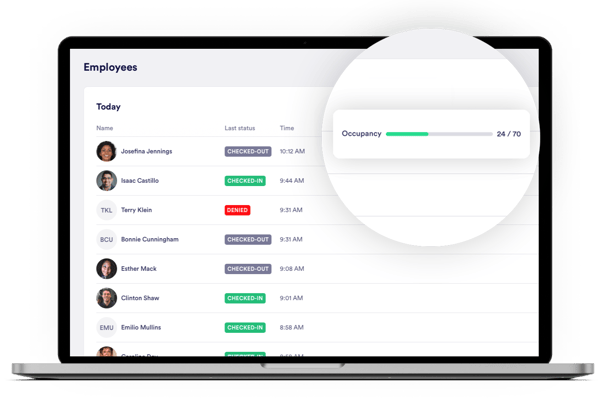
Daily occupancy lets you set a limit to the number of employees allowed on site each day. It does this by tracking the amount of people checked-in or expected.
You can also get notified when capacity is or will be reached, and stop employees from booking a place on those days.
And for even more flexibility, you can now cancel employee bookings directly from the logbook. This is useful if someone books the wrong day, or space needs to be freed up.
What else did we ship in the last 30 days?
Location-based check-in
Imagine a world where employees just walk into the workplace and check in from their phones. No crowded front desks, no touching any hardware, just a seamless experience. With Location-based check-in that’s possible.
This new feature uses GPS data from employees' smartphones and lets them check themselves in as soon as they are within a set distance of the workplace. No location data is stored, and no hardware is required.
Videos in custom check-in flows
Finally, to better communicate key information to your visitors, you can now include videos as part of your custom check-in flows. This feature is supported on both kiosk and touchless check-in flows.
To learn more about how Proxyclick helps facilitate a safe return to the workplace, book a time to chat with one of our experts.
