We continue to bring improvements to our set of visitor management apps with 3 new powerful admin features.
The much-awaited automatic visit deletion will enable you to comply more easily with data privacy regulations such as GDPR.
We also released 2 features that will help you better manage your iPad kiosks: Kiosk status and Activation code.
Automatic visit deletion
Some data privacy regulations require you to store visit details for no longer than what is needed.
This concretely results in a so-called data retention period which is supposed to be not too long (in order to protect the visitor’s “right to be forgotten”) and not too short (in order to fulfill your first objective, which is to track visitor information).
Until now, you could only manage the data retention period by periodically deleting visits manually.
These days are over.
You can now delete visits inserted in your Proxyclick logbook automatically. First, you set the number of days you want to keep your visits in your logbook. Then - you forget about it.
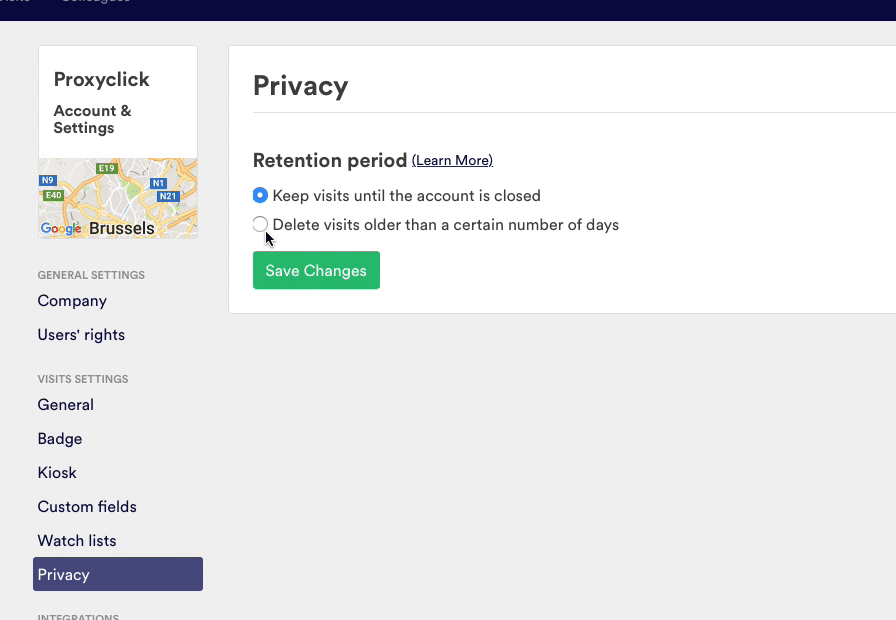
The system takes care of the automatic deletion of older visits. You stay compliant with your Data Privacy Policy without having to think about it.
This feature is available in Large and Enterprise plans.
More info
Kiosk status
Real-time sync between the Kiosk and the Dashboard is critical, not only for the visitor but also for the host and receptionist.
For instance, every check-in needs to be pushed from the Kiosk to the Dashboard to notify every interested party instantly.
Likewise, information about the visits, e.g. details entered during pre-registration, needs to be pushed immediately to the Kiosk to better welcome your expected visitors.
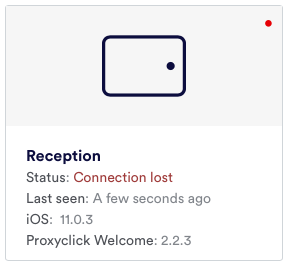
Kiosk Status makes it easy to ensure this connection is not broken. You will also find other useful system information like the version of the Proxyclick app running and the version of the operating system installed on the iPad.
This feature is available in all plans.
More info
Activation code
Activating a kiosk means linking it to your company account. Until now, you could only activate a kiosk with admin credentials. This works great in many cases, but not all.
One example includes local guards that have no admin accounts yet may need to activate kiosks, or teams working with Single-Sign-On for whom we store no password.
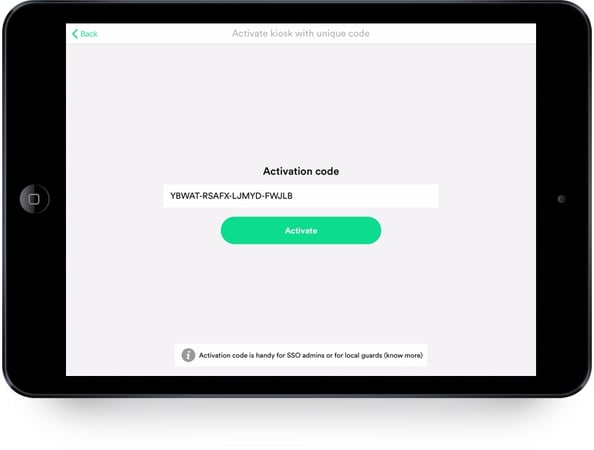
Activation Code brings an answer to these situations. When you create a new Kiosk from the dashboard you will see the associated Kiosk Activation Code. No need to insert your login and password on the iPad located in the lobby anymore.
This feature is available in all plans.
More info
We hope these 3 improvements will help you achieve a little bit more in your day-to-day front desk operations. Of course, as always, please reach out if you have questions or suggestions. We'll be happy to answer!