We’re excited to announce the release of version 2.0 of our iPad app. Changes vs. version 1 are massive, but mostly under the surface, so we thought it was a good idea to explain them in more detail. We’ll also tell you about the actions you need to take in order to install the update.
A robust app designed for global, high-volume corporate users
Our previous app is doing well (even very well) for many of our clients who love its high level of customization and rich features.
But — we were not satisfied:
- As a company serving large corporate clients, we couldn’t rest seeing that the app could slow down (and even become unstable in some cases) in situations with very large visitor volumes.
- As a global company, we were not content hearing that the badge printing speed wasn't the same everywhere in the world.
- As a team of dedicated professionals, we weren't happy that, in a very small number of cases, our numerous features did not behave exactly as they should.
So we took the decision, many months ago, to rebuild some of the core processes of our app. We knew it would take time, and we knew it would prevent us from shipping new features on the iPad for a few months. But we’re sure it was the right decision.
It took us 10,000 hours of design, coding, testing.
It took us 23 intermediate Beta versions used by some of our global clients.
It took us liters of coffee and many darts game to decompress, but here we are.
Version 2 is out!
Here are the main changes:
Smooth visitor experience even in very high volume situations
Imagine a busy lobby with 5 check-in iPads.
- An assistant at the 4th floor just uploaded a group of 300 visitors. These need to be available immediately in the iPads in order to be selectable.
- At the same time, an update of the company directory updates 3,000 host profiles, that also need to be synced with the iPads.
- Finally, receptionists check out some visitors directly from the dashboard. These visitors need to be removed from the check out lists on the iPads.
Well, even in cases where the iPad needs to process so many updates in real time, the check-in experience needs to remain as smooth as if there were no updates.
Achieving this required us to completely re-think the real-time update mechanisms. It also required our QA team to perform thousands of check-ins in order to test and refine the code.

Johnny from the QA team creating his 527th test visitor of the day
Faster printing, all around the world
In the previous version, the badges were generated on our servers and sent back to the printer at the client. This worked fine in most places, but in others, such as Australia and New Zealand, printing could take up to 10 seconds.
We thus developed a brand new badge generation engine that runs on iPads. Instead of tens of thousands of km, the badge of an Australian client now needs to travel a few mere meters to the printer.
Better offline mode
Unstable internet connection sometimes caused the previous version not to function properly. We considerably reinforced the offline mode. Now, in case the Internet connection is lost, visitors can still check in and check out. Information is stored on the iPad and is synced with the Dashboard as soon as the Internet connection is re-established.
Visual refresh and improved readability
Finally, we refreshed the design of the app (including the font) for a bolder and clearer style to align it with Proxyclick reviewed identity.
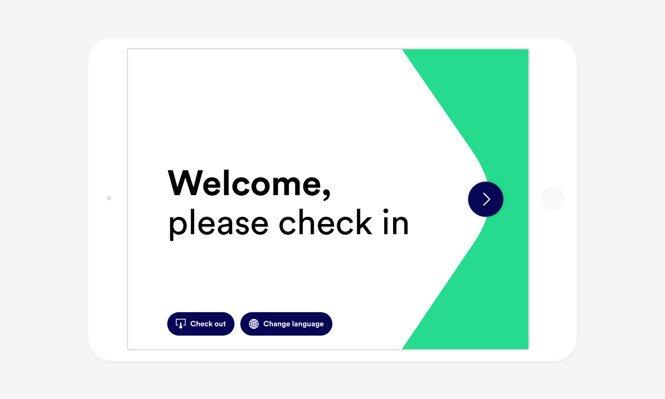
How can you get these changes up and running? Read on as we’ve prepared a short how-to guide so you can update your app as smoothly as possible.
Actions you’ll need to take
As we redesigned some core processes in this release, you will need to take some actions in order to upgrade:
- Download and install the update. This will be done automatically if you have automatic updates turned on. In case you don't, you will have to download and install the new version manually.
- Log in. After installing the new version, you will be asked to log in using your admin credentials. Be sure to have them with you when you upgrade the iPads. This step is the same whether you have automatic or manual updates.
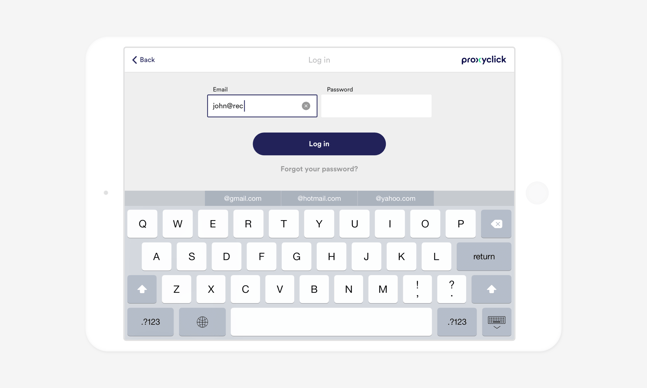
- Check badge layout. When printed from the iPad, the badge is now generated by a brand new engine. We worked hard to have the new engine produce identical badges as the previous one. However, given the level of customization offered by our editor and the different badge roll/printer models supported, we cannot guarantee an exact match of the layout. If you notice a difference, we advise you to go to the badge editor and adjust the position of the different elements. Of course, you can always contact us for any question.
- Re-introduce IP and printer name overwrites. Some of our clients need to print from multiple iPads on multiple printers and thus link specific printers to specific iPads. This needs to be done on the iPad itself, in the Proxyclick app settings. If this is your case, you’ll need to re-introduce the settings after the update. (Most of the settings are in the Dashboard - these do not need to be re-entered or changed.)
- Check internal network settings (proxy, firewall rules, allowed IP addresses). If you notice some features work and others don’t, please make sure traffic from and to our app is allowed by adapting your internal network settings. In case you have any question regarding this, please check our system requirements or contact us.
What's next?
Now that the very robust foundations are in place, we’re excited to build and ship some new features our clients have been waiting for. Stay tuned!