Do you remember the paper logbook where your visitors write down their details at the reception? You probably don’t have a fond memory of it.
Today, visitors check in on tablets. But the ones you see popping up in offices all around the world are only the tip of the iceberg. What remains invisible for guests is a powerful web-app that can deal with the complexity of modern global companies.
In this article, we’d like to share with you our best practices for managing your visitors across multiple locations, so you also can confidently achieve your company’s global and local objectives, one visitor at a time, anywhere in the world.
If you look at visitor registration and management, it usually involves three different parties: a visitor, his/her host, and an admin. When implementing a Visitor Management System in one single office, this “triangle” is fairly easy to manage.
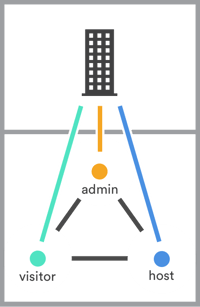
However, as soon as you start to look at a global scale, it is naive to think you’re just piling up local, isolated triangles, as the image below would suggest.
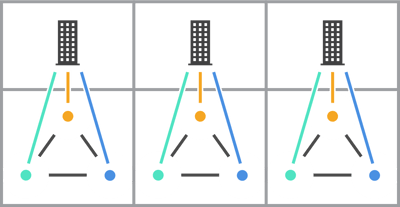
Indeed, in reality:
- Visitors are mobile and visit more than one of your offices.
- Employees are mobile too. While they are a host in their home office, they may be visitor, or host, in other offices
- As Hospitality and Security increasingly become corporate roles, admins need a global, enterprise access into the system
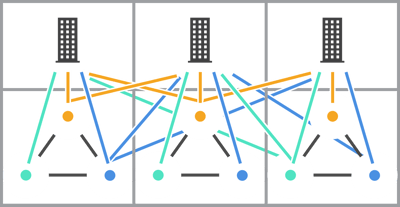
Reality is thus much closer to the image below:
In other words, a good Visitor Management System at local level may very well prove very poor at a global level. When you add offices to your Visitor Management System, specific multi-location best practices (and associated features) emerge. Let’s dig deeper into those below.
Bring a consistent experience for visitors across multiple locations
Your software should be enforcing the same experience across all of your offices. This way you make sure every office, however big or small, is on par with your latest brand identity or product launch.
At the same time, you’ll want to give your visitors the possibility to follow the instructions in their own language, so that their visit feels smooth and homelike.
For instance, a luxury brand could promote its latest perfume as a timely reminder of their vibrant brand. This ad would be visible in every language of the countries they operate in, assuring an undisrupted yet local experience. This is actually an example we routinely see here at Proxyclick.
Important multi-location features:
- Central admin access
- Localization (e.g. local languages)
|
Unwanted visitors are unwanted everywhere
Keeping track of the people you should not let in (e.g. detractors) can quickly become an ordeal as you have to do so within multiple offices. Sharing a watch list across those makes things much more manageable. This list can then be used as a blueprint for any new office, and stay updated as you add new people to it.

Operating at scale, it becomes hard to accurately spot unwanted visitors
Important multi-location features:
|
Manage hosts from a central hub
In a global company, employees that are hosts in their home office can be visitor -or host- in the other offices of the group.
Therefore, you’ll need a Visitor Management System that can synchronize users with that level of control. This means being compatible with different SSO and User Provisioning standards and solutions (for easy centralized management) and allows for different rules in allocating employees across offices.
Ideally, your Visitor Management System will match your desired allocation (e.g. “all employees in all offices”, or “employees only in their home office” or any configuration in between). our Visitor Management System should also allow you to define the user privileges at office-level: an admin in Houston may be a standard host in Singapore.
Important multi-location features:
- Multi-location user provisioning and SSO
- Location-dependent user privileges
|
Easily roll-out new locations
When opening up a new office, you don’t want to have to go over the entire setup once again.
On the contrary, you should be able to duplicate your existing configuration and have that serve as a blueprint for your new one while you only need to look at the relevant alterations. Visitor Management Systems that were built with multi-locations in mind have it by default, so that you can take care of your visitors minutes after cutting the ribbon.
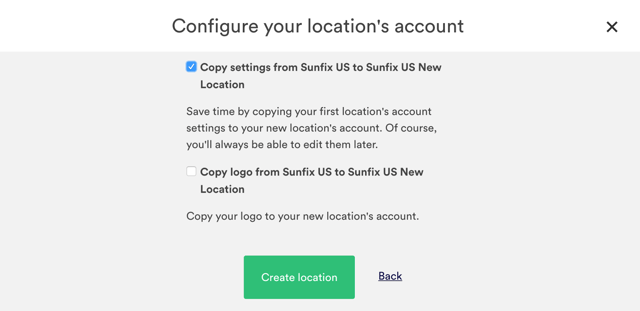
With one click, all your settings are transferred from your previous to your new location
Important multi-location features:
- Copy settings from one office to the other
|
Remotely monitor all your locations from your security watchtower
Emergencies happen, and have a tendency to do so at the least expected time. A fire in Hong Kong, an active shooter in Houston, those are situations you’ll have to face when operating at a global scale. It is also exactly in those moments that you’ll want to be able to rely on a robust solution. Your Visitor Management System should enable you to monitor visitors at global level and extract local emergency lists from one global view.
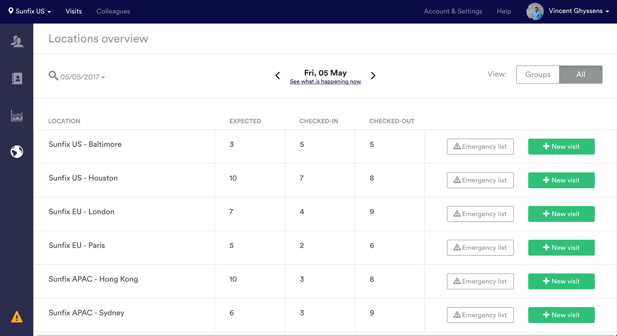
Access a report of all your location’s visits, on a daily basis and easy to export
Important multi-location features:
- Global dashboard
- Global exports
|
We’re constantly thinking on ways to improve visitor management systems. If you agree on what we’re saying, check out our own solution: Proxyclick, or directly go through our features page.�