Print your visitor badges with the printer of your choice
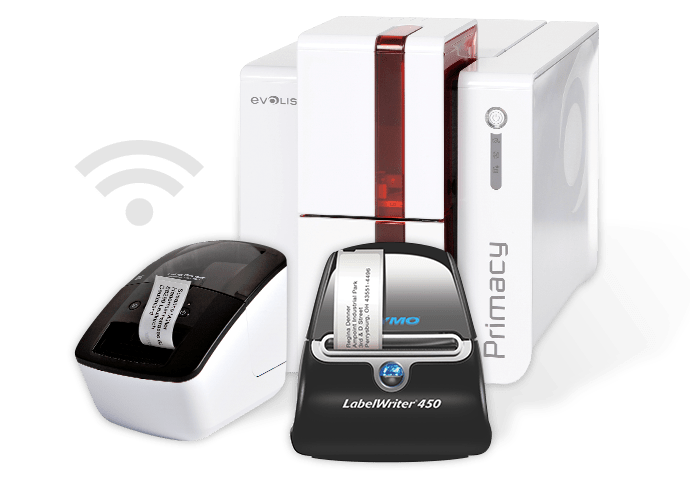
Proxyclick Welcome works wonderfully with AirPrint printers such as the Brother QL 720 NW. The set-up is literally just one click to see your first badge coming out of the printer.
Non-AirPrint printers can be excellent choices too, especially if you consider printing in color or on thick plastic badges instead of paper.
Only difference with Non-AirPrint printers is that you need a PC between the iPad and the printer that share the same Wi-Fi network. You will need to install Proxyclick proxy on your PC.
See more information in our Help Center.
Most of our clients use black & white printers. These print on paper and fabric, and usually cost between $100-200 (see in our store). The printing quality is perfect for text.
Color badge printers can only print on plastic badges. They cost $800 or more (see our store).
Printing from an iPad is usually much easier when using an AirPrint-compatible printer. However, if you prefer to use a non-AirPrint printer, please contact us.