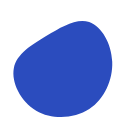Core
Get your workplace up and running with space planning, service requests, and move management.
Key features
- Oversee the daily operations of your workplace.Lorem ipsum dolor sit amet.
- Import and synchronize floor plans.Lorem ipsum dolor sit amet.
- Manage lease contracts.Lorem ipsum dolor sit amet.
- Coordinate office moves of any size.Lorem ipsum dolor sit amet.
- Handle office service requests.Lorem ipsum dolor sit amet.
- Add on occupancy sensors to receive space utilization metrics.Lorem ipsum dolor sit amet.