Virtual office meetings are no longer the way of the future – they’re the way of the now.
Thanks to readily available wifi and a plethora of platforms, connecting cities, people and time zones has never been easier. The benefits are clear, as virtual meetings allow for uninterrupted workdays, eliminate travel costs and reduce carbon footprints.
With a global customer base, at Proxyclick we rely on making remote meetings as personal as possible. We like to ensure that each interaction is meaningful and creates a real sense of connectivity and we want to share with you what we’ve learned.

Our designated virtual meeting room
Establishing meaningful remote meetings with teammates and colleagues working virtually adds a human touch to this kind of collaboration, and connecting with confidence is important on the occasions you can’t meet in person.
These meetings give a sense of facetime and quality time, even when teammates are miles apart, so you want to make sure they are set up for success.
So how do you do this? And more importantly, how do you host a virtual meeting with ease that yields the best possible results? We’ve done the legwork, and have taken note of the small, big and everything-in-between things that make or break remote meetings.
Here are our top obvious (and not-so-obvious) tips to running one successfully:
1. Research the best platform
There are lots of reliable online platforms to host remote meetings – including: Skype, GoToMeeting, UberConference, Zoom, join.me and Google Hangouts and more (Join.me is one of our most frequently used choices!). Many are free and include video and audio options, so do your homework beforehand to determine the best platform for your meeting.
2. Know ahead of time if the meeting will include video or be audio-only

Know what’s expected in your capacity to show up, especially if you’re not hosting the meeting. This might impact your decisions on what to wear or how formal to dress. Confidence is key, so know what you’re getting into.
On the other hand, make sure your attendees know what to expect if you’re hosting. Some people are more comfortable without a camera involved, so take that into consideration.
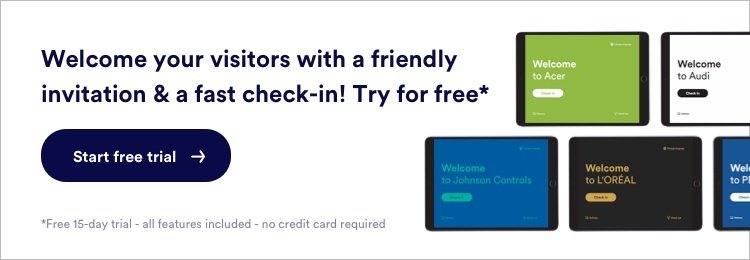
3. Send out a meeting agenda before the meeting
No one likes to feel unprepared, so as soon as you can – send a meeting agenda to everyone included. In addition to a timeline breakdown of key meeting points and topics, include any physical materials, documents or links that will be shared or viewed during the meeting.
At Proxyclick, once a month we host our virtual team meeting, or Snapshot Meeting as we call it, sending out a simple and straightforward idea and agenda breakdown beforehand. Here’s an example you’re free to use:
The Idea
- 30 min sharp team call (be on time, leave on time)
- Each meeting led by a different host from the team and covers a new topic
- Learning opportunity
- Share ideas and responses to different perspectives, give feedback
Agenda
20-minute update from host
- Discuss aspect of company they are working on
- Anything they are involved in that the team can learn about
10-minute questions and feedback from the team
How can you make this outline work for your team’s remote meetings?
4. Test everything prior to starting
This is a big one! At least a day before the meeting, test the wifi connectivity, speakers, cables, sound, lighting and platforms to be used to make sure things are working properly.

Test-run at Proxyclick before the meeting: Does the camera work?
We even do a practice round testing equipment and platforms connecting to each other’s offices!
5. Have some water close-by
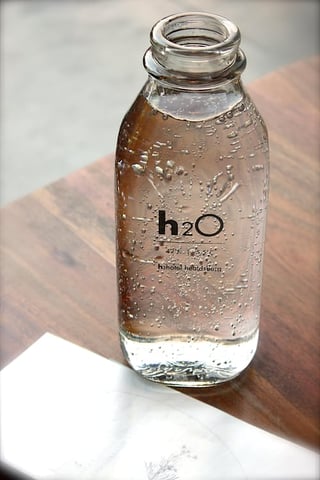
Ok, maybe this goes in the obvious category, but it’s easy to forget basic needs when you’re focused on preparing your presentation.
Grab glasses or bottles for everyone joining you in your remote-meeting location. Your thirst will thank you, especially if you’re the host.
6. Throw a do not disturb on the door
Coworkers are great and all, but not when they barge into your office inviting you to happy hour in the middle of your meeting.

Virtual meetings may even require more privacy and boundaries than in-person meetings, because they rely so heavily on connectivity, so you want to make sure you’re doing everything you can to keep the space interruption-free.
7. Consider setting up your virtual meeting to be recorded in some capacity
Because you aren’t sitting in a room sharing physical space with meeting attendees, and therefore may have a more difficult time asking them to repeat things, consider recording the meeting either with a separate recorder or through the meeting platform you use.
Also, tell everyone in the meeting that you’re recording – that’s just good manners.
8. Go with the flow
For virtual meetings (or any other kind really) - give yourself some wiggle-room! All of the aspects of a virtual meeting that make it convenient – the wifi, the possibility to connect with anyone across the world, etc. are also what can give the process a headache, if things don’t go as planned.
Give yourself some peace of mind with a back-up plan. A simple plan to check in via email immediately after the meeting is an easy way to stay in communication if things aren’t running smoothly.
Creating meaningful and personal remote meetings
The list above has helped us make remote meetings with our global customer base and colleagues as meaningful and personal as possible.
We would like you to incorporate any of the lessons we’ve learned that may help your virtual meetings be even more successful!
In a time where connectivity is universal, it’s more important than ever to establish your own personal component to the virtual meeting space.
So log on, go forth and collaborate effectively with anyone in the world.
And let us know - what tips have you learned that set your meetings up for success?