News about our latest features, improvements, and bug fixes.
Bug fixes
Bug fixes
Bug fixes
Improvements
Bug fixes
Improvements
Bug fixes
Early access feature
Bug fixes
Bug fixes
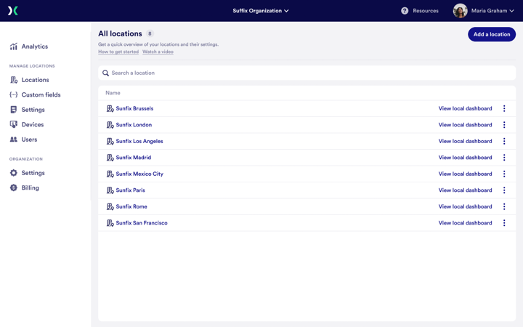
Bug fixes
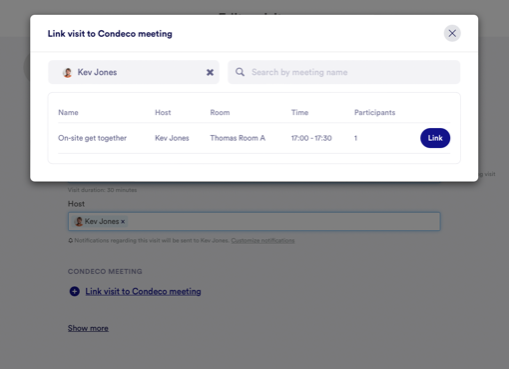
Bug fixes
Bug fixes
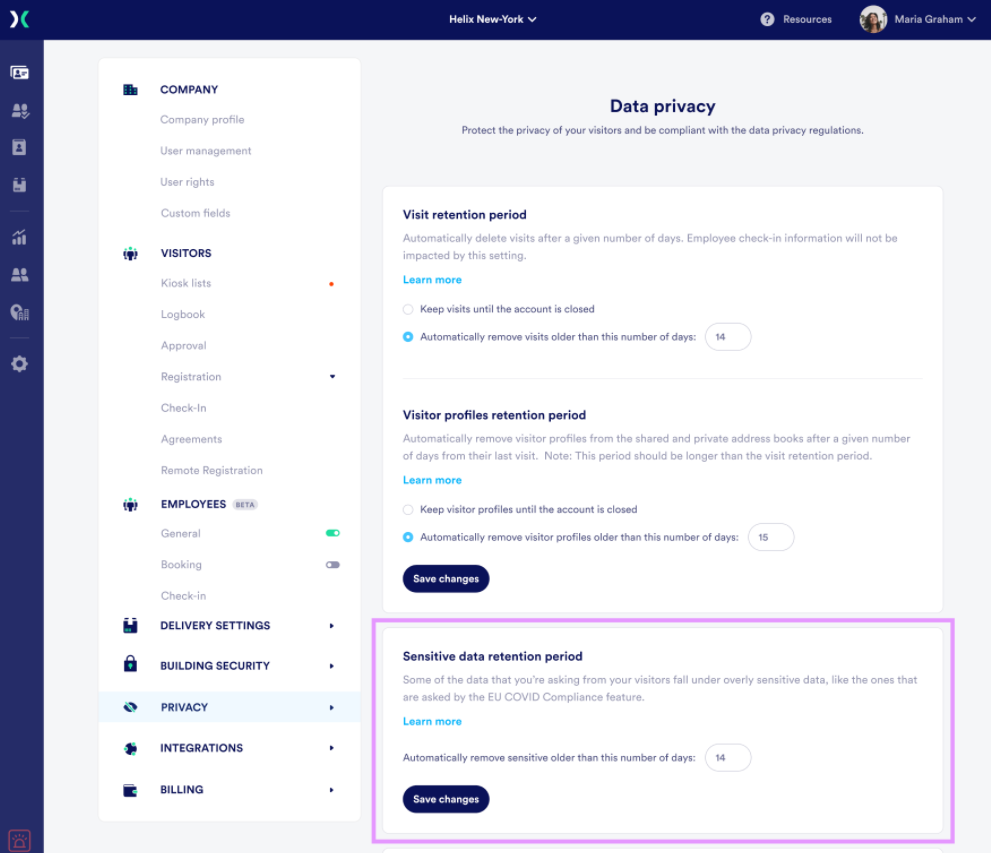
Improvements and bug fixes
January 31, 2022
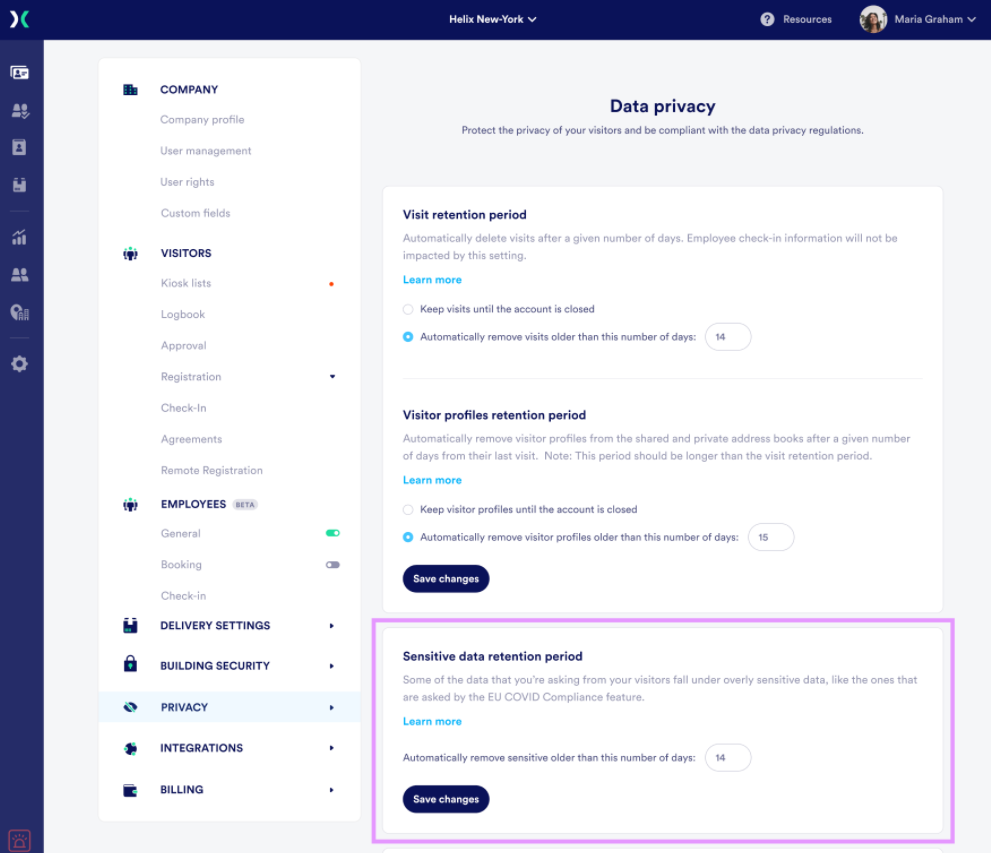
January 17, 2022
January 17, 2022
December 29, 2021
December 21, 2021
December 20, 2021
December 6, 2021
November 22, 2021
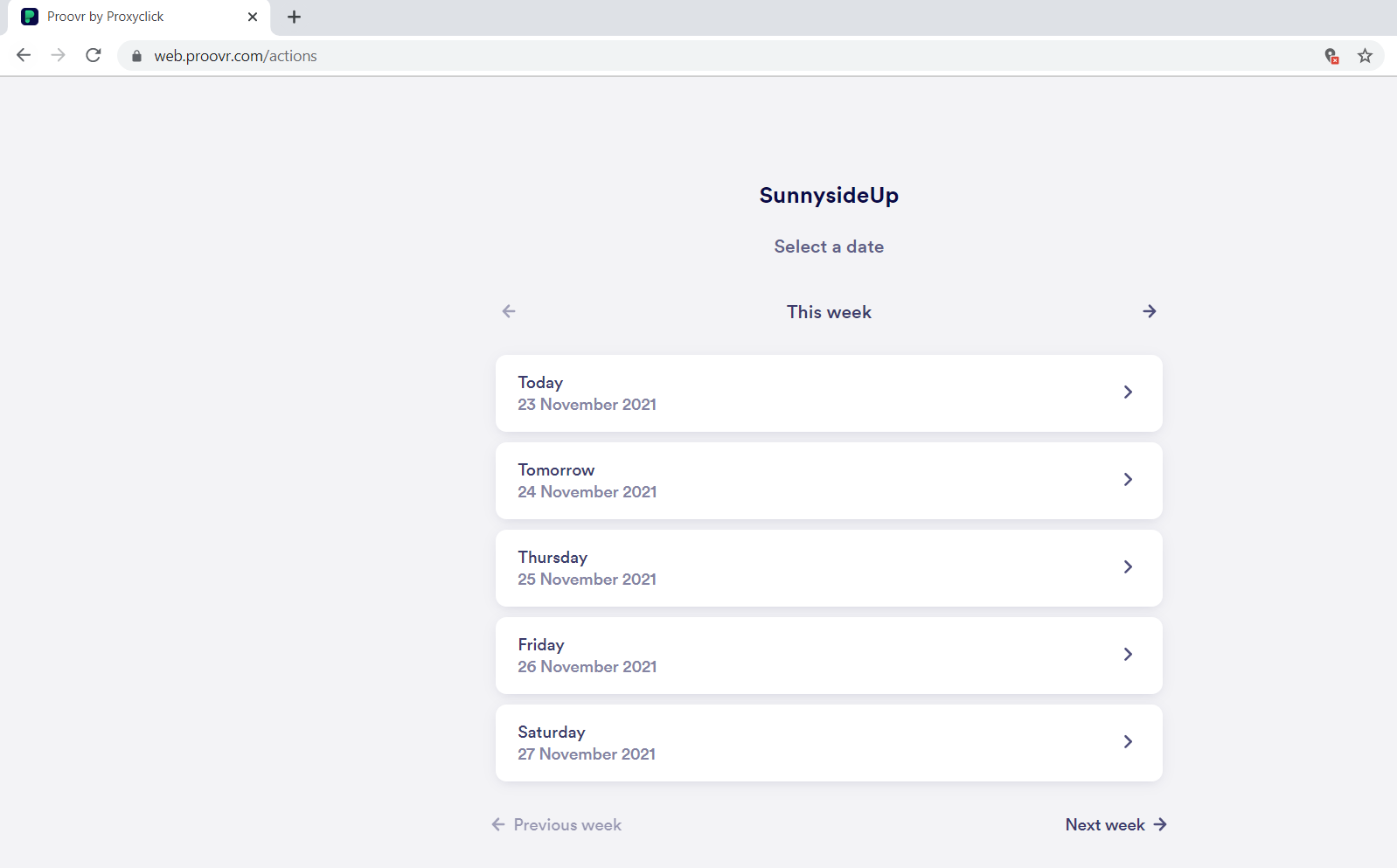
October 25, 2021
October 25, 2021
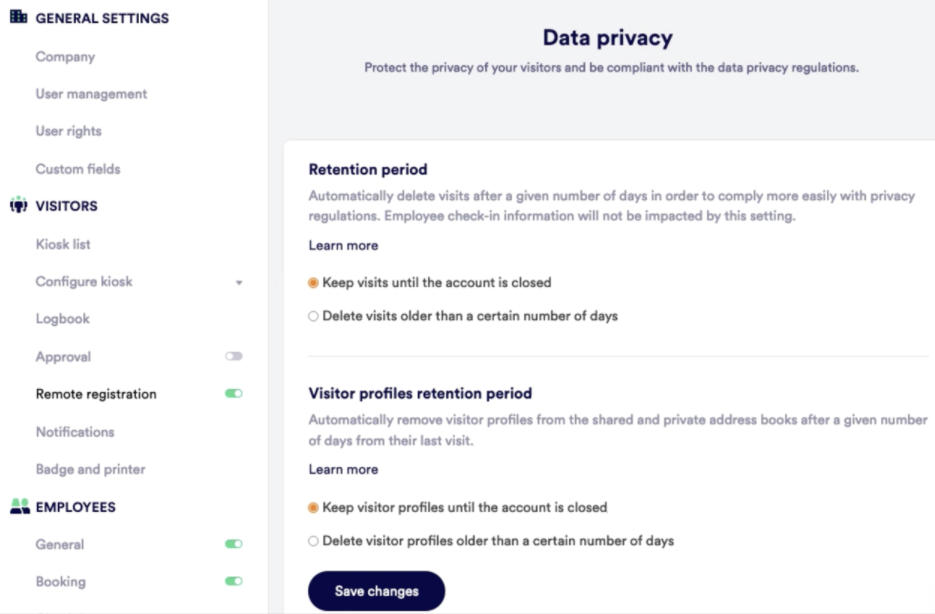
October 5, 2021
October 4, 2021
September 27, 2021
6 September, 2021
September 3, 2021
September 2, 2021
August 13, 2021
August 23, 2021
August 9, 2021
July 26, 2021
July 12, 2021
June 28, 2021
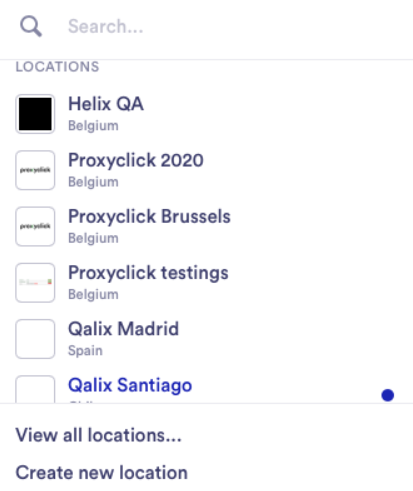
June 17, 2021
Jun 14, 2021
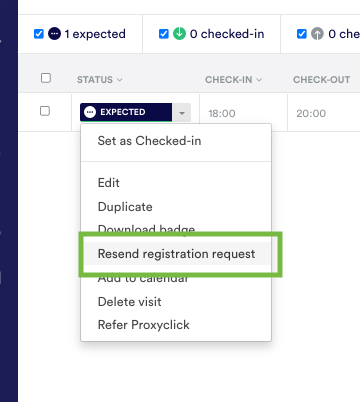
May 31, 2021
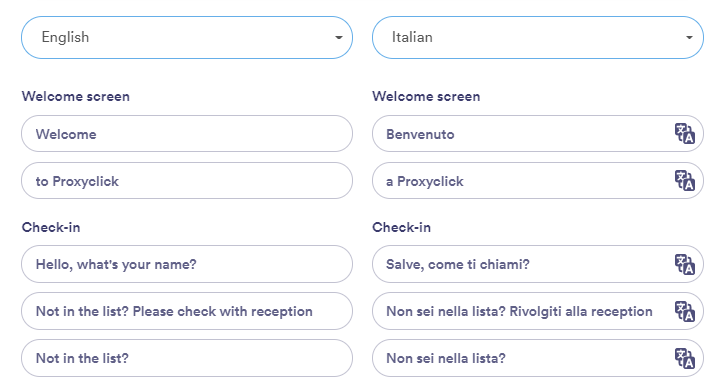
May 30, 2021
May 17, 2021
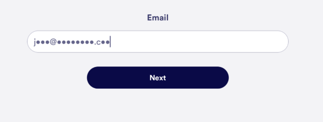
May 10, 2021
Desk booking for employees. Quickly and easily create a hybrid workplace by giving your employees the flexibility to book desks, while keeping full control and visibility. With this feature, users can split workplaces into different spaces, each with a set desk capacity, and give employees the ability to book these desks and see which of their colleagues have booked a desk. The logbook displays which desks have been booked and by who, and also facilitates contact tracing. You can find more information in the Help Center.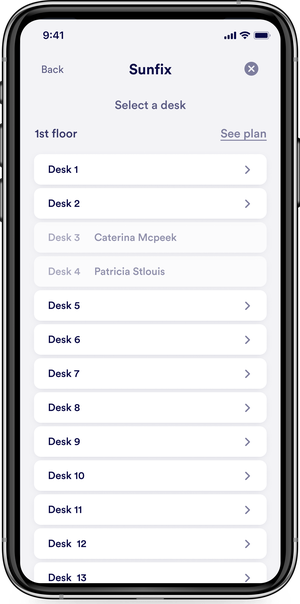
May 3, 2021
Apr 22, 2021
Apr 19, 2021
Apr 6, 2021
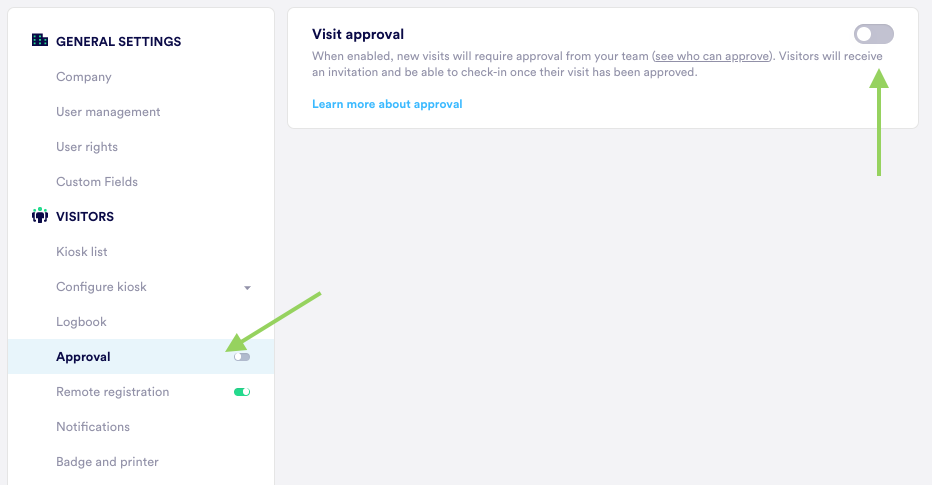
Apr 6, 2021
Mar 22, 2021
Mar 8, 2021
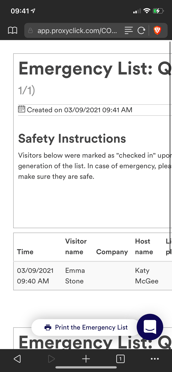
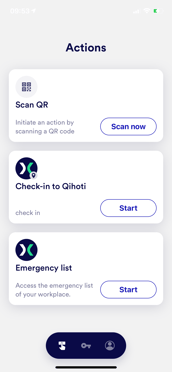
Feb 22, 2021
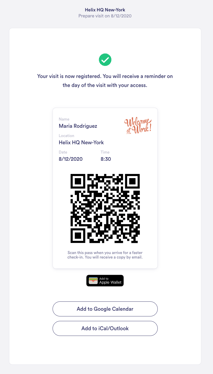
Feb 22, 2021
Feb 8, 2021
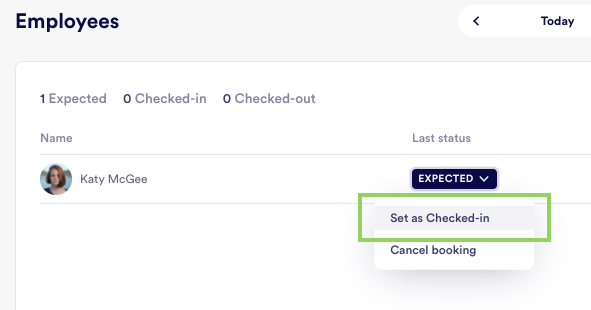
Feb 8, 2021
Jan 25, 2021
Manually cancel a booking from the logbook for employee flow. This feature gives admin users more flexibility in relation to managing capacity. It lets them cancel employee bookings directly from the logbook, for example, if someone booked a day by mistake, or if room needs to be made for someone else.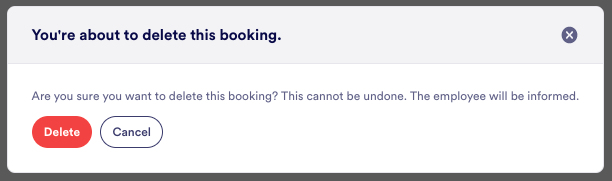
Capacity reached notification for employee flow. Admin users can better plan ahead with this feature, which notifies select individuals when a location's capacity is or will be reached on a given day.
Prevent booking at full capacity for employee flow. To respect set capacity limits, employees cannot book themselves in on a day where capacity has been reached.
Touchless check-in for unexpected visitors for multi-tenant environments. Minimize the risk of infection in multi-tenant environments with a touchless check-in flow for unexpected visitors.
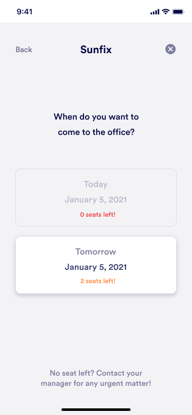
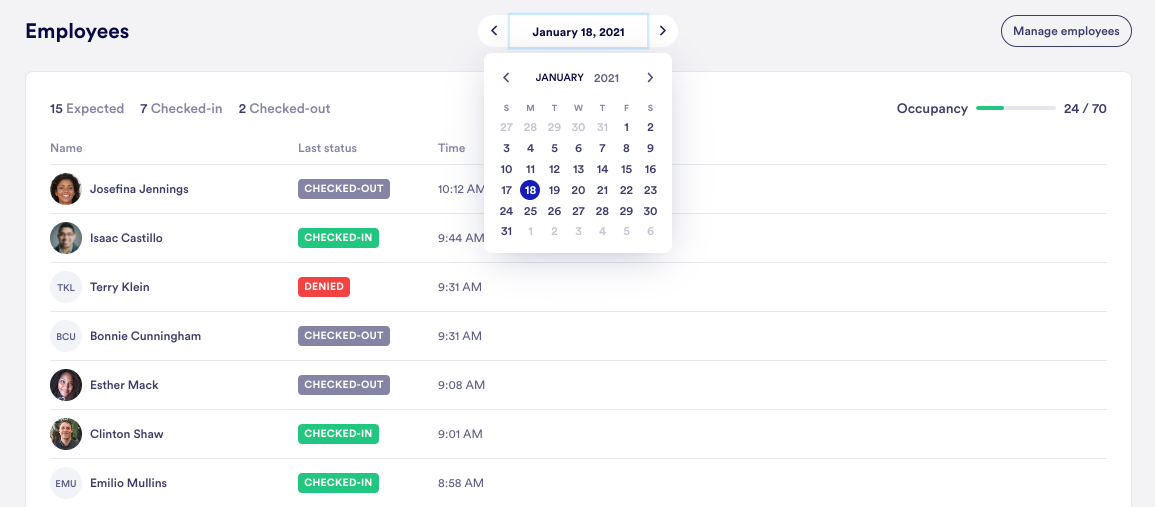
Jan 25, 2021
Jan 11, 2021
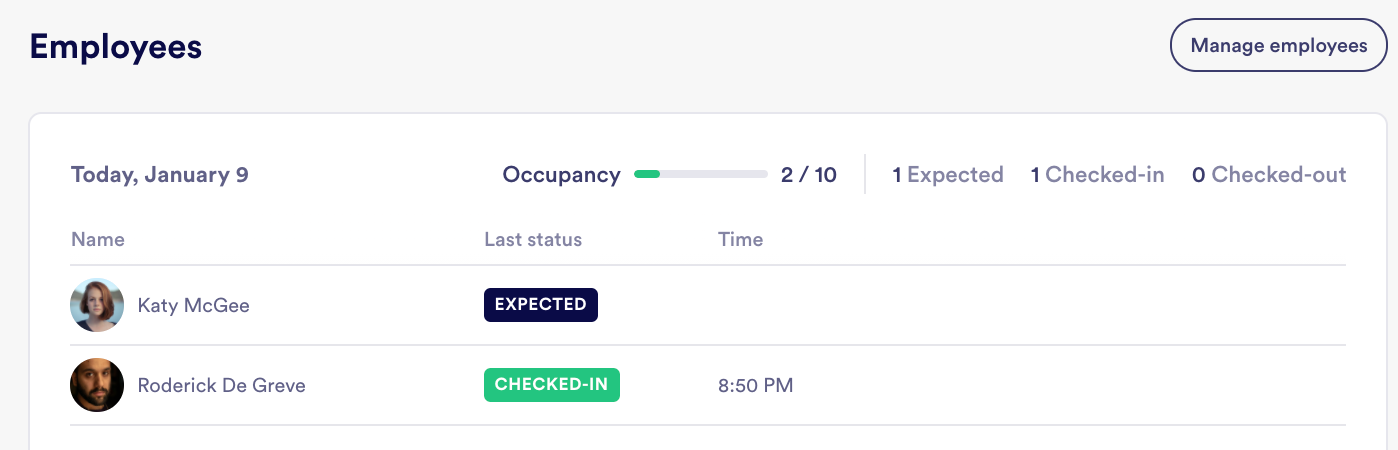
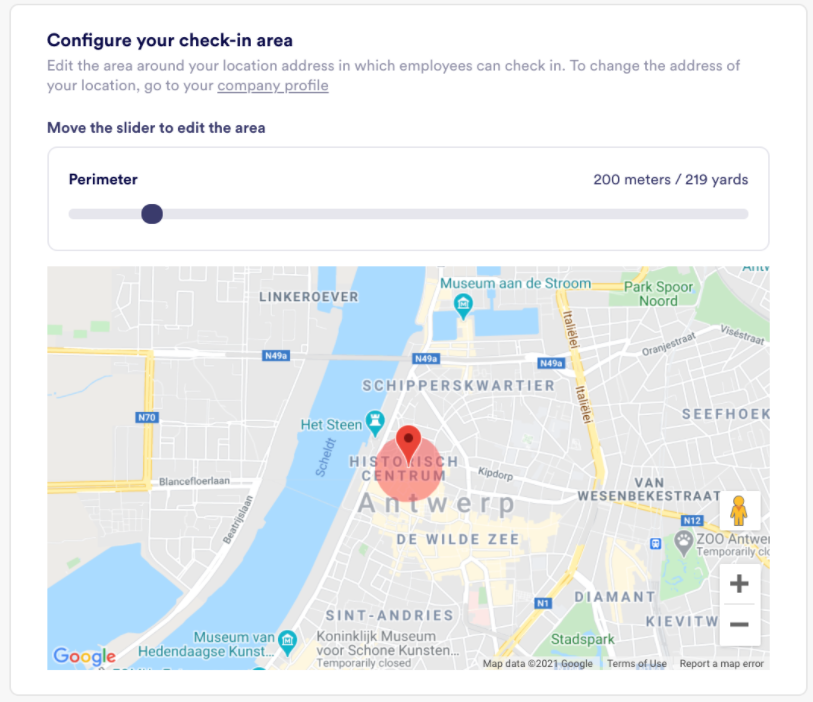
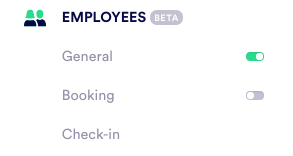
Jan 11, 2021
Dec 18, 2020
Dec 14, 2020
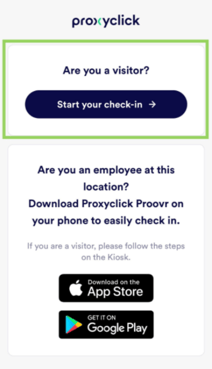
Dec 14, 2020
Nov 30, 2020

Nov 16, 2020
Nov 16, 2020
.png?width=1171&name=Untitled%20(7).png)
.png?width=477&name=Untitled%20(8).png)
.png?width=410&name=Untitled%20(6).png)
Nov 2, 2020
Nov 2, 2020
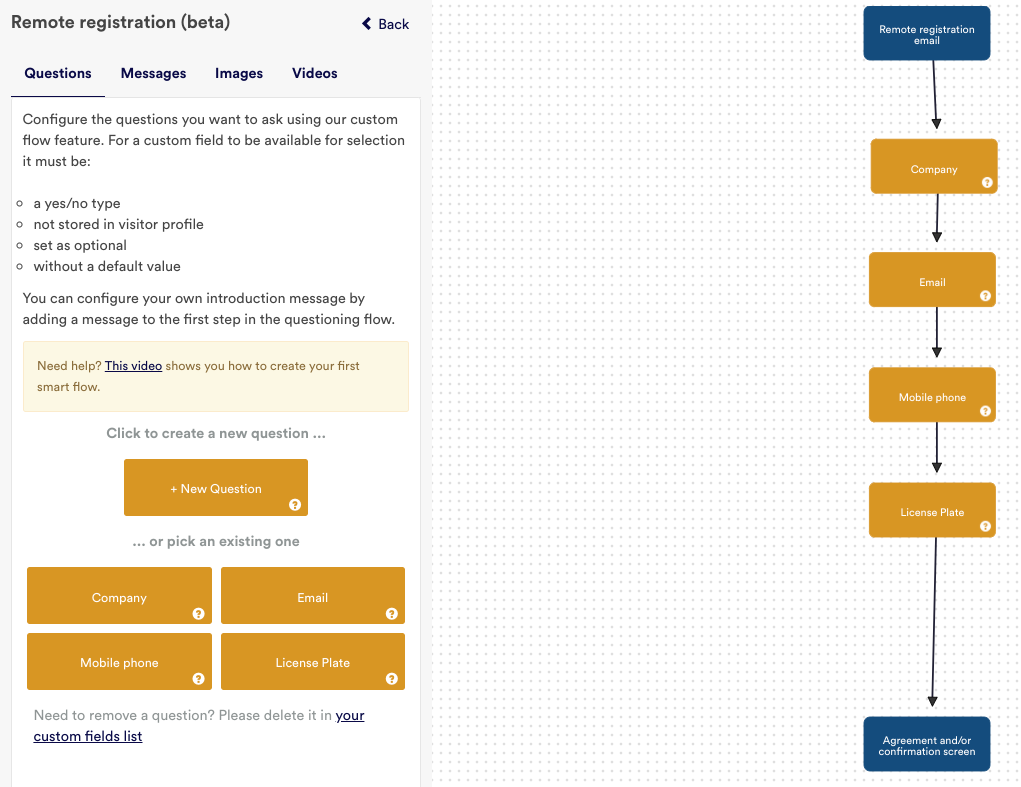
Oct 23, 2020
Oct 21, 2020
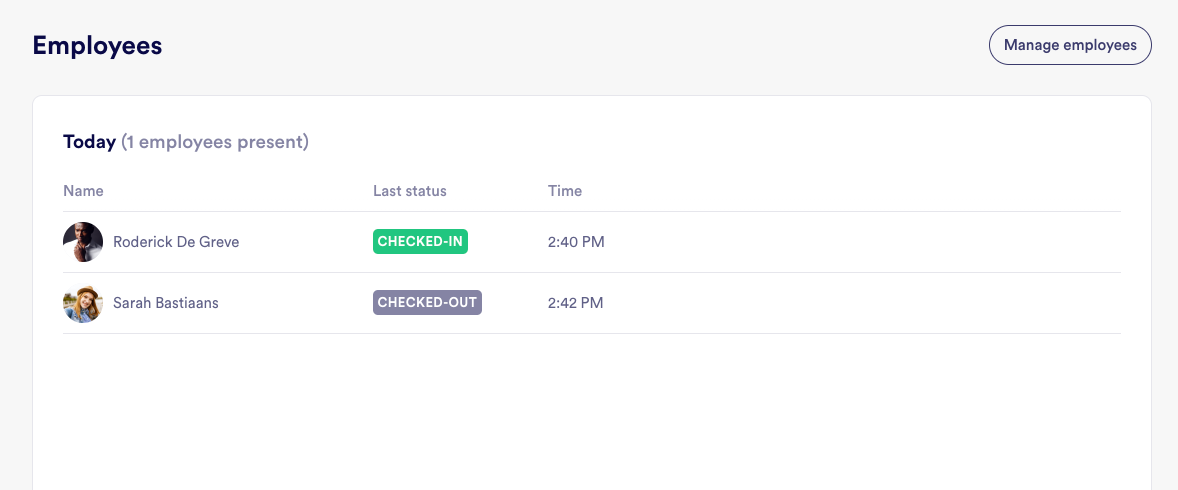
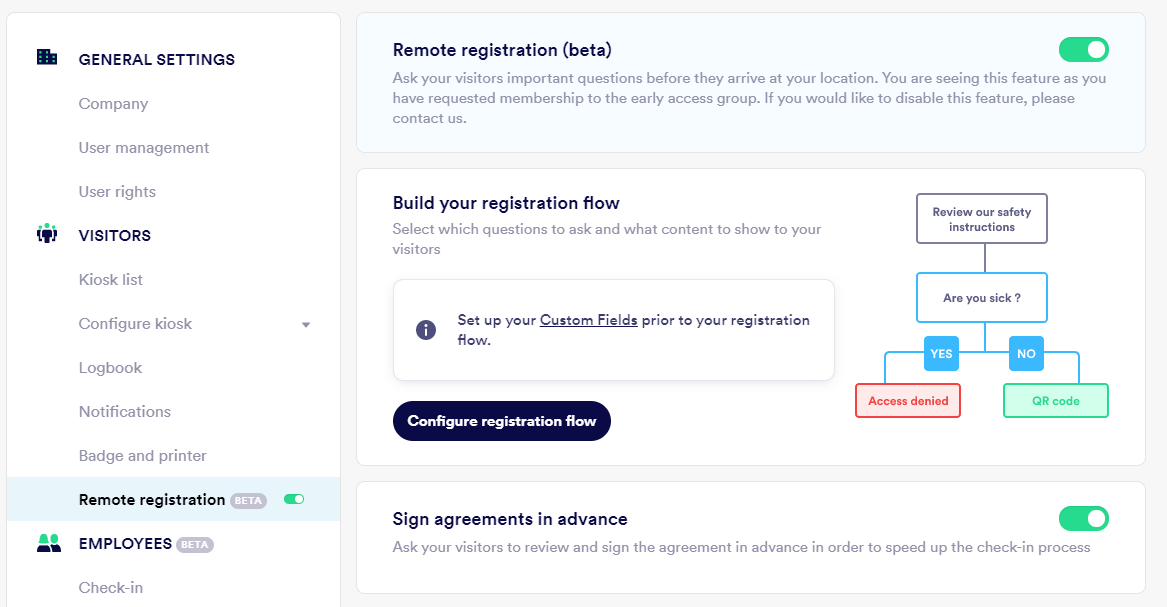
Oct 13, 2020
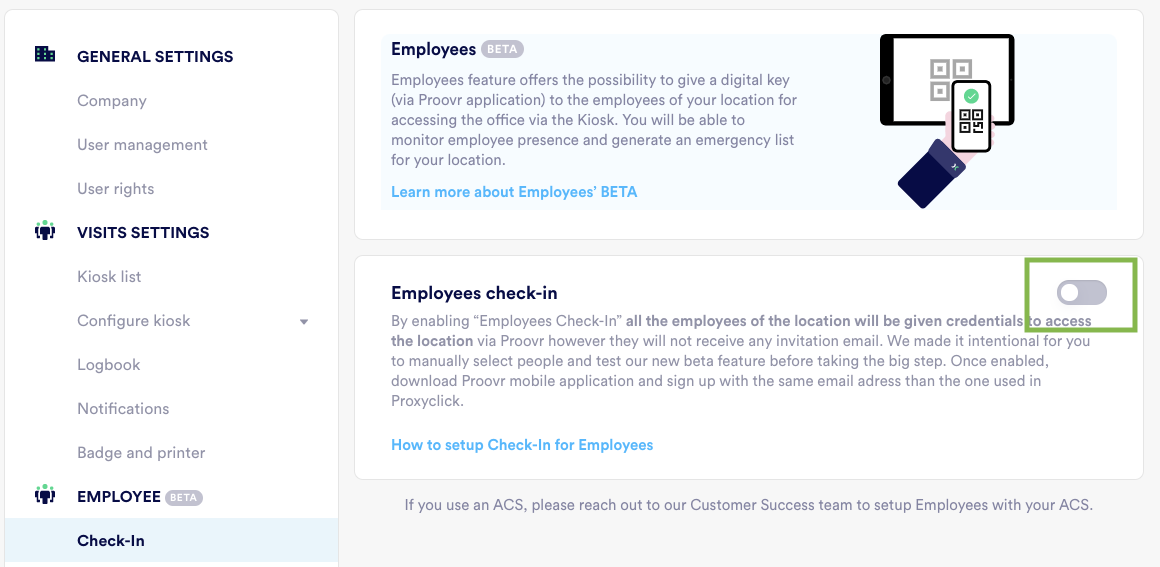
Oct 6, 2020
Oct 2, 2020
Sep 18, 2020
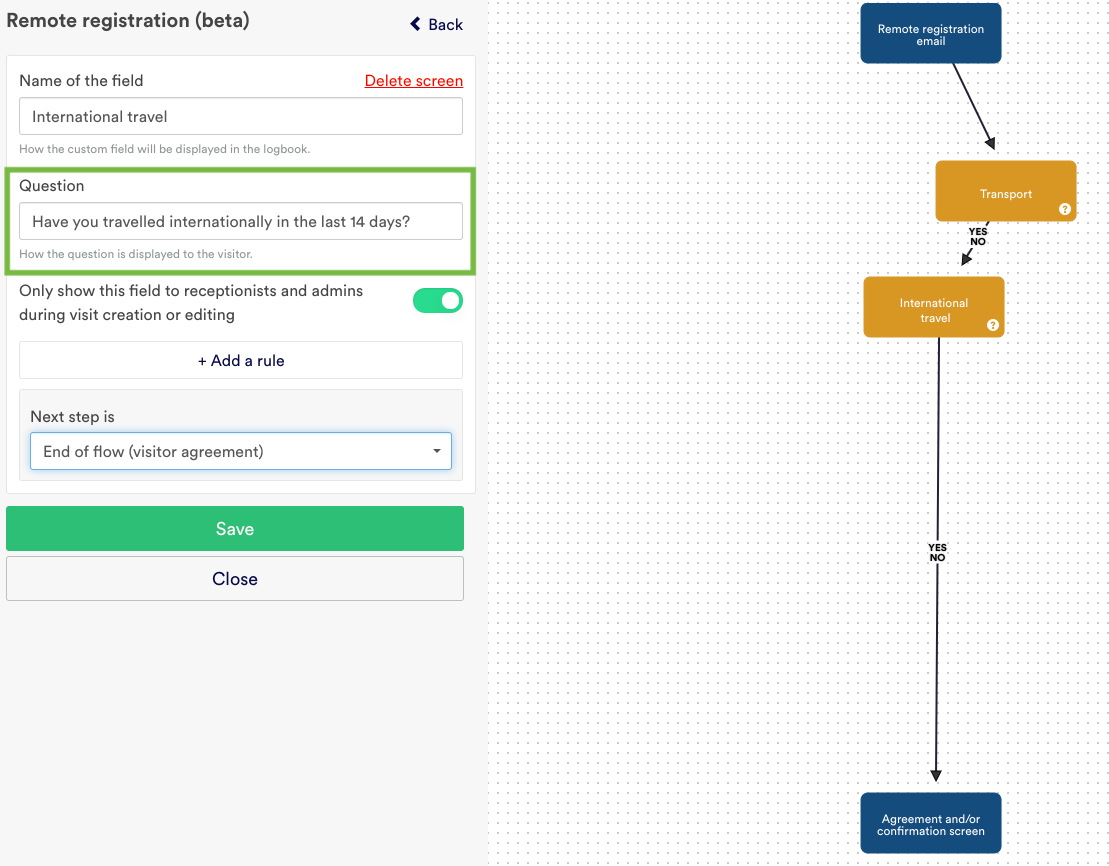
Sep 17, 2020
Aug 24, 2020
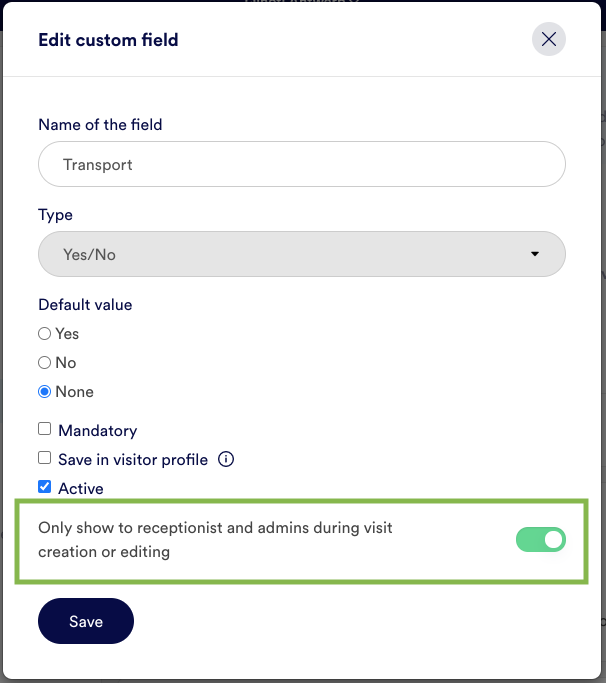
Aug 4, 2020
Jul 27, 2020
Jul 7, 2020
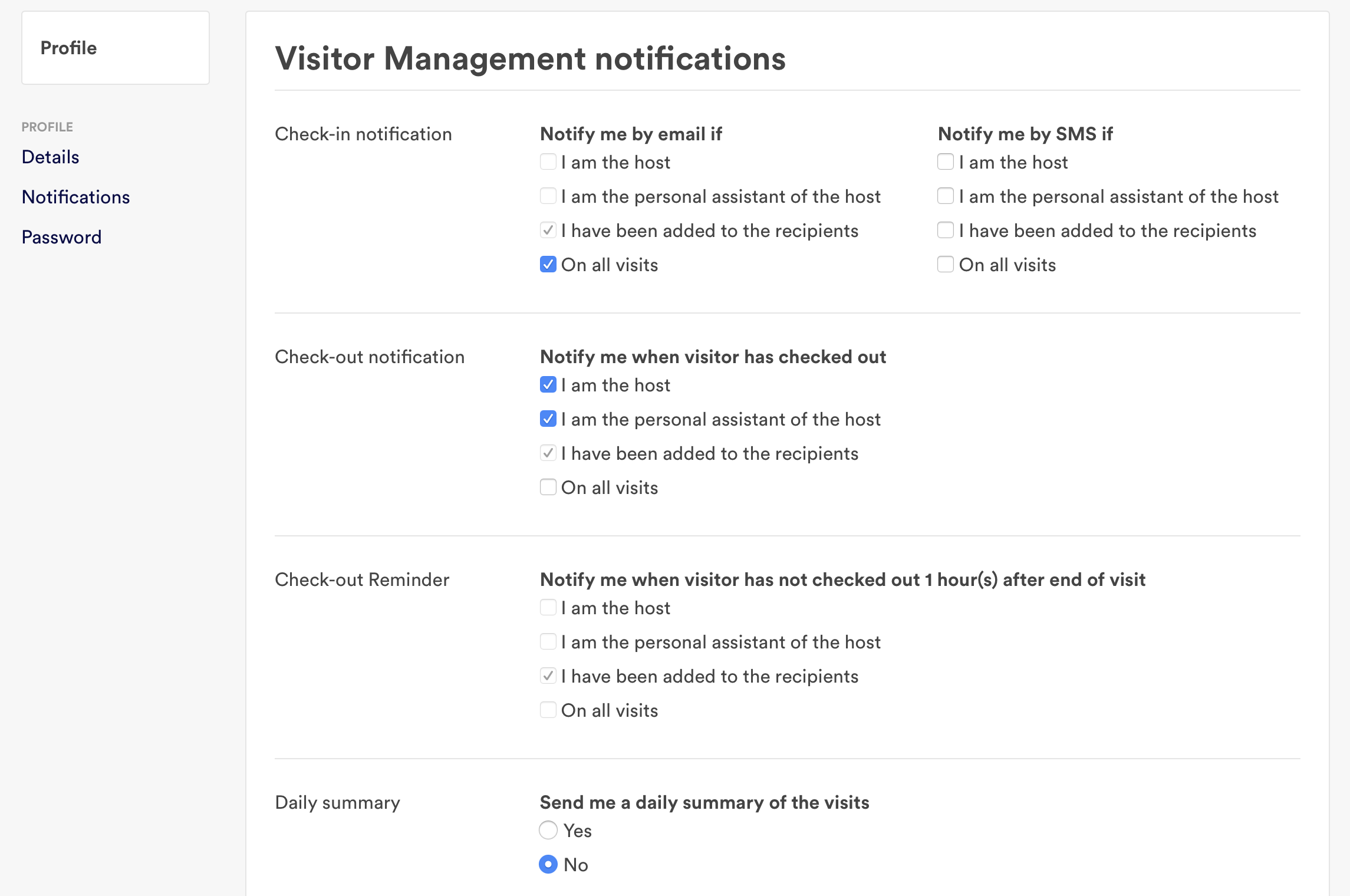
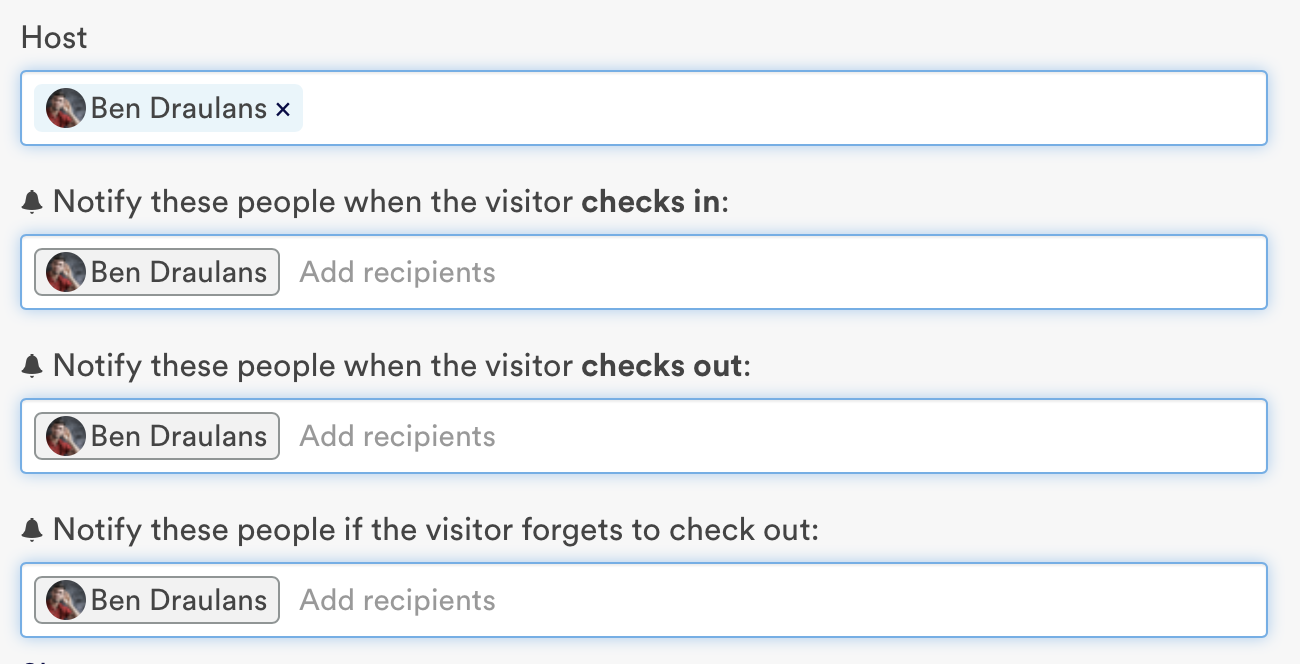
Jun 26, 2020
Jun 23, 2020
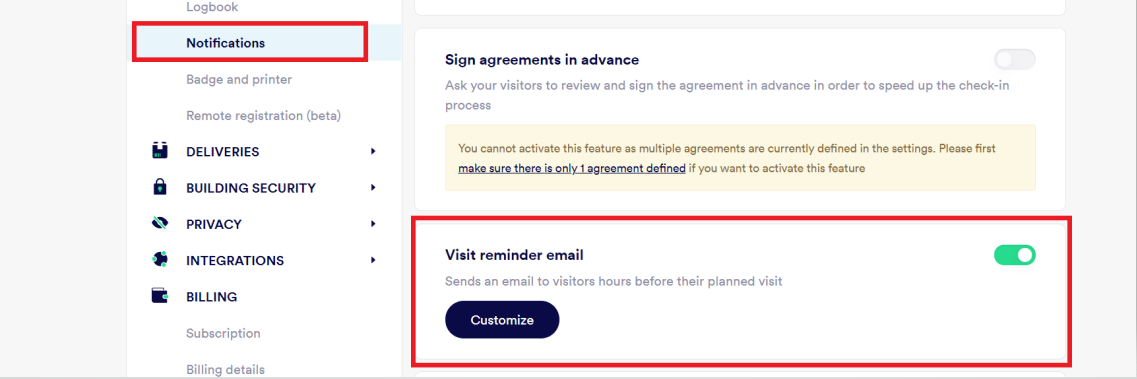
Jun 16, 2020
Jun 10, 2020
Jun 10, 2020
May 25, 2020
May 20, 2020
May 20, 2020
Apr 23, 2020
April 20, 2020
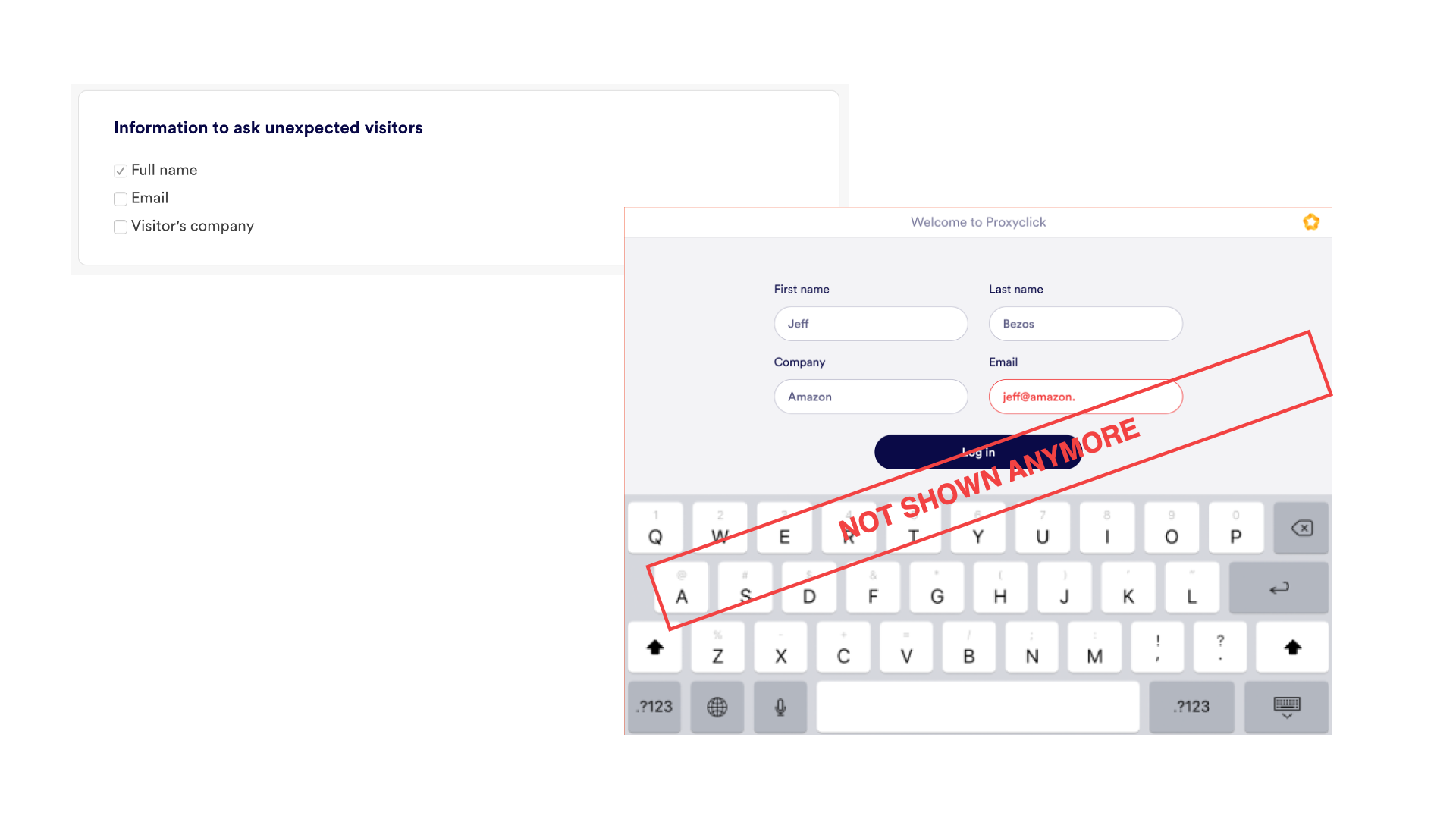
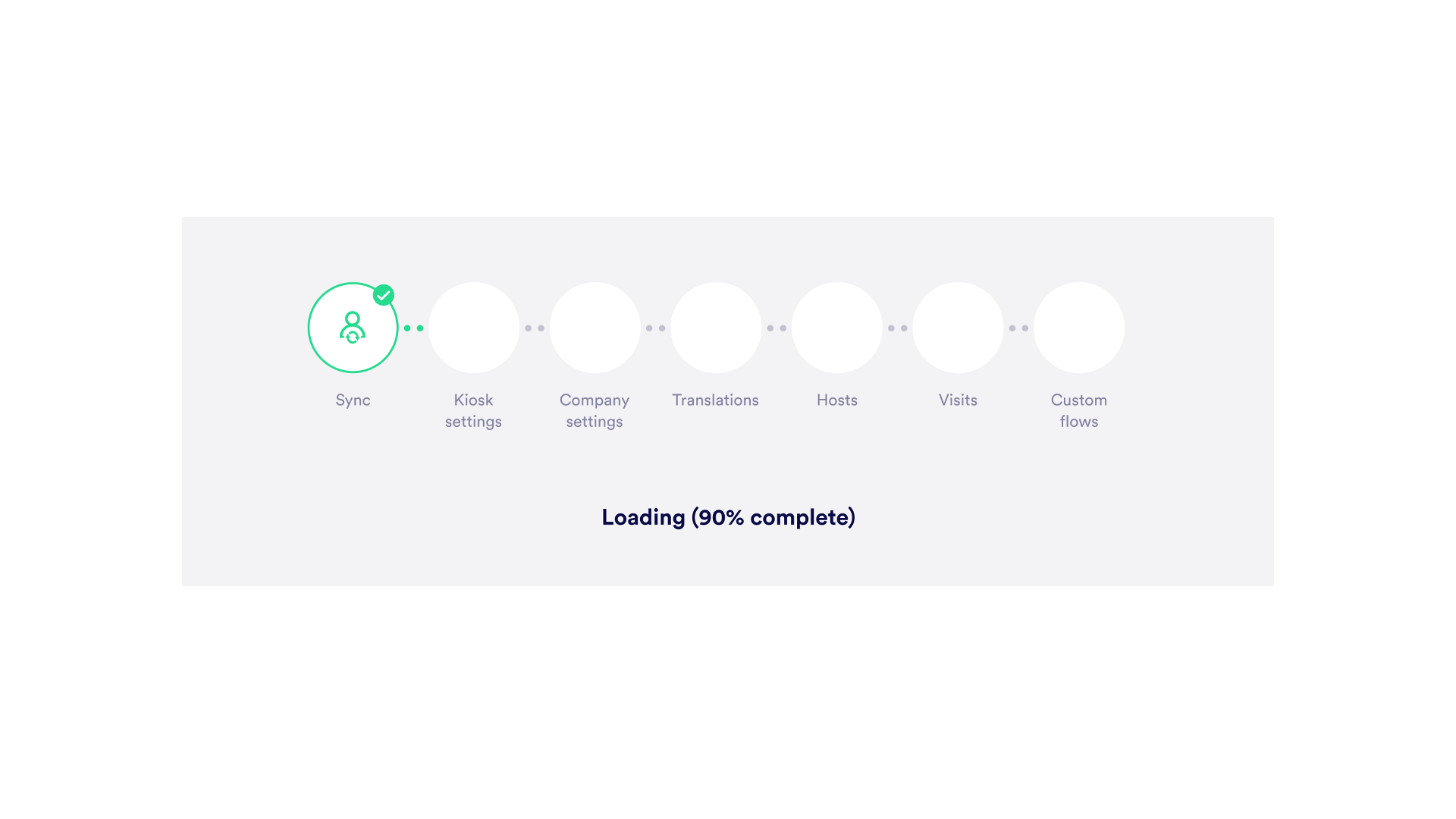
Apr 16, 2020
Visitor badges can be downloaded as PDFs from the logbook or visitor profile. Dashboard users can download visitor badges as a PDF and print on any office printer using the existing printer setup. This feature is a fallback option for situations where printing a badge directly from the Dashboard is not possible. For example, on devices running macOS, or when there are issues with a printer.
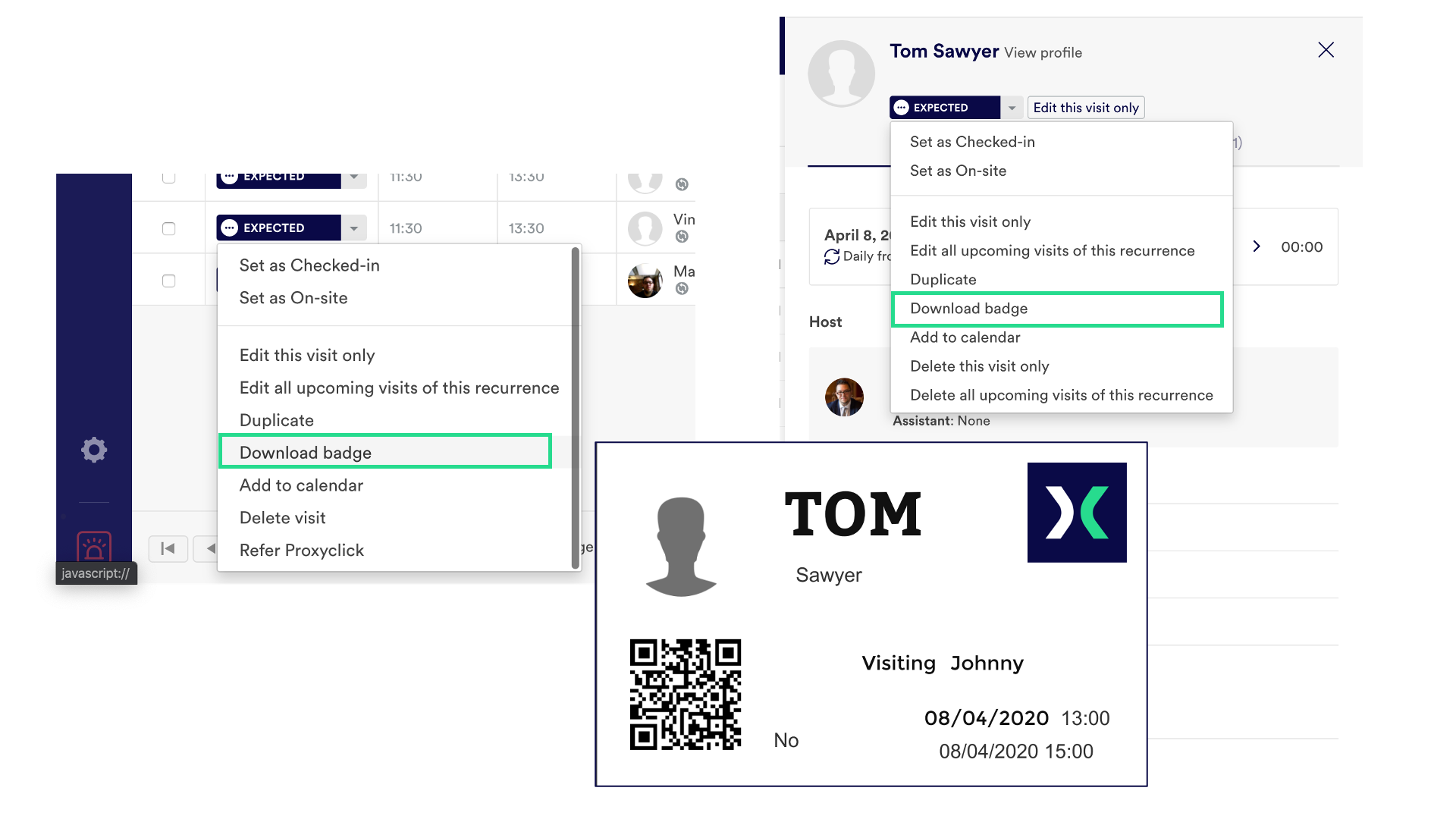
Apr 16, 2020
Mar 31, 2020
Mar 20, 2020
Mar 18, 2020
Mar 15, 2020
Wi-Fi integration is part of the Dashboard settings menu. Wi-Fi integration is now easy to set-up and customize directly from the settings menu. You can quickly provide an extra layer of network security, a custom username and password and a more efficient and comfortable check-in experience for your visitors. You can find more information in the Help Center.
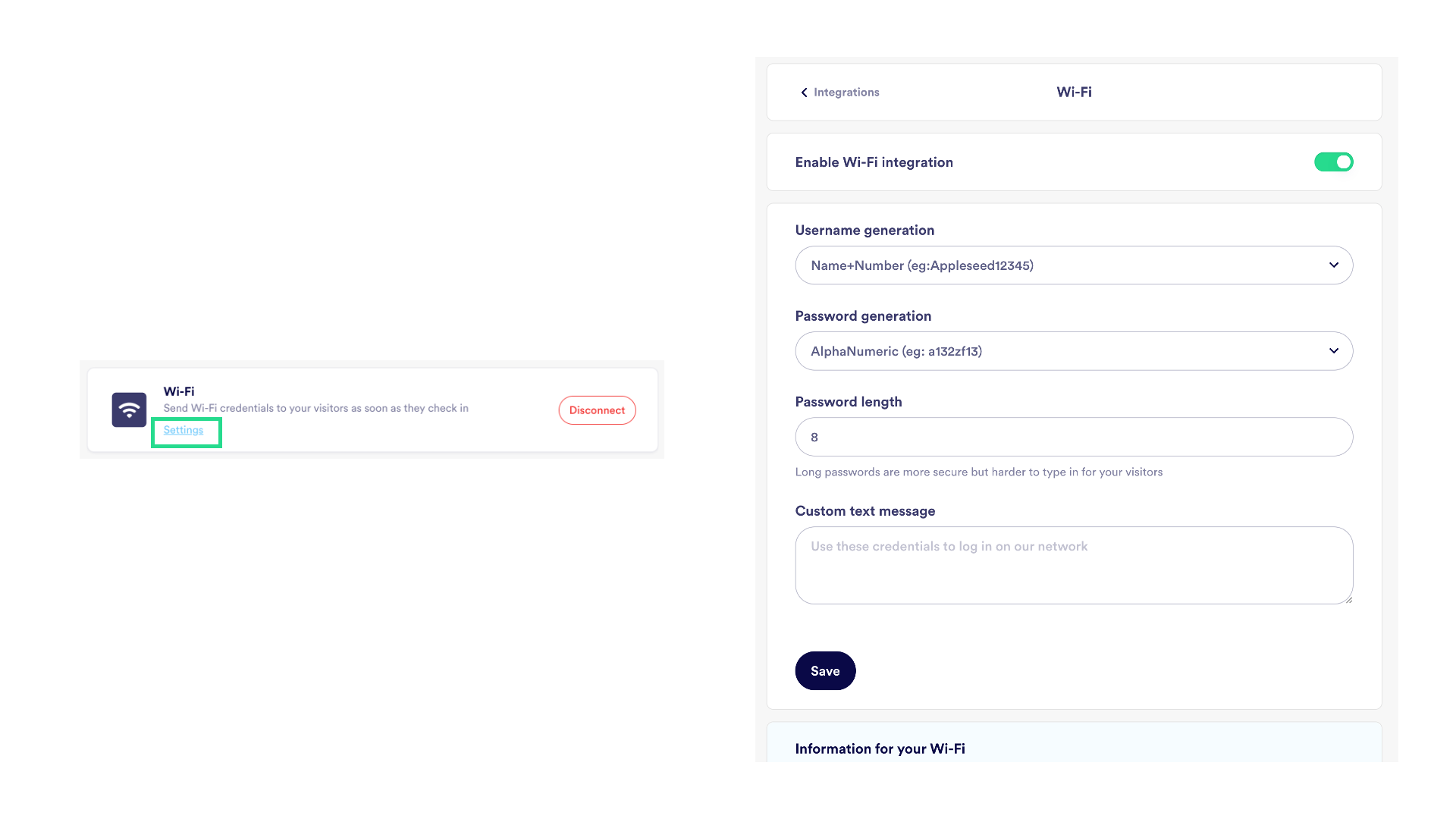
Feb 19, 2020
Jan 24, 2020
Jan 17, 2020
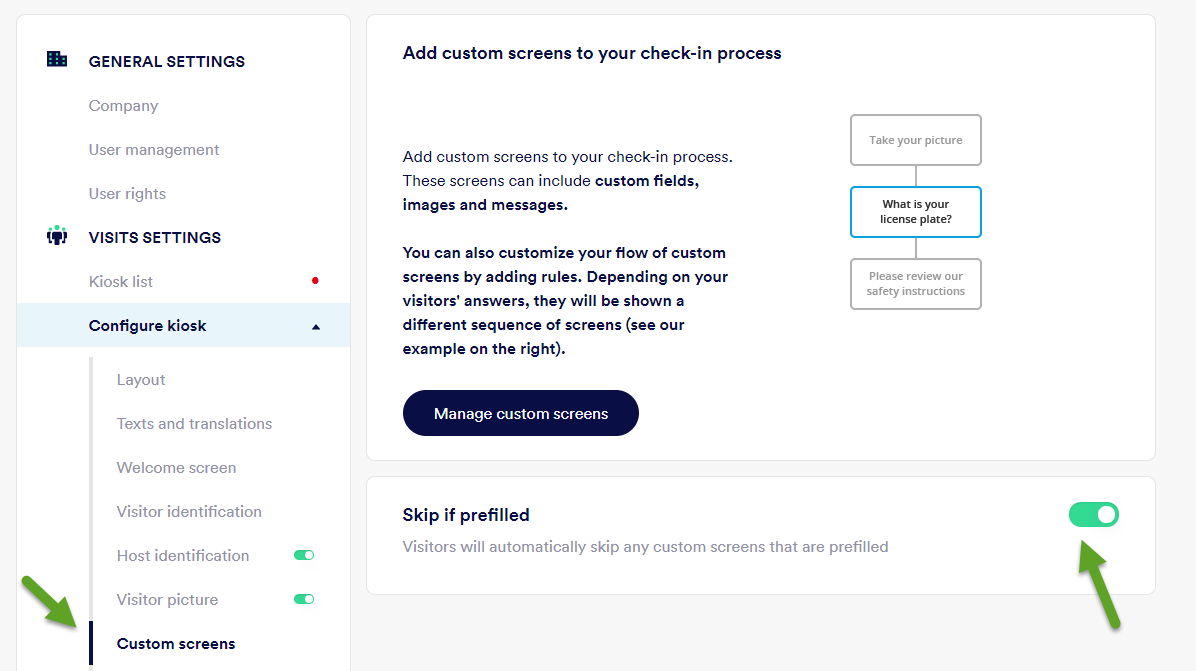
Dec 2nd, 2019
Conditional printing. You can now print badges for specific visitors only (based on conditions).
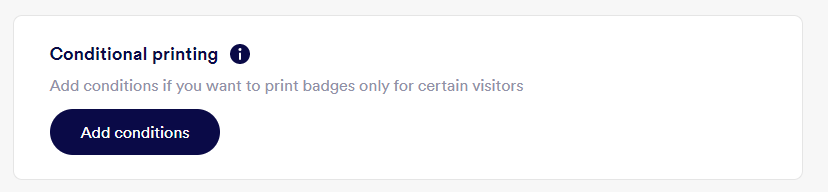
Nov 25th, 2019
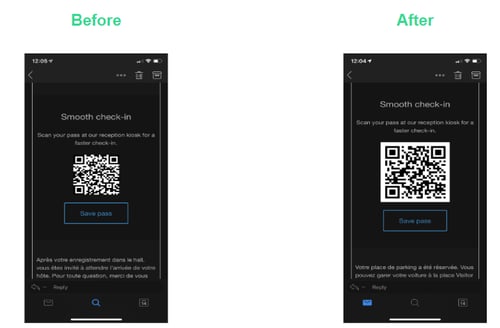
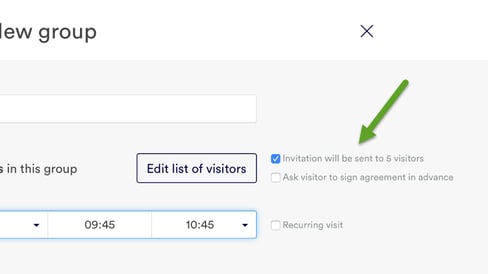
![]()
Oct 28th, 2019
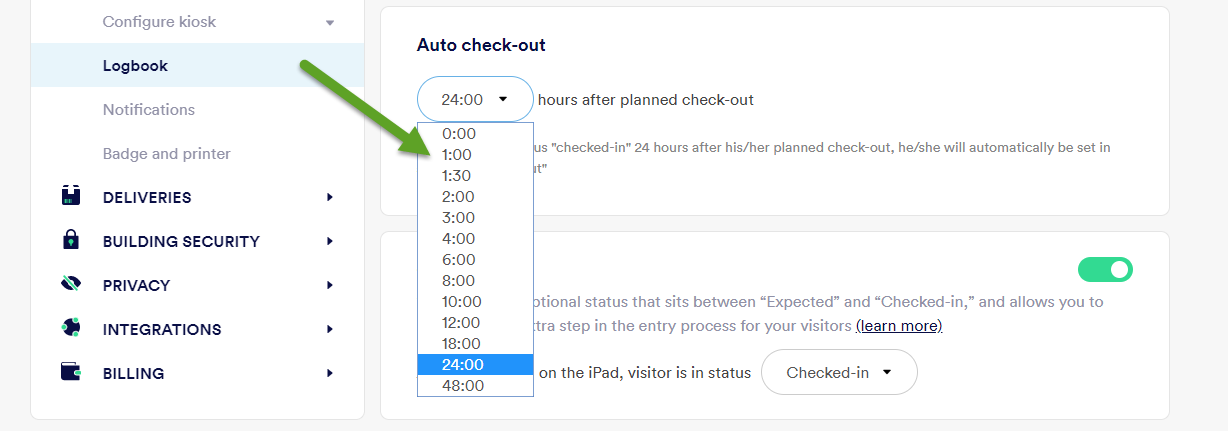
.png?width=1600&name=7.3%20japanese%20dashboard%20(1).png)
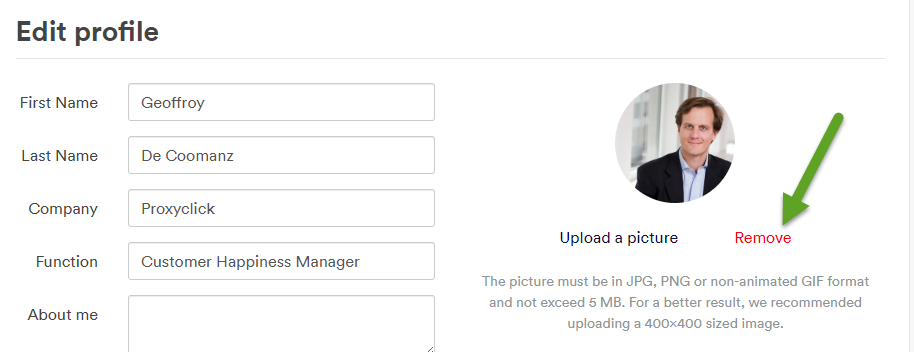
Oct 2nd, 2019
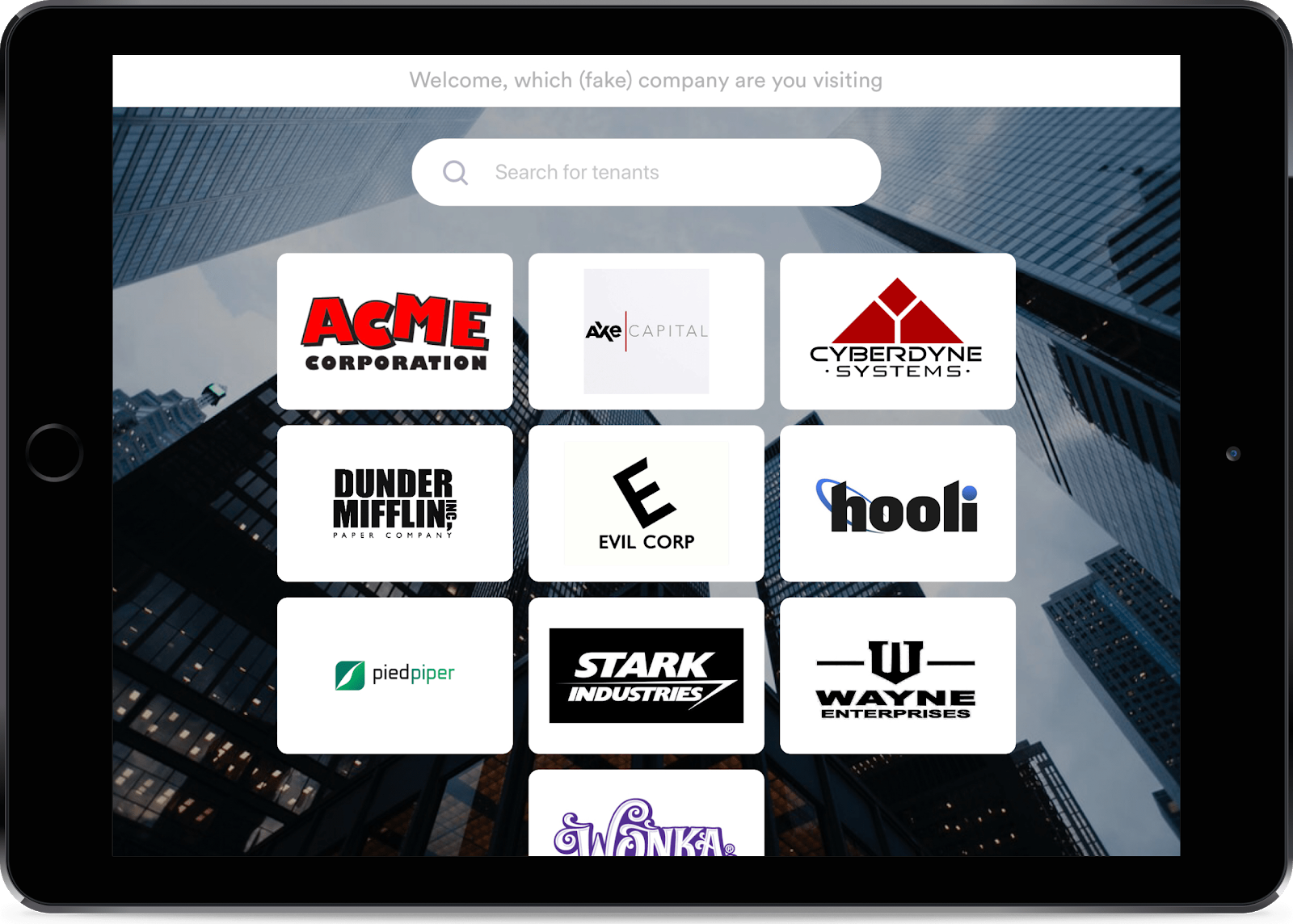
Sept 16th, 2019
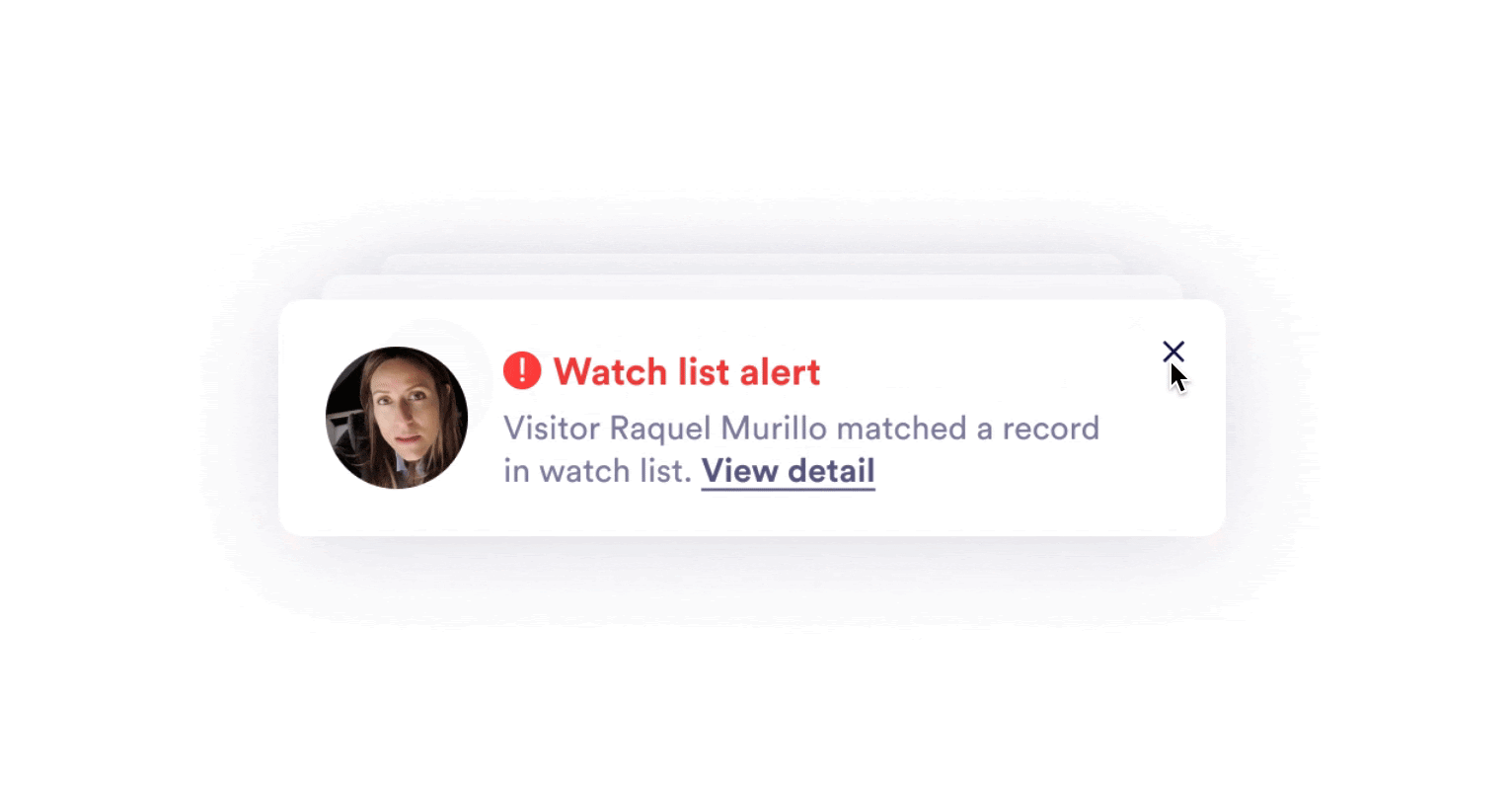
July 29th, 2019
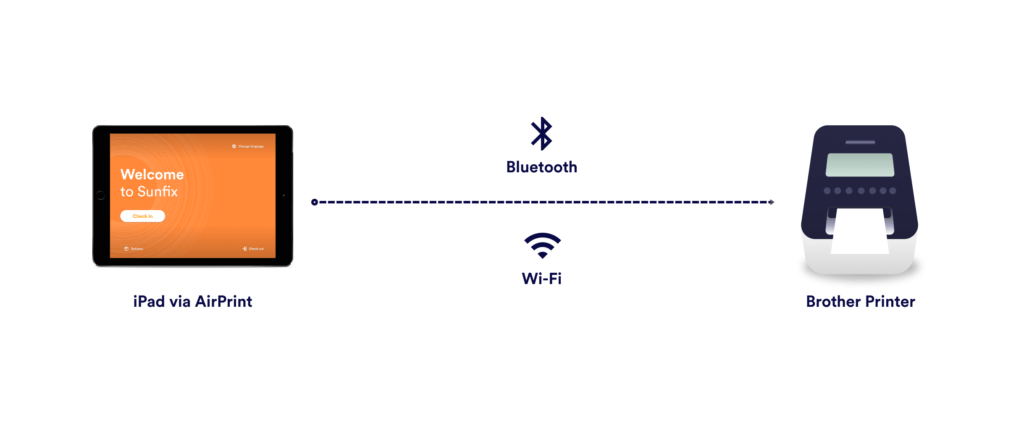
July 29th, 2019
July 20th, 2019

July 1st, 2019
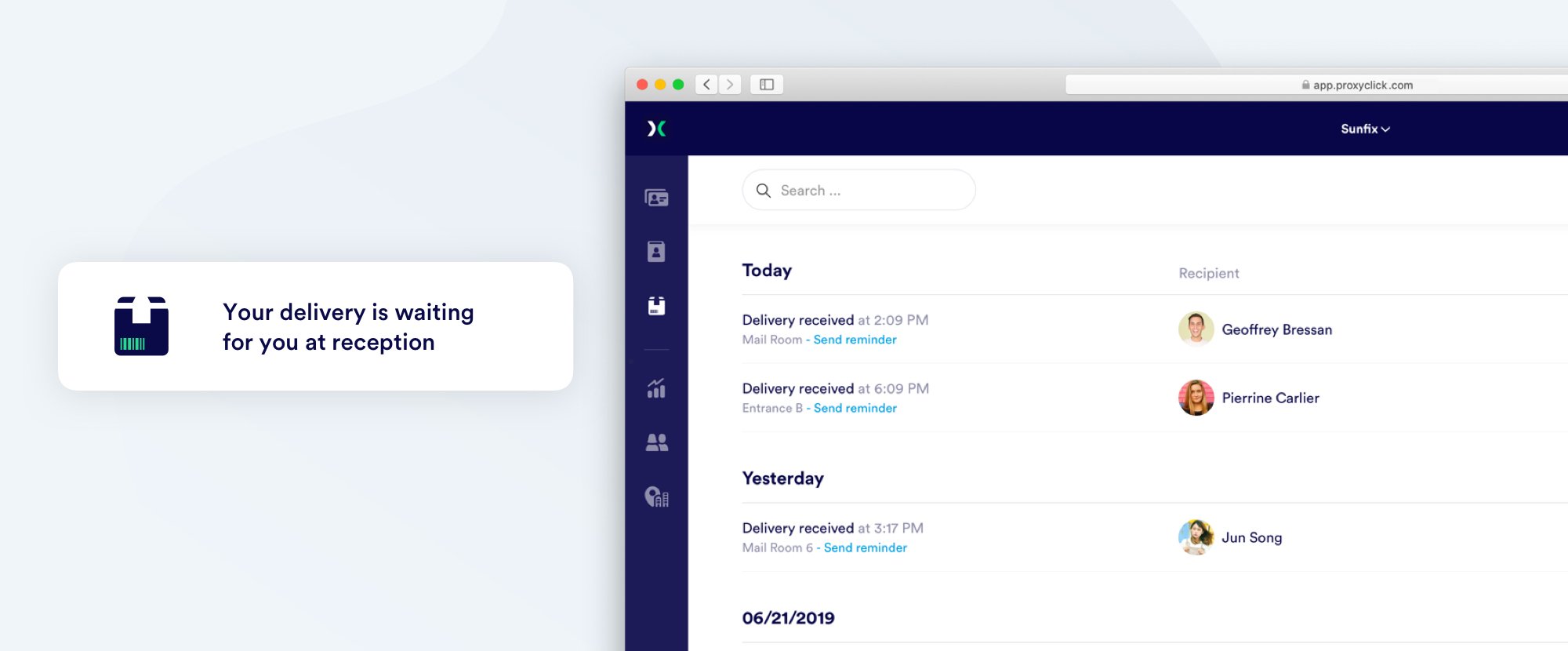
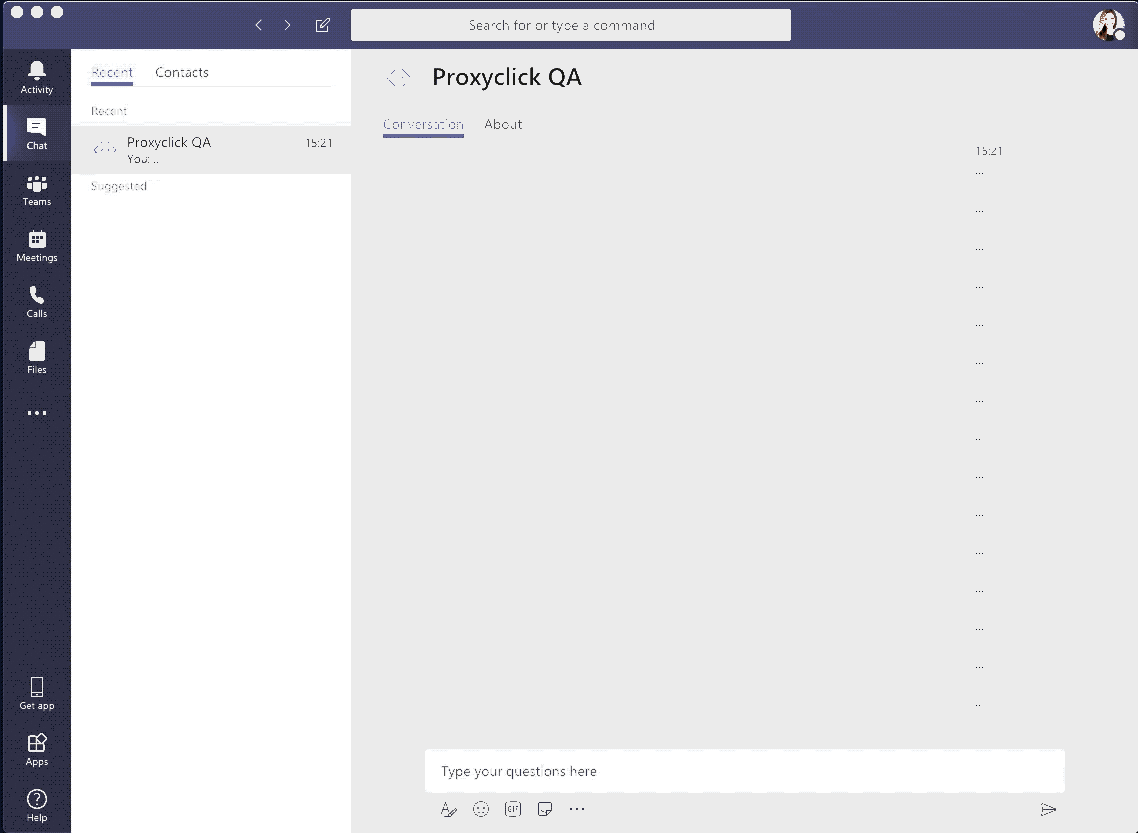
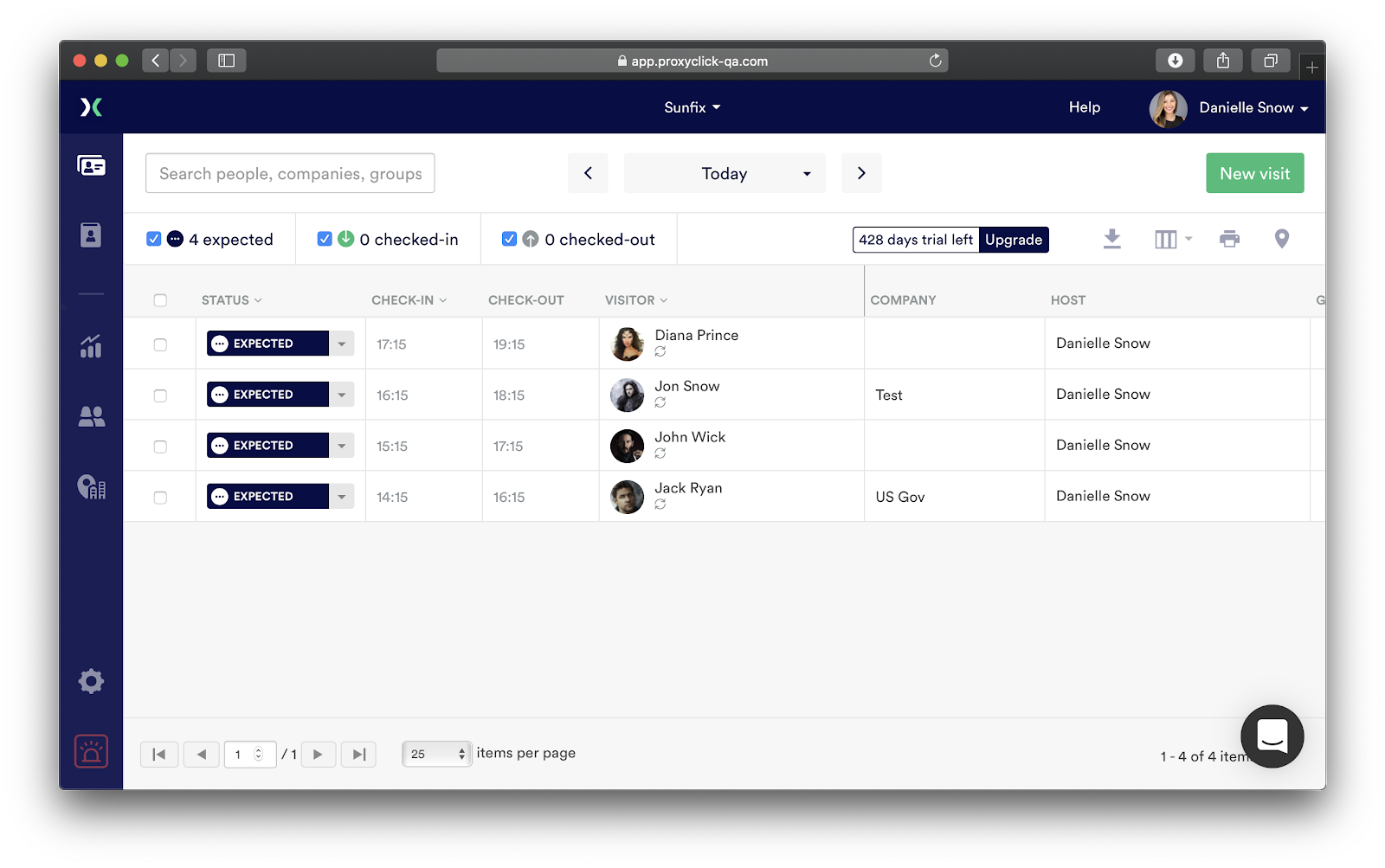
June 11, 2019

Apr 1, 2019

The imperial system is now displayed when American English is selected (e.g. inches instead of cm when asking to position QR code in front of camera).
The print area now better matches the print area of the badge when printed from Dashboard (there was a slight difference).
Apr 1, 2019
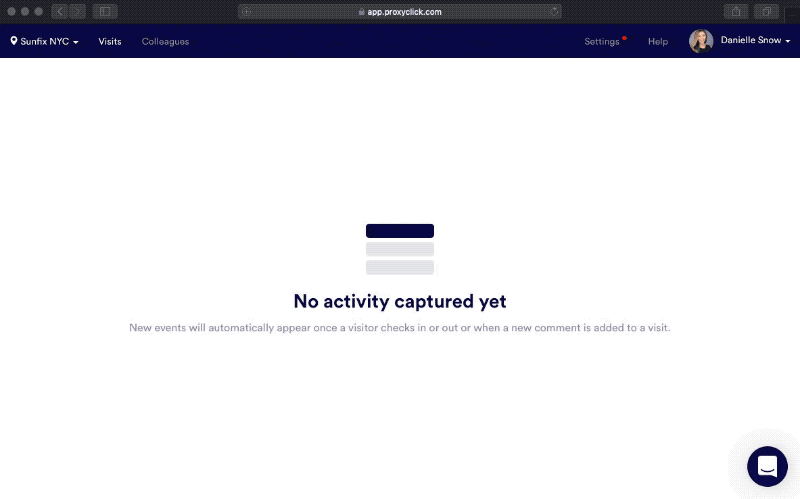
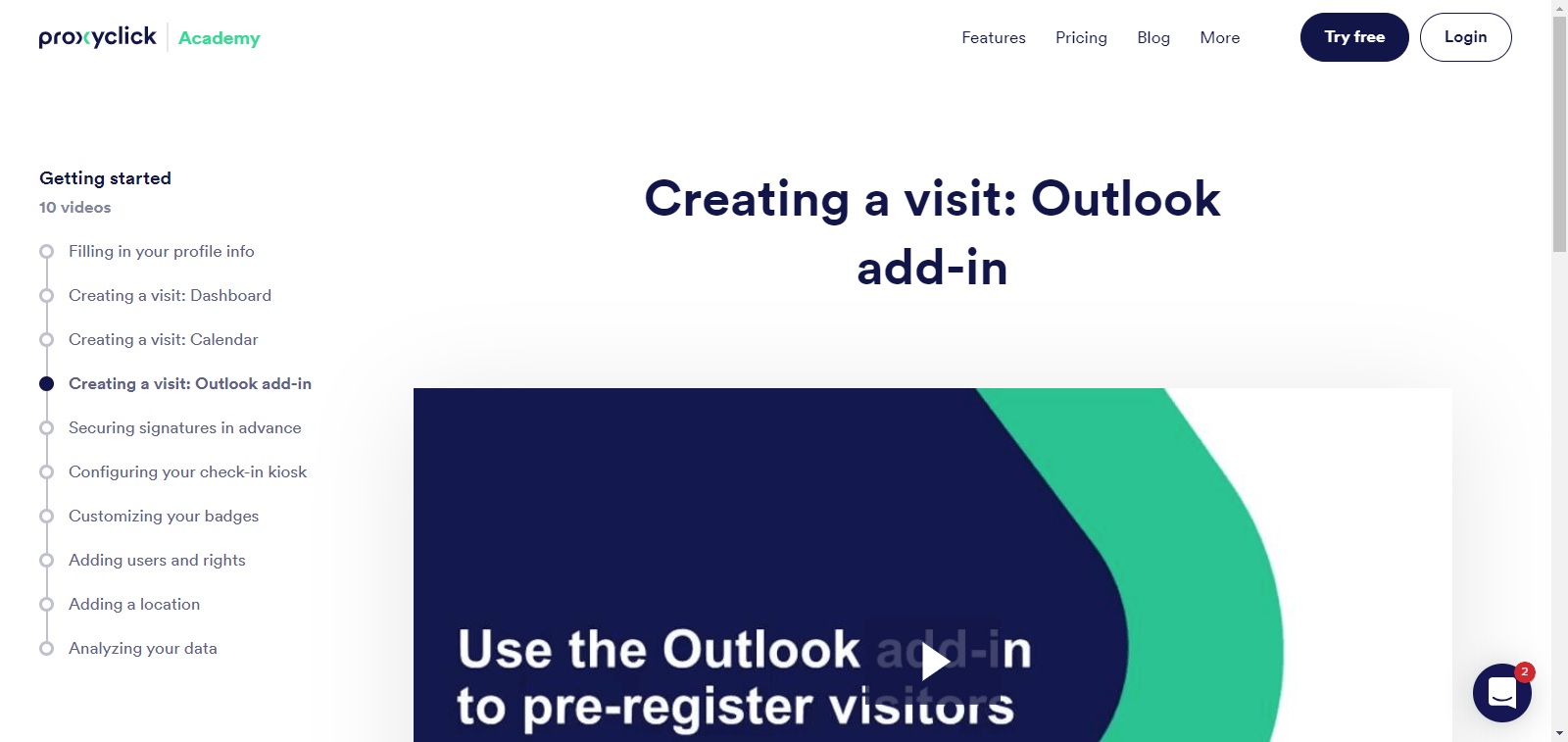
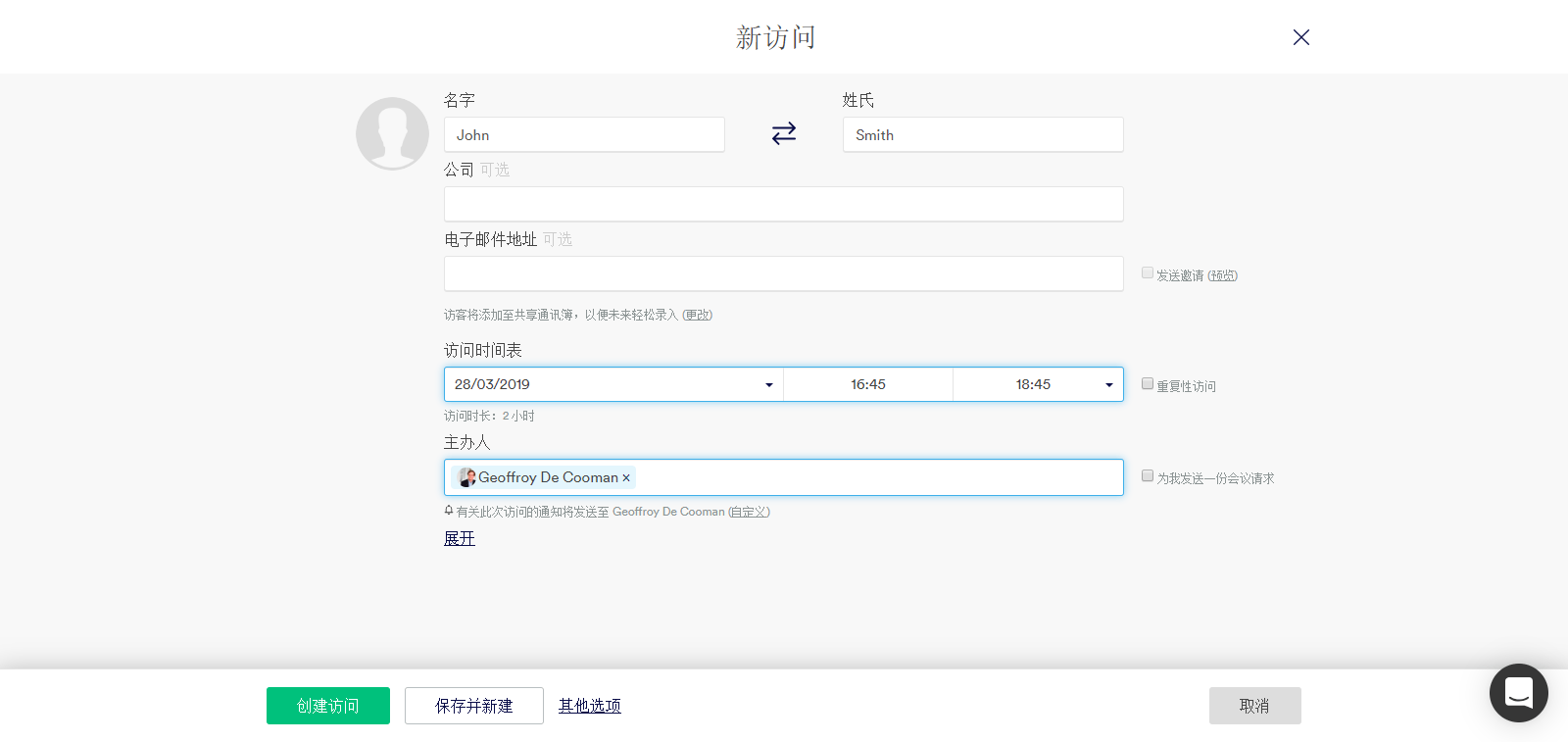
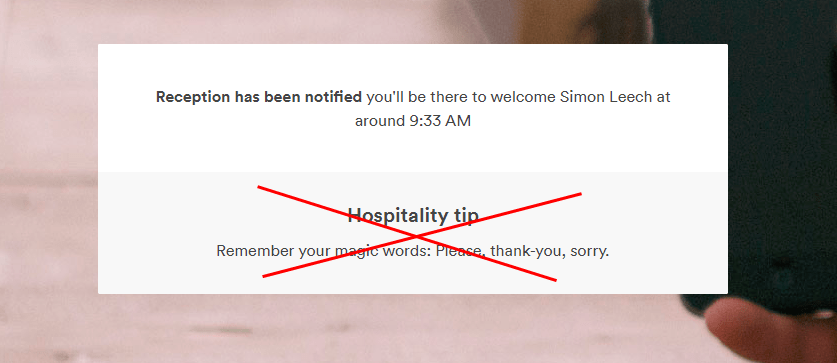
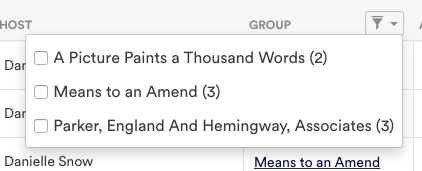
Jan - Mar 2019
Feb 25, 2019
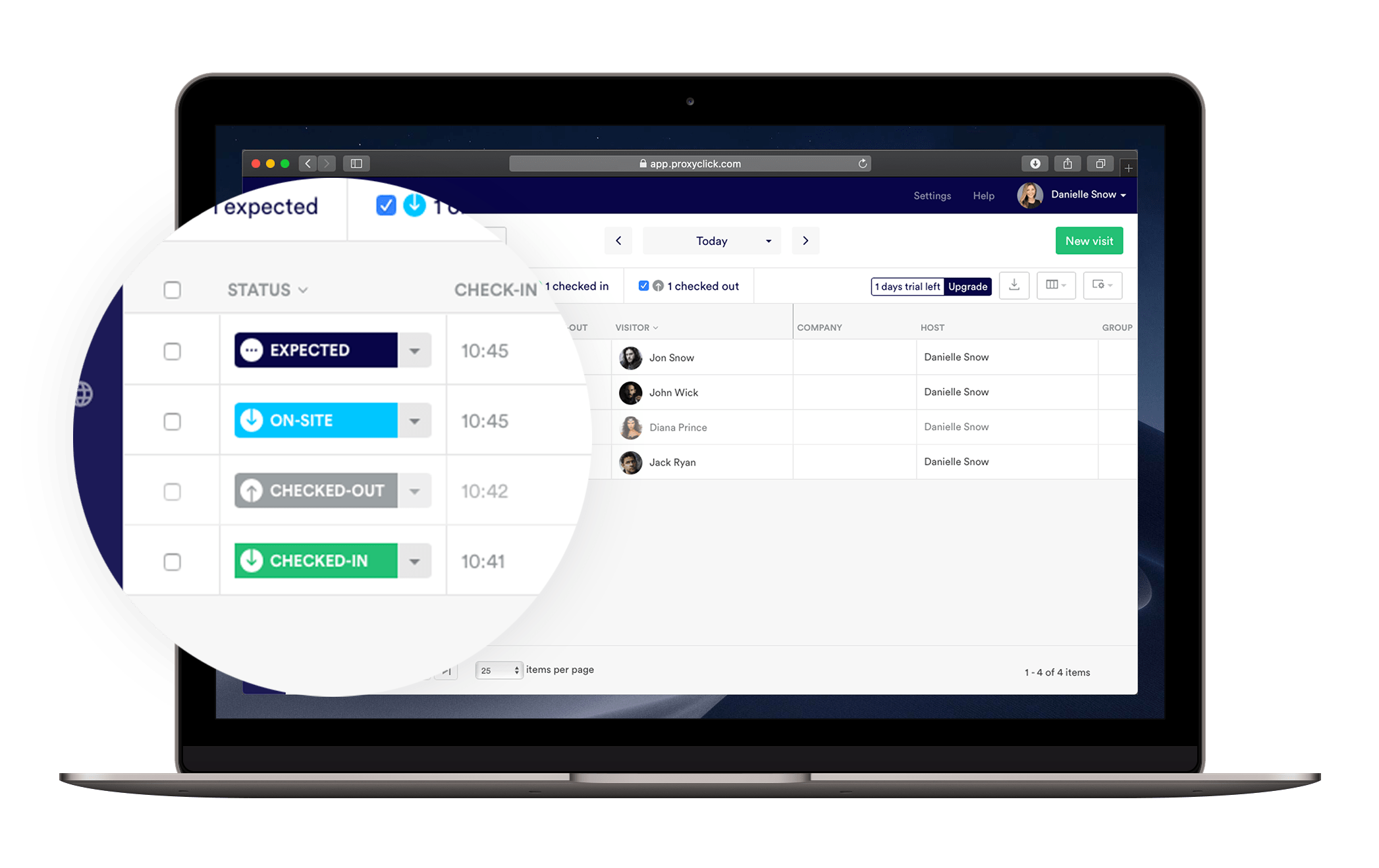
.png?width=2653&name=confidential_visitor%20(1).png)
Additional resources for users. Three links have been added to the user profile:
Easy access to the Privacy policy, as recommended by privacy regulations
Updates (leading to this page) so you can activate new features and improvements that matter to you
System status where you can see
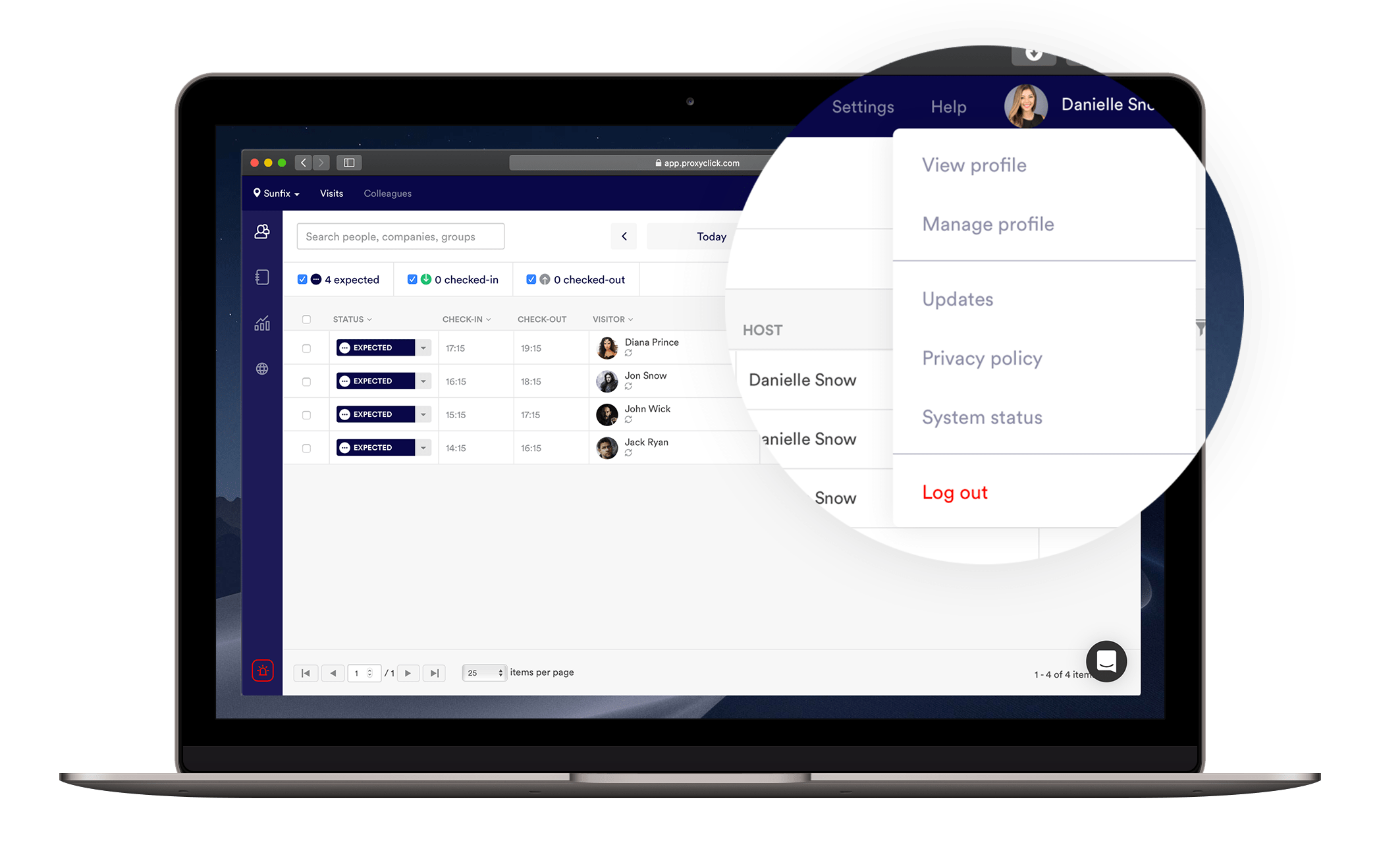
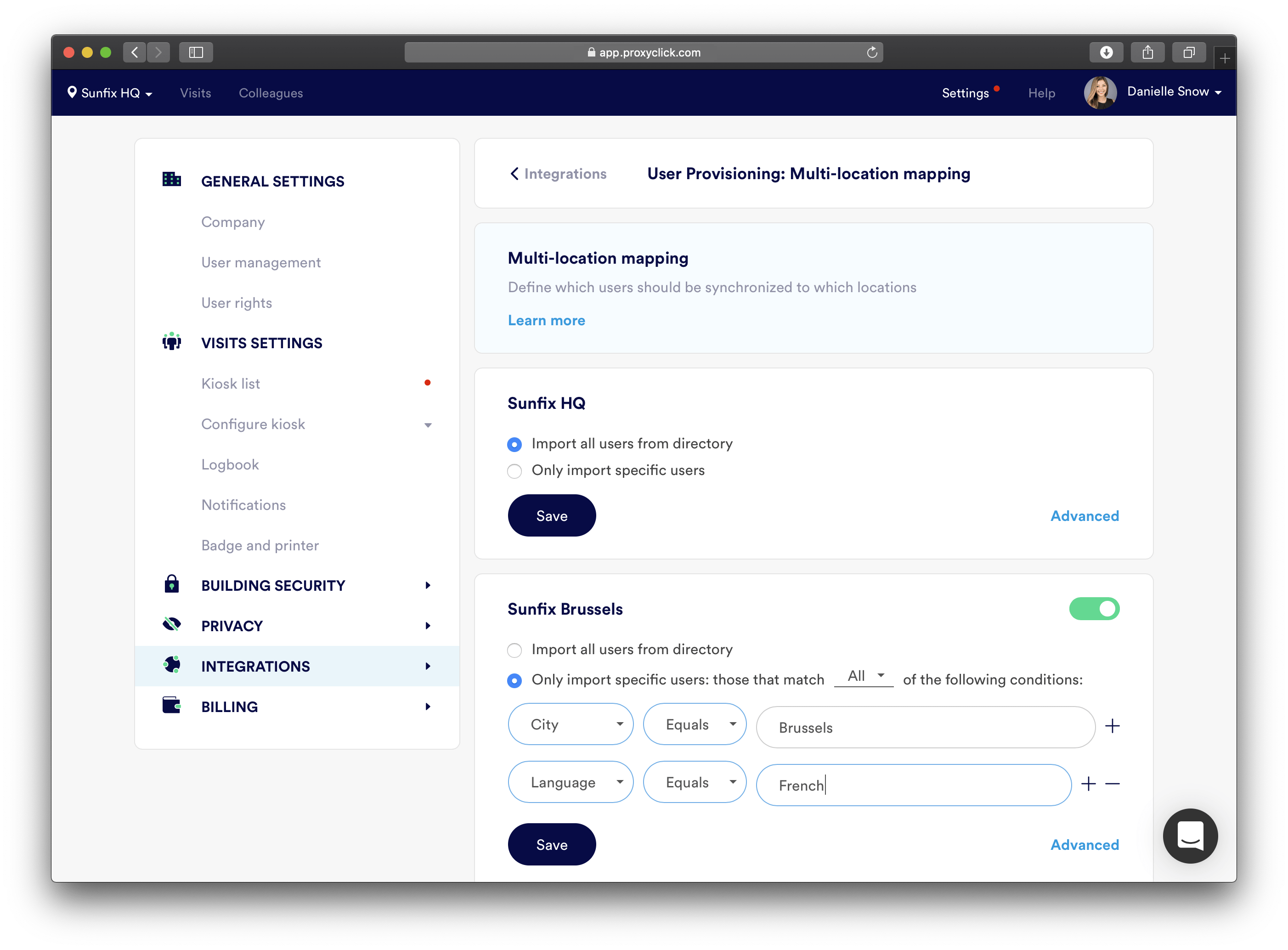
User provisioning: additional attributes. In addition to the user name and email address, you can now also synchronize the user mobile number, direct phone, function, and language.
Custom fields in agreements. You can now add custom fields in the signed agreement. This is useful if you need to include any information the visitor just entered (e.g., passport number).
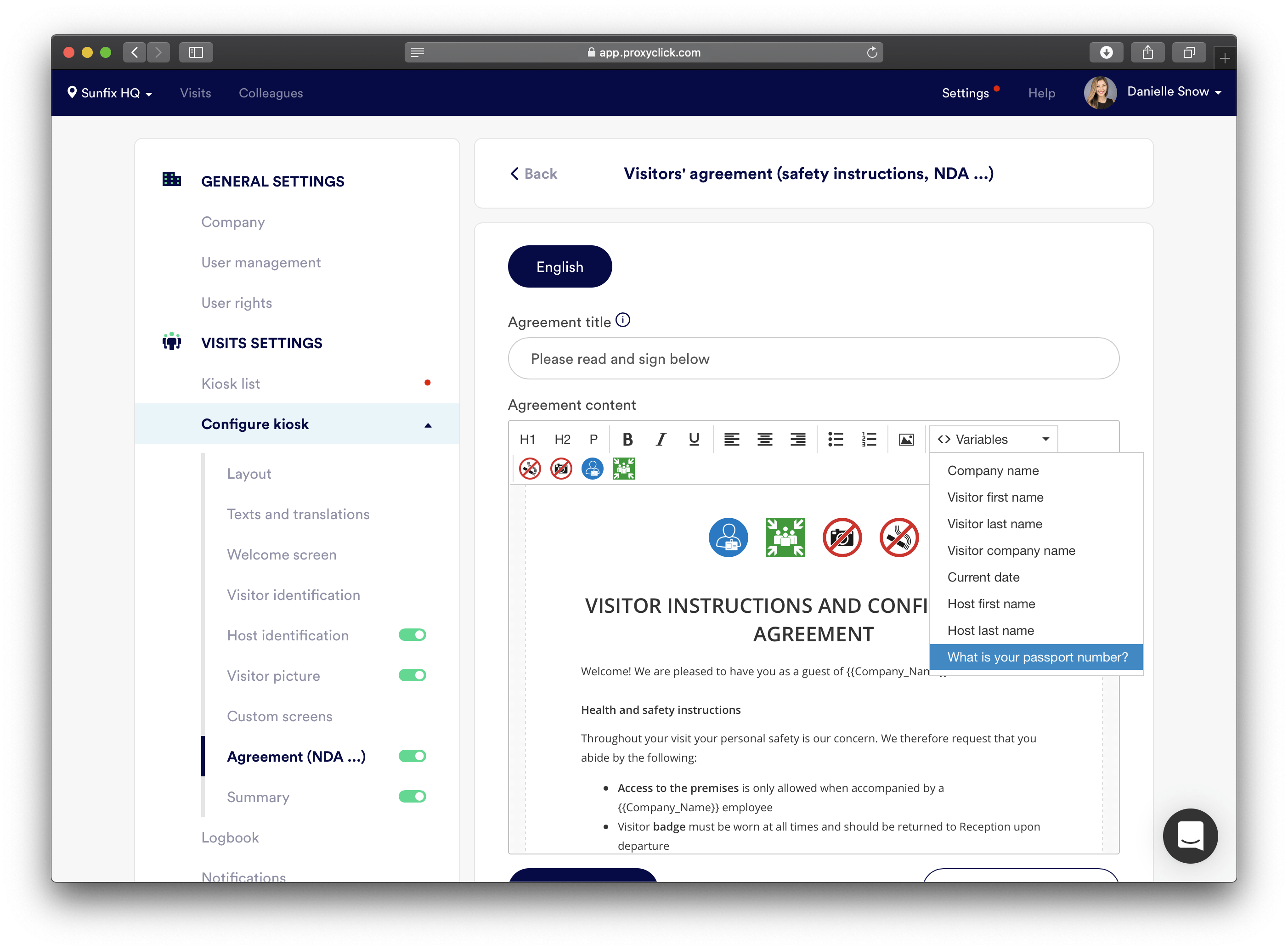
Location overview. Clicking on a location from the location overview will open it in a separate window so you can work in both windows in parallel.
Some users received a copy of the email when they clicked on reply buttons such as “I’ll be there in 5 minutes”. This has been fixed.
Pictures of visitors were not correctly cropped when printed from
Jan 21, 2019
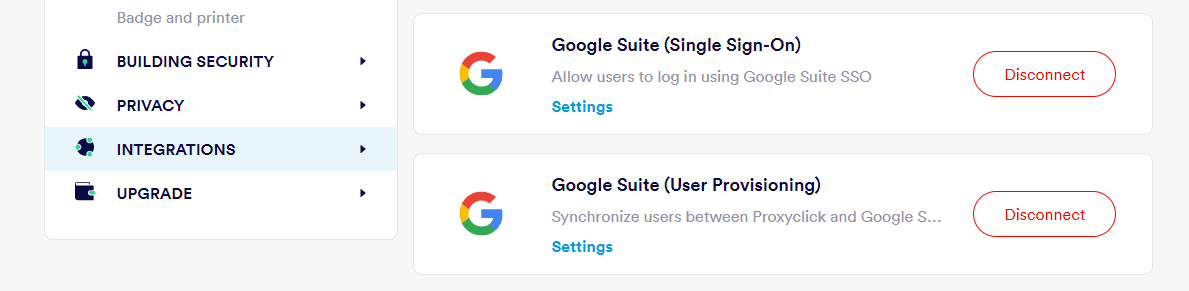
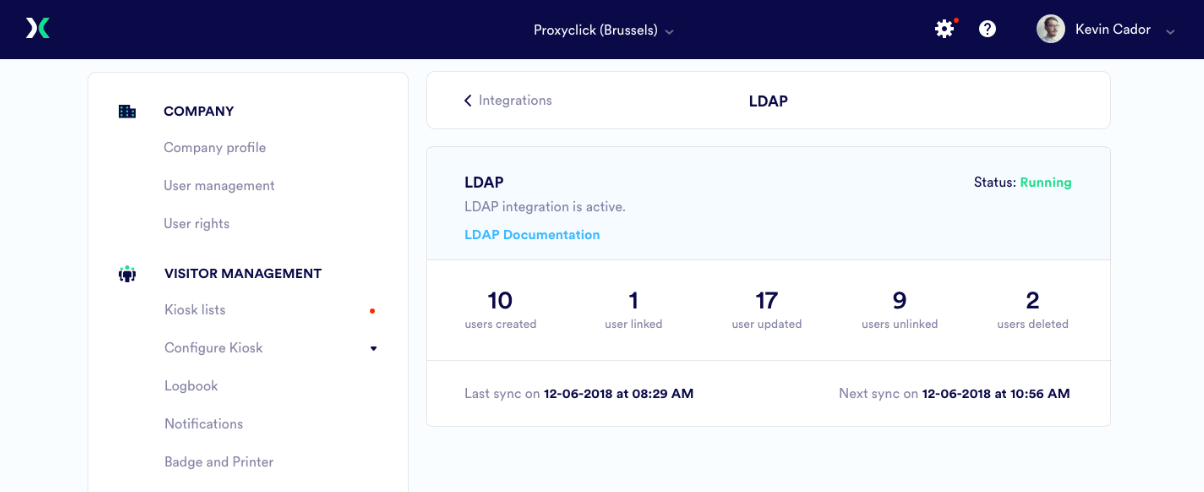
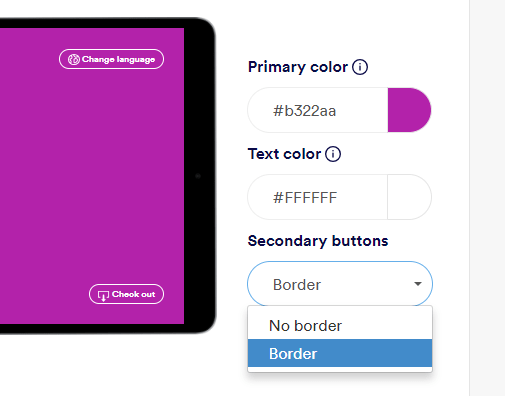
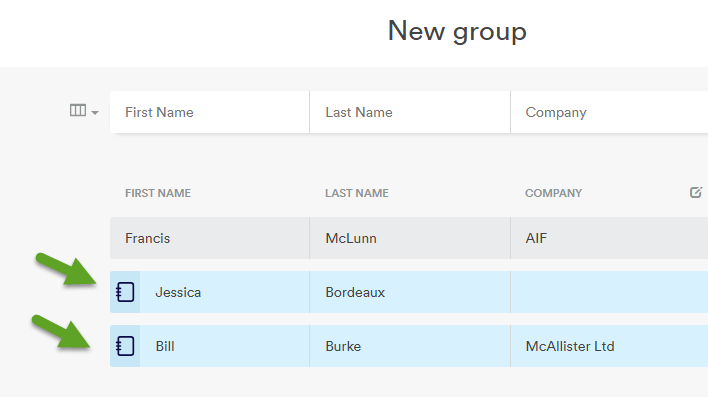
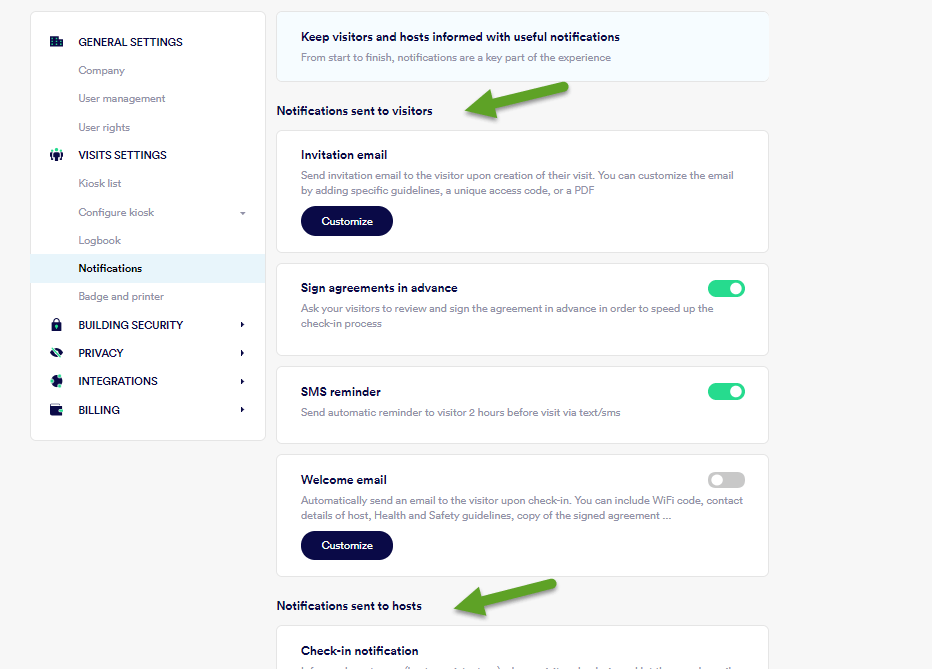
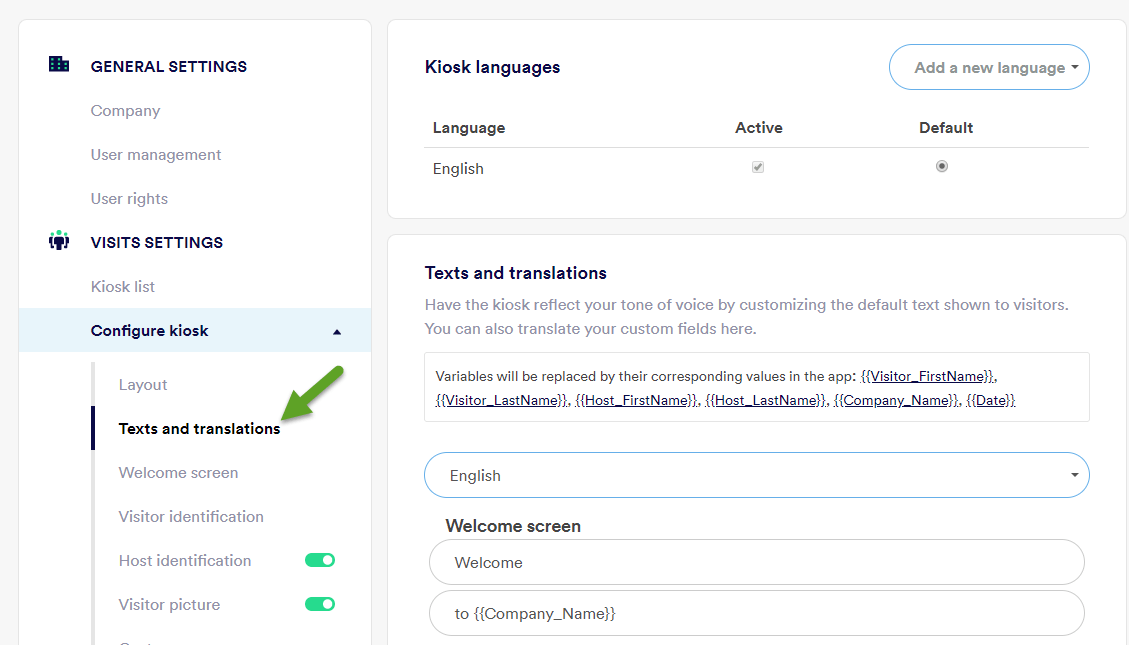
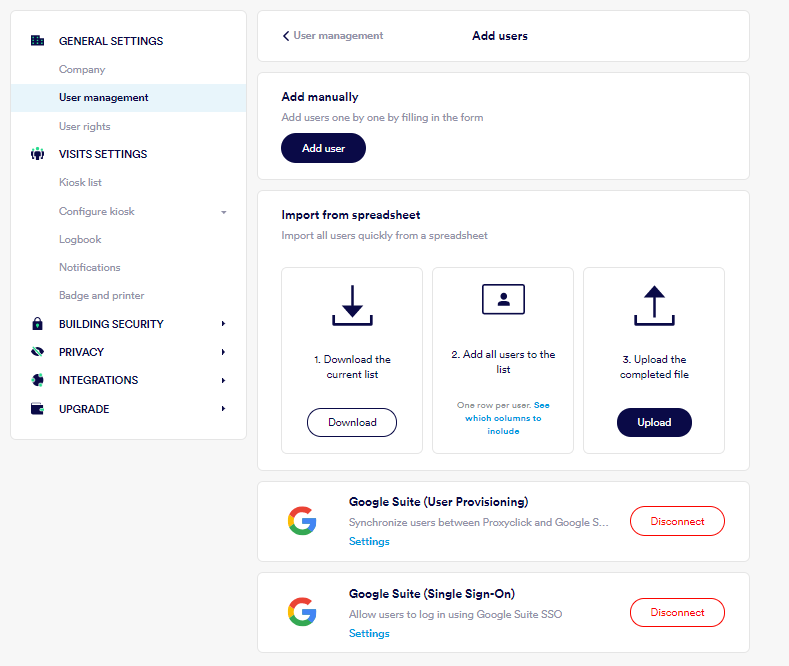
Long emergency lists were not printing correctly in IE 11. This has been fixed.
The print check box was always displayed in the visitor group form, even when no printer had been connected to Proxyclick by the user. This has been fixed.
Jan 17, 2019
This version contains the following improvements and fixes:
Dec 3rd, 2018
External watchlist. You can now screen visitors against external lists (e.g. export-related, law enforcement-related, or sanction programs-related denied persons lists).
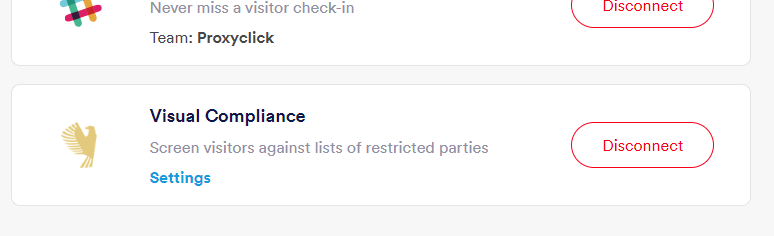
Internal watchlist. You can now adjust the number of false positives by choosing between 2 matching methods (standard vs. narrow), see new help article.
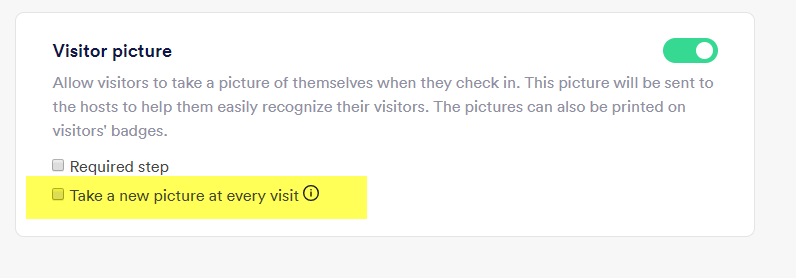
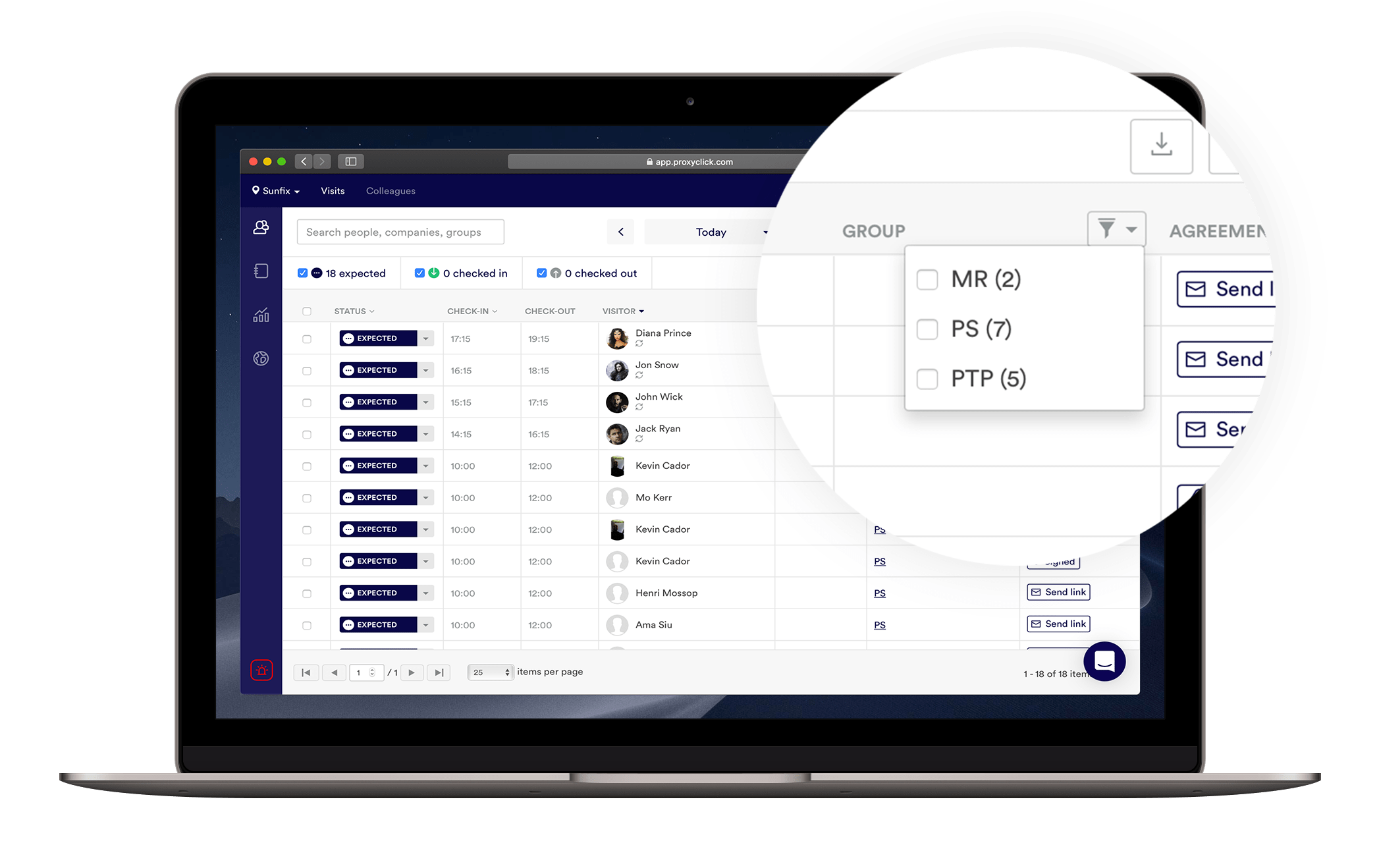
Agreements. The company of the visitor has been added to the Agreement file name, as some legal teams need to search by company name in their folder. Example:
Agreement_20180907_Proxyclick_Brussels_Cecil_Sopiro_Sunfix.pdf instead of
Agreement_20180907_Proxyclick_Brussels_Cecil_Sopiro.pdf
Settings. We redesigned the watchlist pages (e.g. settings, new watchlist, new record, global watchlist selection, edit pages) to make them easier to manage.
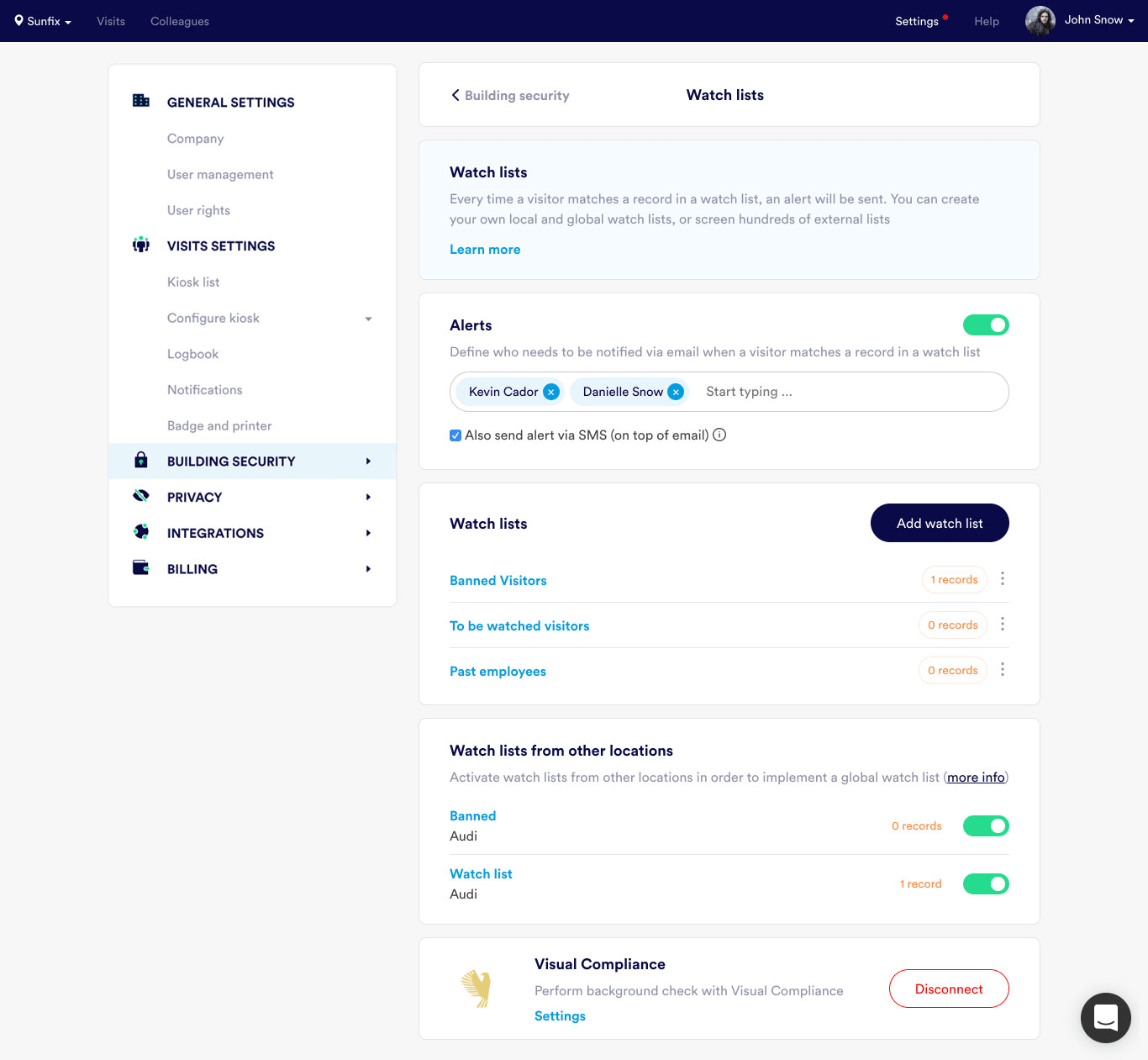
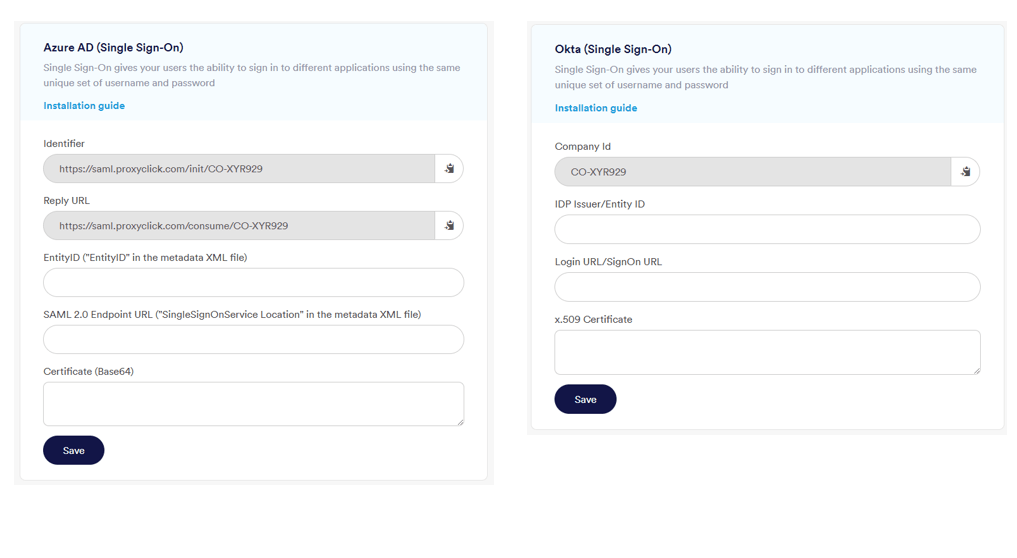
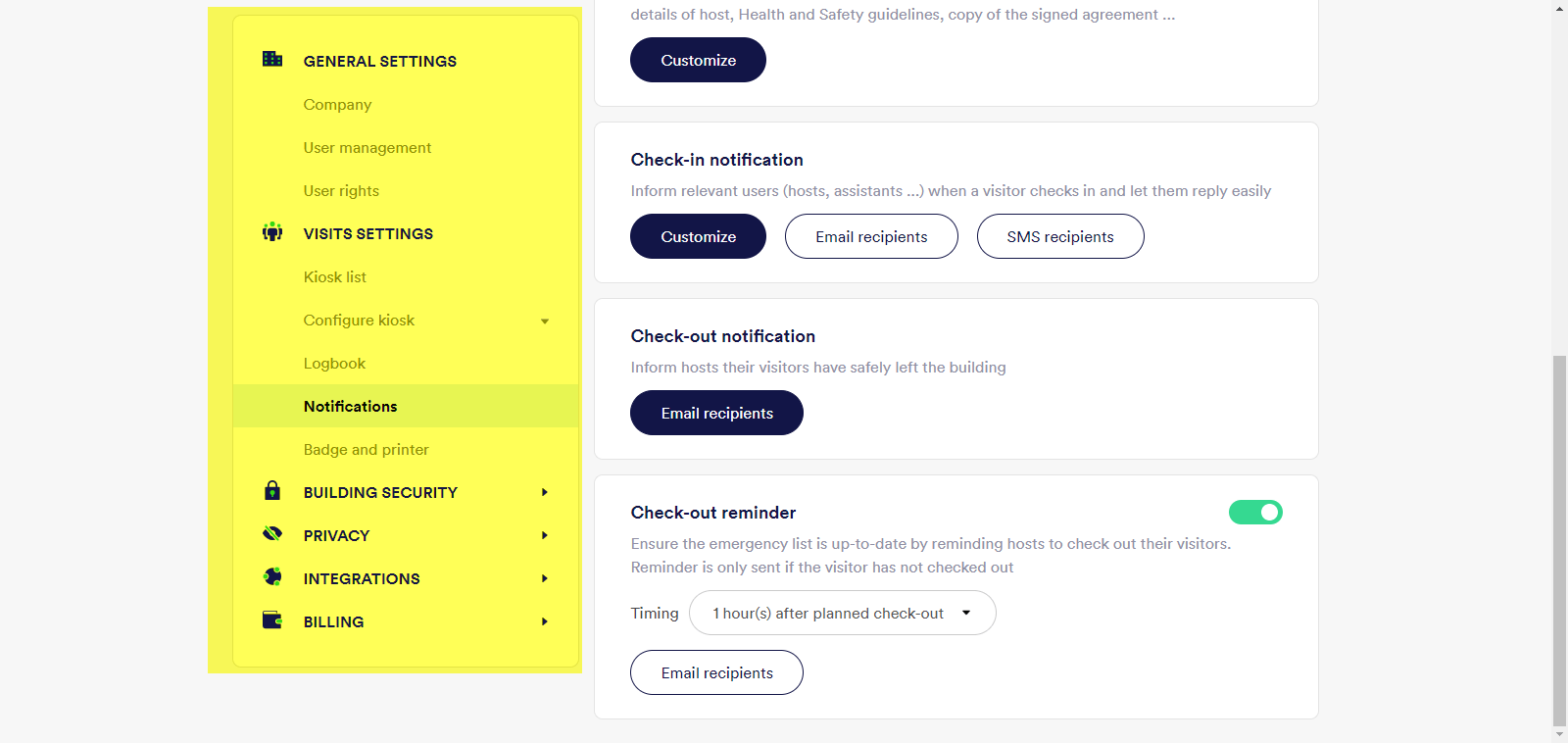
Some Agreements (NDAs) were not uploaded to Box. This has been fixed. All agreements were queued so none should be lost.
Bulk upload of users was failing if language was in uppercase. Language can now be in both lower or uppercase.
Exports were not showing the right status when the start date had been changed (very rare occurrence). This has been fixed.
Exports. Visit date was sometimes merged into location column (for recurring visits). This visual bug has been fixed.
The comments (eg "I’ll be there in 5 minutes") were in some cases only showing after a refresh (instead of real-time). This has been fixed.
Nov 28th, 2018
A first name - last name switch has been introduced to allow visitors to easily correct a wrong entry.
/2.5.0%20first%20name%20last%20name.gif?width=910&name=2.5.0%20first%20name%20last%20name.gif)
/welcome_kiosk.png?width=1000&name=welcome_kiosk.png)
/2.5.0%20-%20timer.gif?width=837&name=2.5.0%20-%20timer.gif)
If prefilled, custom fields now show the selected value at the top (faster check-in).
Optional fields are indicated as such on visitor fields screen.
Parsing of names has been improved: middle name is now added to first name instead of being ignored.
Summary screen was not correctly updated in case of an edit. This visual bug has been fixed.
End date on badge (if selected) was not always correct. This has been fixed.
Nov 6th, 2018
The new version of the calendar integration contains the following improvements:
Hosts can now add “meeting@proxyclick” to an existing meeting, not only to new ones.
Calendar integration works with recurring meetings,
We replaced the generic error message ‘“there was an error” with more helpful error messages (e.g. “We could not create the visit because it is in the past. Please create a visit in the future”).
Improvements are both for Outlook add-in and generic integrations.
Oct 31th, 2018
This release contains the Beta version of ID Match (see Help Article here).
It also fixes a bug that prevented the NDA from displaying in some cases (dropdown conditions).
Oct 3rd, 2018
Redesigned multi-tenant screen for better usability and aesthetics. Specific layout for 2, 3, 4, 5 logos (centered); larger font when there is no logo (better readability); nicer boxes for tenants (more padding between boxes, rounded angles).
/multi_tenants.png?width=1000&name=multi_tenants.png)
Improvement of the mobile phone capture screen. Clearer screen and larger font.
Custom fields that were not displayed on the iPad, but were still used in badge or agreements conditions, were not updated correctly in specific scenarios. This has been fixed.
New hosts added on Dashboard were not always updating real-time on the iPad. This has been fixed.
Check-out time on Badge when printing from iPad was always set to 1 hour after check-in. This has been fixed.