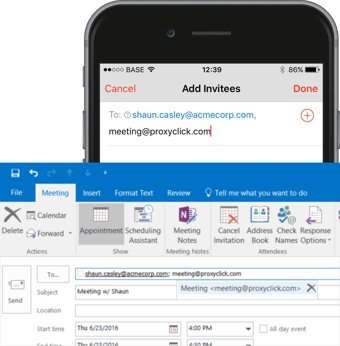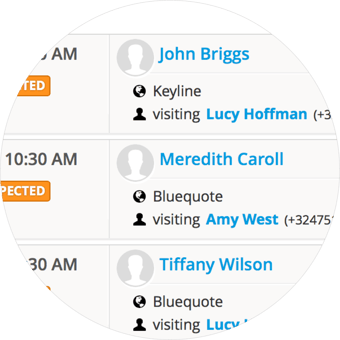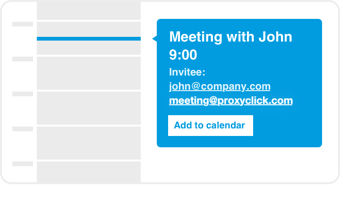
When you create an appointment in Google Calendar, Microsoft Outlook or any other planning tool, just invite meeting@proxyclick.com.
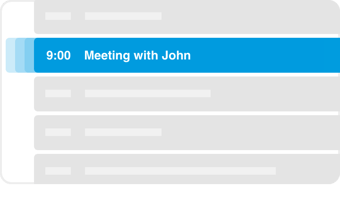
As soon as we get the invitation, we’ll add it to your Logbook.
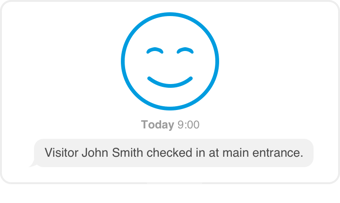
There’s no third step and no need to get support from IT.
In just a few seconds, your planning tool and Proxyclick are working hand in hand. Your visitors does not get 2 invitation emails: they only receive the invitation from your calendar, not from Proxyclick.
No IT needed, no plug-in to install, no software to install, just invite meeting@proxyclick.com and you're done. It works with any calendar!