Make your badges look exactly how you imagined them.
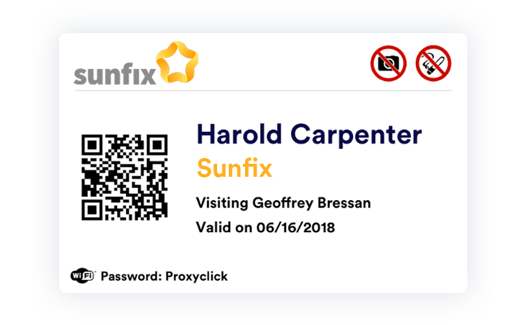
With the online badge editor, you can design beautiful badges that suit your needs. You can:
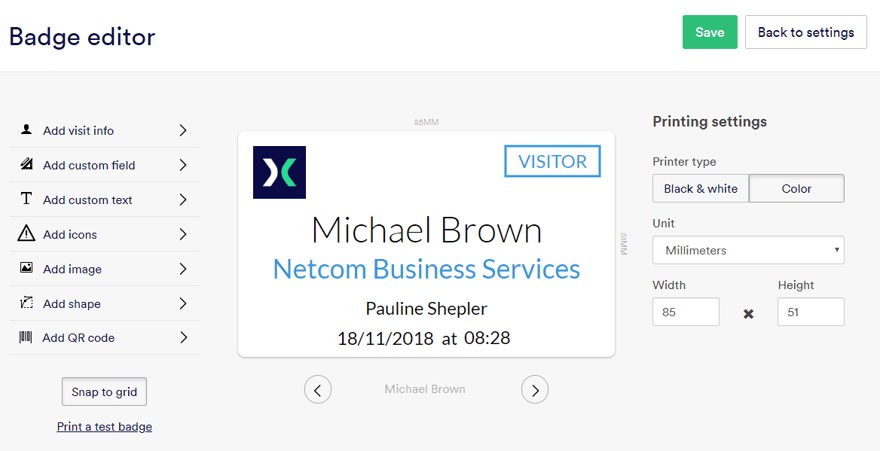
Proxyclick is compatible with all types of printers. You can design your badges for a black & white or a color printer. You can also adapt the size of your badge to the printer you’re using.
No need to buy new hardware. Your badges can be printed from a PC or directly from the welcome screen on the iPad kiosk. If you want to print from the iPad, we recommend using AirPrint printers (Apple’s wireless printing technology).
We’ll give you more tips and explanations about the different types of printers in Proxyclick’s account and settings section once you are logged on.
The online badge editor gives you the option of printing test badges before printing official ones for your visitors. That way, you’re 100% confident they look exactly how you wanted.