It’s probably safe to say that there are as many different office manager roles as there are office managers. Ask anyone holding this title for a list of their most common tasks and responsibilities, and bar some common themes, most likely none of them will be identical.
What they all often share, though, is the common task of “holding the fort”: office managers are frequently the ones who act as both faces of the company, as well as the ones lubricating most of the everyday processes.
True “Jacks (or Jills) of the Trade”, office managers perform a broad range of activities and possess an unusual amount of capacity for multitasking - something that’s easier said than done.
Working with office managers in companies who are our clients on everyday basis, we at Proxyclick are fully aware of the relief they start to feel once they discover the world of easier visitor check-ins.
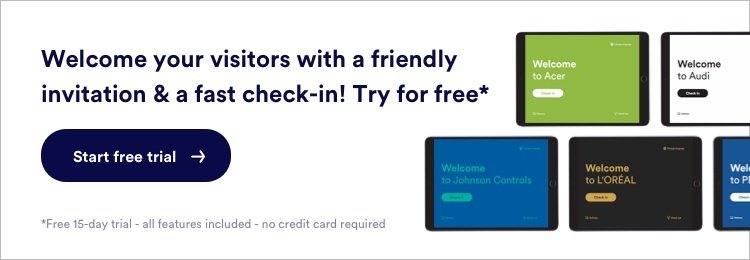
This got us thinking, what are other areas in their daily professional life where office managers could use more help. What other ways to bring a smile to their face are out there?
As a result of our little exercise, we compiled a list of 8 most widely used tools that we think can make the life of any office manager a little bit lighter and help them do their jobs more efficiently.
Best of all, even if you're in a large corporation you can use most of these tools on your own - without needing a permission from your boss.
Let’s dive in!
Wunderlist
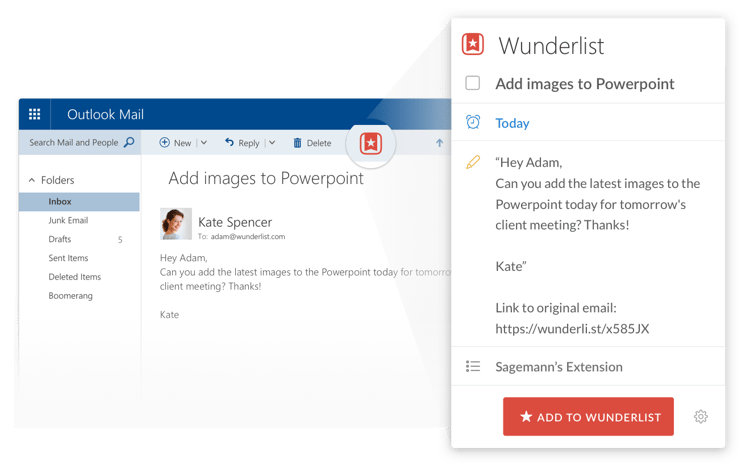
Activity: To-do lists
Why you should use it: every productive day starts with a to-do list done well and Wunderlist is one of the apps that makes that activity as painless as possible. You can easily create errands and to-dos, set up reminders, collaborate with others, add tasks straight from Outlook and a lot more, from any device you can think of.
Packagetrackr
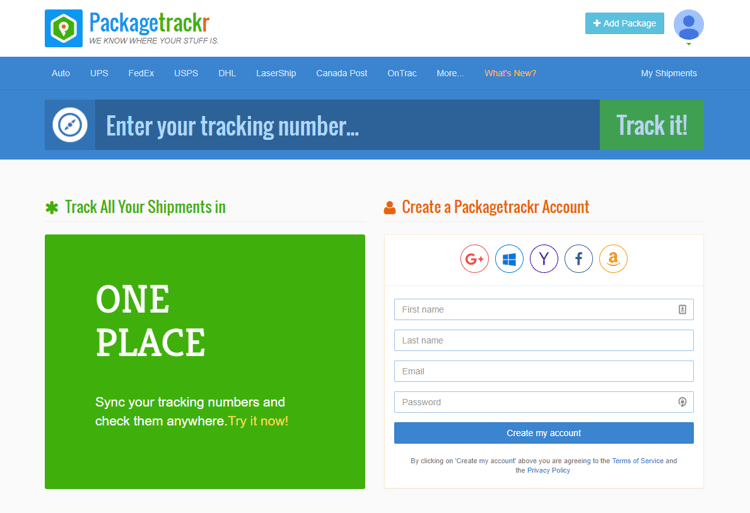
Activity: Package tracking
The Wow Factor: Packagetrackr.com lets you do all your package tracking in one place, plain and simple. No more frustrating searching for bookmarks of that courier that rarely anyone uses, or navigating the user-unfriendly web pages with too few directions. Packagetrackr works with mainstream, global couriers such as DPD or UPS, as well as local and regional ones like Hongkong Post, Spee Dee or Laser Ship.
Evernote
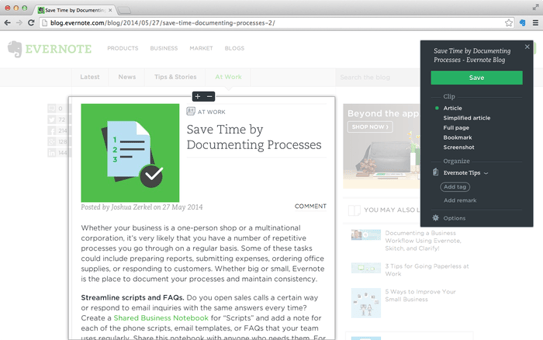
Activity: Clipping and note keeping
The reason to get it: in case you haven’t already discovered Evernote, there’s never been a better time. Evernote allows you to easily store articles, images, notes -- just about anything - with a few clicks and makes it easy and fun to organize all of it. The only sour point comes from the fact that since summer 2017, the free version is seriously cut down in features. Still, it offers tremendous value and if you really can’t/don’t want to pay, there are few comparable alternatives out there.
Google Forms
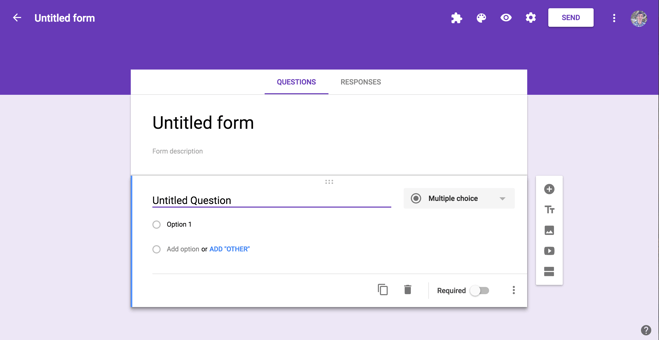
Activity: Office polls
Why get it: Office managers often need to canvas the coworkers for some key piece of information needed to keep the machine going - whether it’s agreeing on the date of the Secret Santa or blocking off dates for employees planned summer holidays (hey, both of these are important). Yes, you could email them all and then get lost in a sea of responses, or you could set up a Google Form and keep all replies organised and easy to process.
Papercut
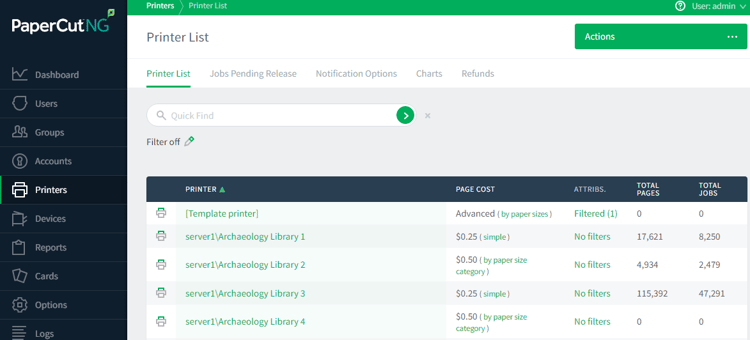
Activity: Printing
Must have because: Despite a strong trend of businesses moving away from printing documents to paperless offices, there’s still a fair share of companies that still rely on printers - and heavily too. If you’re working in such a company, all is not lost. You can still create change by more closely monitoring the printing processes that - let’s face it - swell up fast and eat a lot of resources (and cost Earth a lot). With an app like Papercut, you can get on top of this and track printer usage per user, printer, create reports and a lot more.
HelloSign
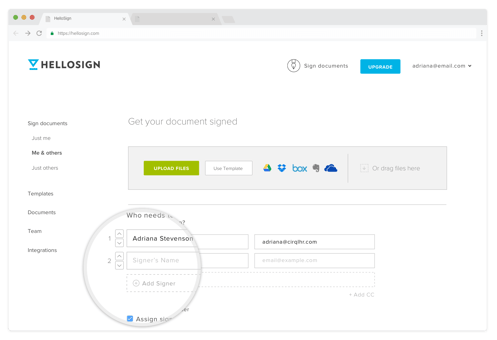
Activity: Document signing
Solves a paint point by: allowing local and remote teams alike to sign documents faster, in an intuitive, user-friendly manner. Getting things signed can be a source of frustration for a lot of companies, and this is truly made a thing of the past with HelloSign. Of course, for signing visitor NDAs, we still recommend our app first and foremost *wink*.
Xpenditure
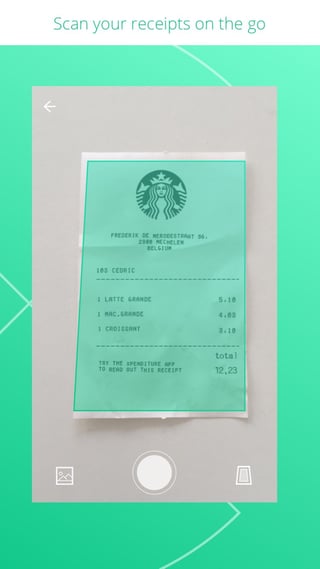
Activity: expense management
Impressed us from the start because: expenditure tracking and reimbursement can be one of the biggest pain points of an office manager. Luckily we live in the era of sleek, all-in-one app solutions like the Xpenditure. One of its best features is the ability to scan the receipts and automatically have them entered into the system.
Eventbrite
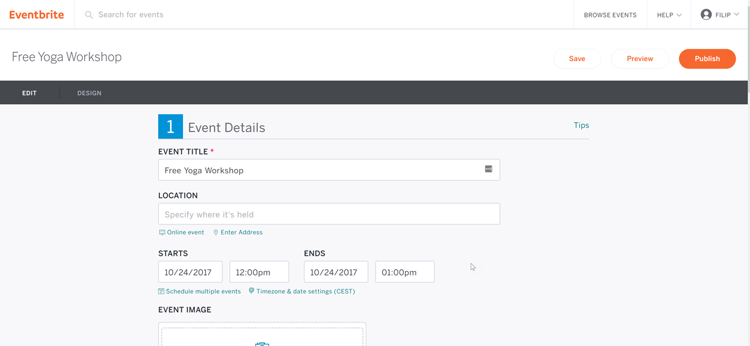
Activity: event management
What it does right is: it allows you to take the pain out of creating events that require registration of any size. If you host any number of events like workshops, seminars or even conferences in your company, chances are Eventbrite will make the whole process a lot easier for you. That is, unless you’re not using it already.
Which apps would you add to the list? What helpful piece of software makes your daily life as an office manager easier and stress-free? Which tool do you think we should have included in the list? Sound off in the comments below!