If you're currently using Proxyclick as your visitor management system, then you may already be using our internal watchlist feature, which allows you to screen your visitors against lists created and managed internally.
But for companies with more rigorous screening requirements as part of regulatory compliance, there's a new feature—external watch lists.
Among the other changes to report:
- Enriching the matching mechanism of the internal watch list feature
(read more)
- Adding some improvements to our popular calendar integration and simplifying the configuration of user provisioning and single sign-on
(read more)
Screen your visitors against Restricted and Denied Parties Lists
One of the greatest advantages of the external watch list feature is that it’s plugged into a third-party solution managing and updating a great variety of lists which you can choose from based on your compliance objectives.
We have decided to partner with Visual Compliance, a restricted party screening solution whose core business is to ensure that organisations fulfill their screening requirements and reach the highest compliance standards.
Common lists screened against in Visual Compliance include:
- Export-related Restricted, Denied, and Blocked Persons Lists (e.g. Department of Commerce, Department of State and the Treasury)
- Law Enforcement-related Wanted Persons List (e.g. FBI’s Most Wanted)
- Sanction Programs-related Blocked Persons List (e.g. United Nations consolidated list)
- General Service Administrations Lists (domestic)
- Multiple additional lists related to Wanted Persons, Politically Exposed Persons, and International Terrorists and Blocked Persons
How does this work?
The same way as the internal watch list feature.
First, decide which external list you want to check your visitors or contractors against (this is handled by the watch list provider - outside of Proxyclick).
As soon as a visitor matches with a record on one of the external lists, your security guard will receive an email or text message alert about this visitor.
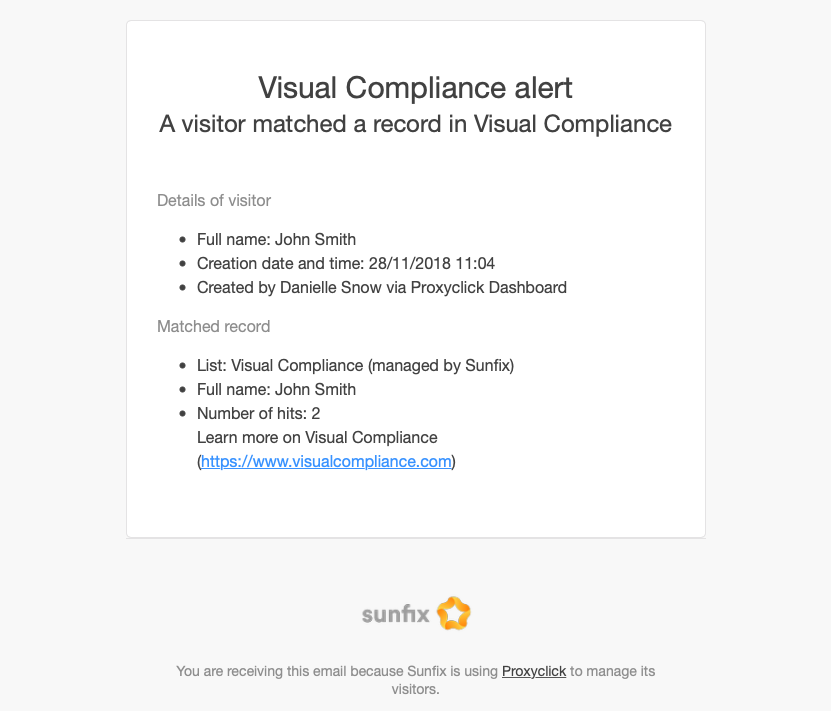
The moment your visitor settles in the lobby, your security guard will be able to escort the visitor out of the building discreetly.
For more information, please read our help article about external watch lists.
Internal watch lists : new design + new matching mechanisms
Standard vs Narrow matching
Until now, there was only one type of matching (broad), that could result in too many false alerts for some companies. We have developed a narrower matching mechanism to give companies the option of using stricter conditions to strike a balance that's appropriate for their security and visitor management requirements.
Admins are now able to select their preferred option between standard and narrow matching in the settings.
Learn more in this Help Article.
New design to better manage watch lists
We wanted to make easier for our users to manage their watch lists from the same interface.
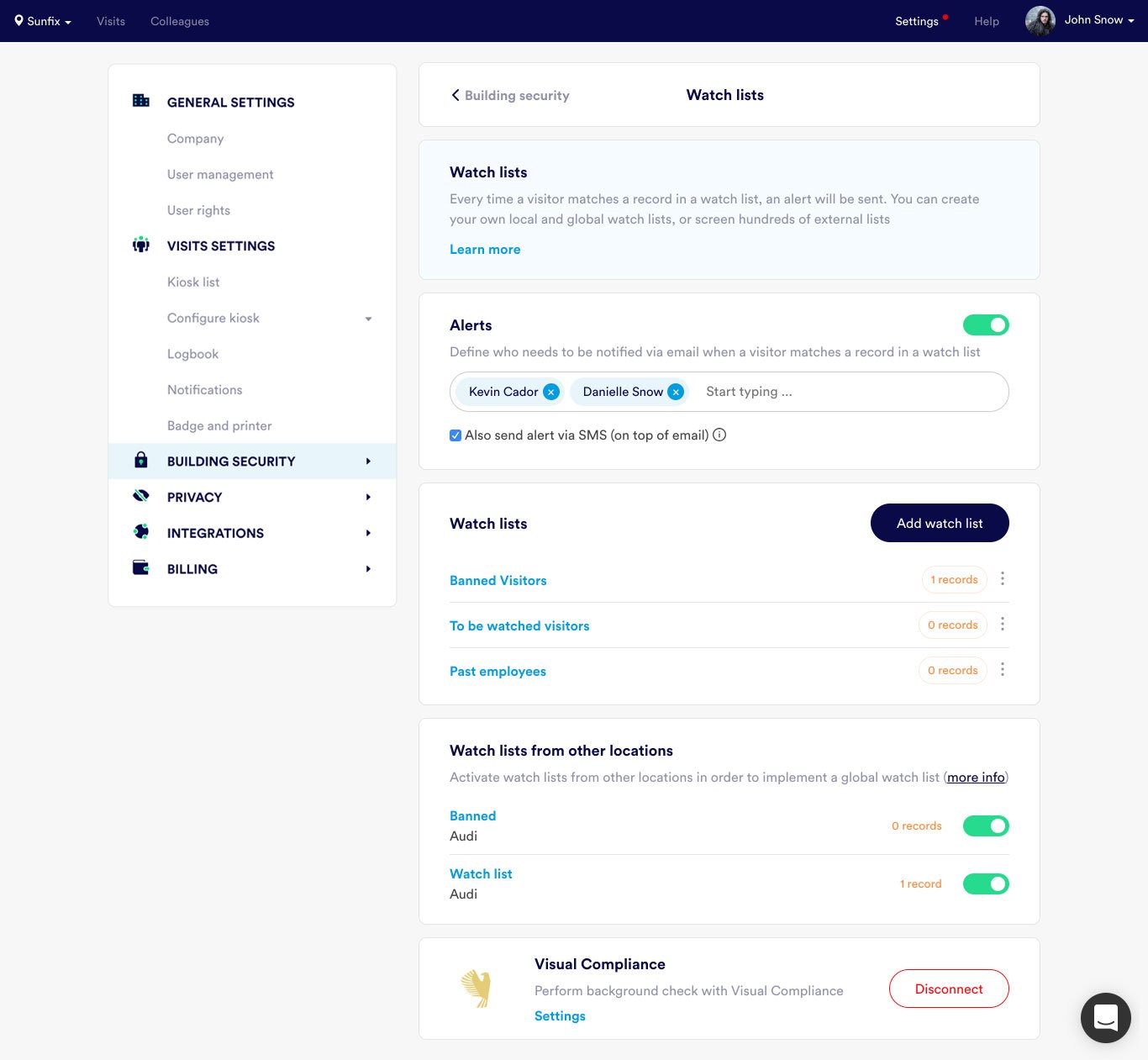
From the settings, you are now one click away from:
- Your internal watch lists
- Global lists share between several locations
- External watch lists
Other improvements
User Provisioning and Single Sign-on
- Simplified way to configure user provisioning (UP) and single sign-on (SSO)
- One tailored page for each SSO and UP provider from the Proxyclick Marketplace
- The UP providers activated are available from the Proxyclick dashboard in the settings > Integrations
Calendar integration
- To add an existing meeting into Proxyclick, you can now update your calendar invitation and add meeting@proxyclick.com to your attendees. The visit will be automatically generated in your dashboard
- You can now generate recurring meetings with the calendar integration
Improvements are both for Outlook add-in and generic integrations. Clients will benefit automatically from these improvements.
Do not hesitate to contact us if you have any question or feedback regarding this new release.