Our Employee features are part of Proxyclick Flow. That’s our all-in-one solution for safely and efficiently managing visitor, employee, and contractor flows. See how it all fits together.
No two organizations face the same challenges when it comes to facilitating a safe return to the workplace. Different industries, geographies, and companies, all have their own unique needs.
The current situation requires flexibility, and that’s something our Employee features provide. Whether you want an access control system (ACS) based flow, health screening questionnaires, touchless access, or to integrate a temperature scanner, while respecting data privacy policies - Proxyclick can do that and more.
In this piece, we’ll show you how we used Proxyclick to safely return to our offices, and look at some of the key features that enabled us to do so.
Getting Return Ready with our Employee features
This is how it worked for us.
So let’s break down exactly how Henry used Proxyclick’s Employee features to return to the office.
Using the Proxyclick Proovr app
The first step for Henry was booking a spot in the office. He did this with his Proxyclick Proovr app.
To give him access, an admin had to switch on the Employee features in the Dashboard. They can toggle this setting on, then add employees to their Employee list via bulk or individual upload.
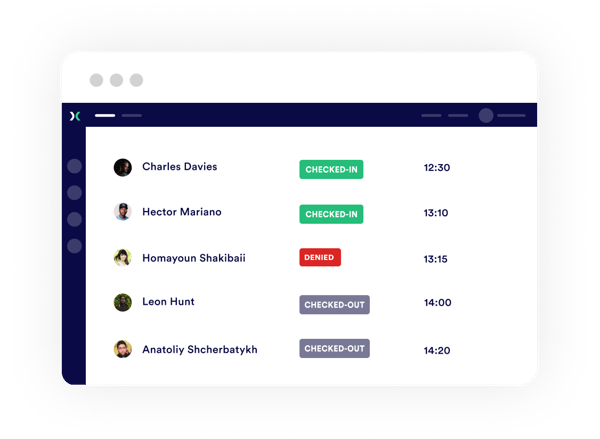
Once activated, employees can complete the enrollment process with Proovr. They receive an email that directs them to download the app from the Google Play or Apple App Store, then secure it with a PIN and match their user profile with the account in Proxyclick.
If you’re using an iPad based check-in, a new element appears on the Welcome Screen. This element contains a dynamic QR code which is refreshed every 30 seconds, which employees scan using their app for a touchless check-in (more on this below).
It’s worth noting the solution also works with an Access Control System (ACS), and in Proxyclick’s case, with a temperature scanner.
Booking a day to go to the office
Once Henry decides to book himself in, he needs to pick a day which suits him. He can see which days there’s room for him (to make sure too many people aren’t in the office at one time), and also which of his colleagues have already booked themselves in.
In this case, he notices Anne from marketing is there on Thursday. Perfect! He needs to speak to her about an upcoming campaign, so he picks that day and selects a desk close to her.
Henry does all this using his Proxyclick Proovr app, and Proxyclick runs the capacity check in the background. The interface was designed to make the process as frictionless and easy as possible for employees and admins alike.

Checking for symptoms and respecting data privacy
The best way to minimize the risk of infection in the workplace is by keeping people with symptoms out. The day before his visit, Henry receives a questionnaire in his Proovr app, that asks him a few custom questions. These can be tailored to match local and company regulations, and can be updated instantly to reflect any changes.
When he’s successfully answered the questions, Proovr is updated to let him check-in the following day. Had he said he had symptoms, he would be told not to come in, and Proovr would not let him check-in.
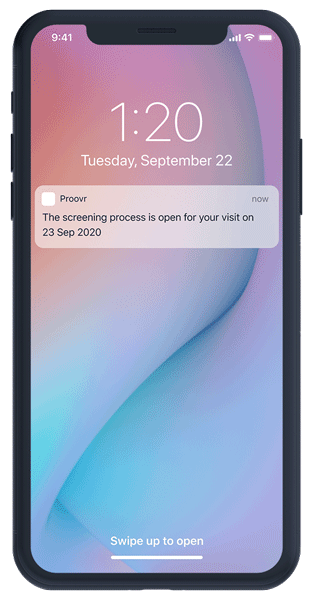
Data privacy has always been front of mind at Proxyclick, and as we’re now dealing with sensitive information, it’s more relevant than ever. We’re the only solution in this space with an ISAE 3000 Type I Privacy Attestation and other certifications that ensure data is secure and treated with respect.
In the lobby
Here we have a few options for you - each one is completely touchless.
- In our video, Henry uses a temperature scanner to check-in. The way that works is he steps up to the machine, it scans him for his temperature. If his temperature is inline with that of a healthy individual, a QR code appears and now it’s Henry’s turn to scan the machine using his Proovr app.
- A similar scenario is possible using an iPad. In this case, Henry would simply scan the QR code displayed on the Welcome Screen and if his booking checks out, he can check in.
- Finally, with an ACS, Henry would simply have to scan a QR code stored in the Proovr app at the turnstiles.
- Do you want to add a temperature scanner to your ACS check-in? That’s possible too, just tell our team what your perfect flow looks like.
Presence tracking and contact tracing
As soon as Henry checks-in (it doesn’t matter which of the above ways he used), a few things happen in the backend.
- Admins will see labels indicating the employee’s presence (“checked-in” or “checked-out”) next to the employee’s name in the Employee logbook (as well as those “expected” to come in).
- The Emergency list for that location includes all employees that are checked in at that time. This is very important as it’s based on actual presence - a vital element at a time where flexible working means keeping track of people’s whereabouts isn’t so straightforward.
- Contact tracing is enabled. Admins can easily track anyone who was on the premises, where, and when, as well as who they might have met (while upholding data privacy laws). If anyone who was on the premises gets ill, they can quickly contact all those who may have been in touch with them in the past.
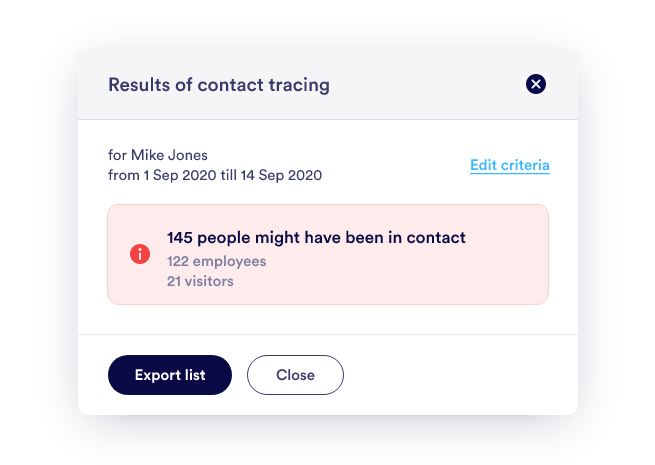
Checking out
Checking out is easy. Just scan the way you did when you checked in. The one exception here is the temperature scanner. There’s not much point taking people’s temperature on the way out, so in that scenario employees just need to scan a QR code on the Welcome Screen of the iPad. If they are checked in, it will check them out.
Henry is usually very diligent, but as we mention in the video, he has occasionally forgotten to check out. In that case, Proxyclick automatically checks him out at midnight.
A flexible solution, adaptable to your needs
So there you have it. That’s how we’ve been using the Employee features to keep us safe. Of course your situation won’t be exactly the same but that’s why Proxyclick is designed to give you the flexibility you need, to quickly and confidently adapt your flows. (And check out how Proxyclick's people flow management solution helps organizations ensure workplace safety under OSHA).
Where can I find out more about the Employee features?
- If you're already a customer, or on a Free Trial, you can try the features today. Find out how right here.
- To sign up or speak to our experts, contact us below.
