As offices continue to reopen, we're witnessing the emergence of new workplace safety requirements.
At Proxyclick, we’re getting questions from our users on how to best use our platform to safely manage incoming employees, contractors, and visitors, while also adhering to guidelines on preventing the spread of the virus.
Today, safely managing all people on the premises involves implementing a touchless check-in experience. Here's what to know.
What is a touchless check-in experience?
A "touchless check-in" or a "touchless sign-in" for all those arriving at your building does not require touching of equipment or surfaces upon entry into a building, office, or facility. Limiting surface contact can help prevent the spread of COVID-19 and potential future outbreaks in the workplace.
To facilitate this sign-in experience within Proxyclick, we've released new product features as part of our completely contactless workflow. (Learn more about the touchless sign-in process here).
At the same time, however, we strongly advise you to continue to adhere to regulations or guidelines put forth by national or regional health authorities. Recommended procedures can change daily, so be sure to stay updated to make business continuity decisions accordingly.
How to implement a touchless check-in experience for employees & visitors
1. Register and vet employees and visitors before they step foot on the premises.
Before your staff member or guest arrives, be proactive. Your lobby isn't the place to screen people anymore.
With Proxyclick's remote registration process, send customizable questionnaires and safety videos in advance with an invitation email. Be sure that anyone coming to your building properly complies with your health and safety guidelines. If they don't comply, you can automatically alert your hosts.
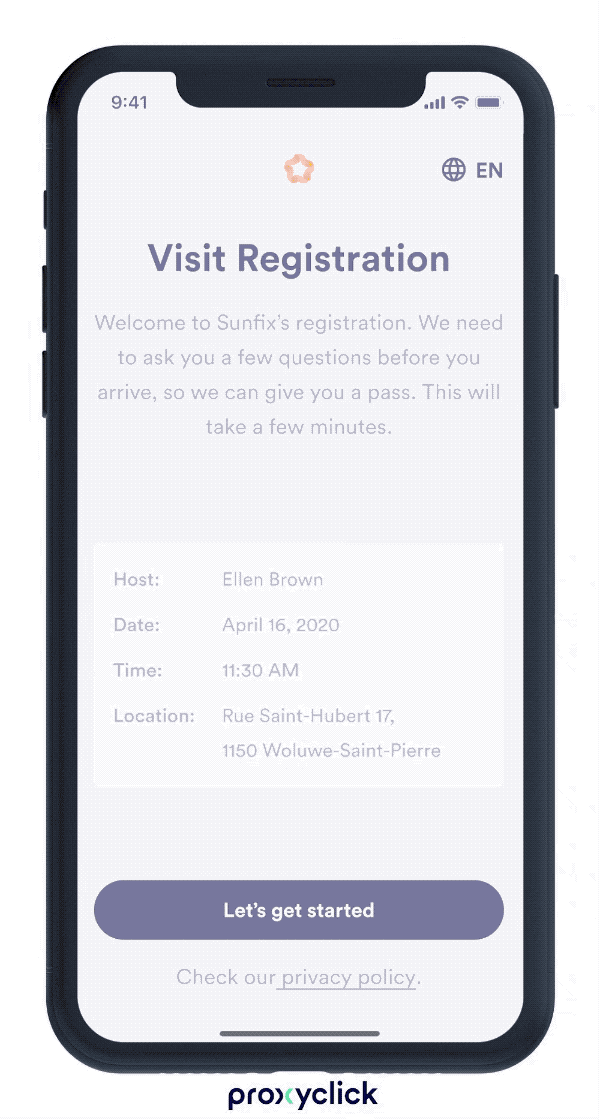
Hosts can also send risk acknowledgment forms, NDAs, or other documents to invitation emails for employees and guests to sign in advance, replacing the need for signing agreements by hand upon arrival.
2. Check employees' temperatures with touchless scanners.
Strengthen your health and safety processes by integrating a touchless temperature scanner with Proxyclick. Upon arrival at your location, easily scan your employees right in the lobby, and restrict their access if they have a fever. (Learn more about our temperature scan features here).

3. Equip your employees and visitors with QR codes to allow access to specific areas of your building.
If your employees or visitors comply with health and safety guidelines sent in advance, grant them access through specific turnstiles or doorways in your building by sending them a unique QR code. Forget providing them with a special keycard that you'll have to pass back and forth.

Visitors receive these codes via an invitation email (as long as pre-registration criteria are met), and can scan them directly from their mobile devices.
Employees, once added to the Employee list in Proxyclick by company administrators, are granted access via the Proxyclick Proovr sign-in app. Once downloaded on their smartphone, they can scan this app against QR codes shown at kiosks or access control points listed above.

These secure, unique QR codes grants employees, contractors, and visitors access to specific areas of your building, during specified times of day. With the Proxyclick Proovr app, if employees forget to sign out on the day they arrive in the office, the system will automatically check them out at midnight.
4. Respect your employees' and visitors' data.
To help maintain the spread of COVID-19, organizations around the world are implementing health screening procedures for anyone entering their buildings.
However, companies should not lose sight of regulations surrounding this sensitive data, as well as local differences in how it needs to be processed and stored. Proxyclick is committed to respecting data privacy, giving users the option to easily delete data and businesses peace of mind by securely storing health data.
What constitutes as sensitive data, and when can it be collected?
In compliance with local or national data privacy regulations, be sure to collect only data that is needed (practicing data minimization), particularly when it applies to sensitive information. (See our guide to data privacy in a pandemic).
The following are examples of questions that should not be considered data-sensitive:
- Have you traveled outside of the country in the last 14 days?
- Have you recently been in contact with someone infected with COVID-19?
The following are examples of questions may be considered sensitive:
- Do you currently have a fever or flu-like symptoms?
- Do you have any family history of illness?
- Do you have allergies to specific foods, chemicals, or materials?
5. Don't compromise on building security.
Last but not least, go touchless without making any security trade-offs. Proxyclick’s security features remain fully operational, including watchlists and ID Match, emergency notifications, and access control integrations.

How to get the help you need to create a touchless check-in experience
Our team of specialists at Proxyclick is on standby.
If you need help setting up a touchless sign-in experience at your front desk, or combining it with an access control integration to manage all of your people flows, book a demo with one of our experts today.
