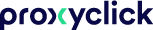Visitor sign-in sheet templates: tips & tricks for optimal privacy in 2021
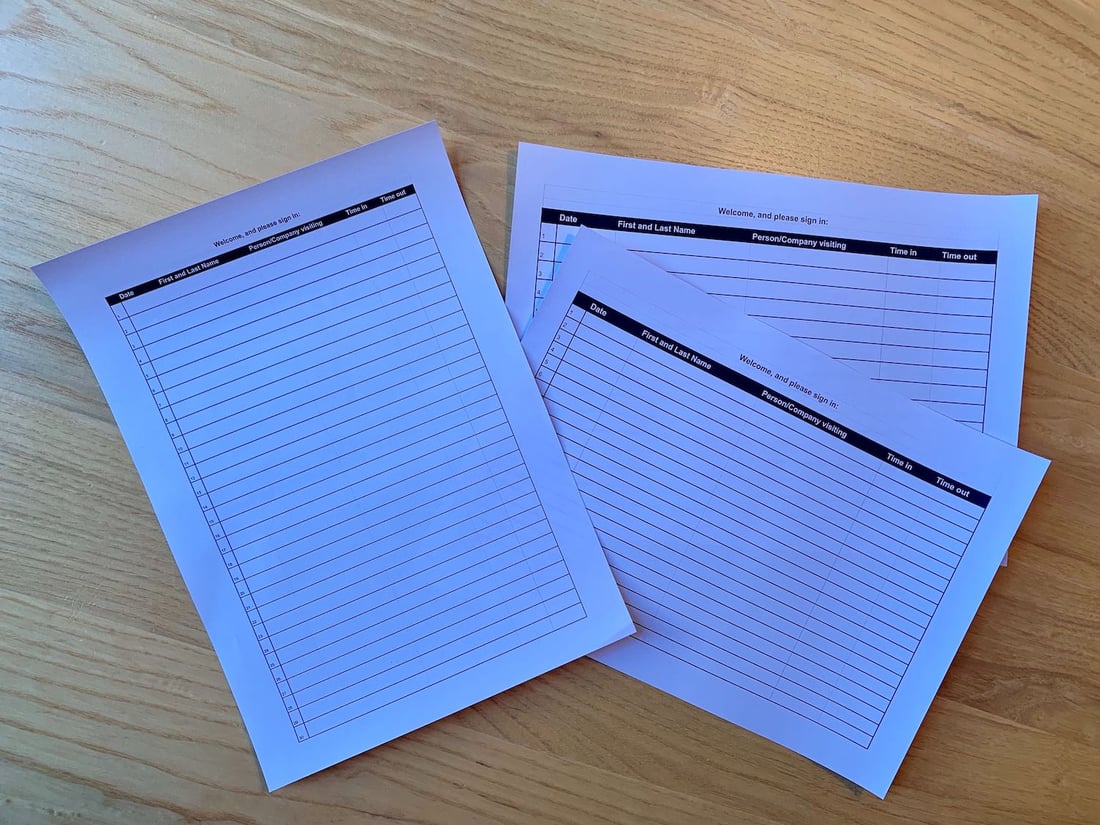
Imagine you could start all over again with a clean slate when it comes to collecting your visitor data. Knowing what you know today about health and safety and the need for data privacy, what would your perfect front desk sign-in sheet look like?
(There are some free visitor sign-in sheet templates at the end of this blog that you can check out.)
For argument's sake, we'll make this a fair fight and take the digital visitor management system out of the picture. We'll stick to the old school pen and paper.
The visitor signing-in sheet represents visitor management as a method of record-keeping in its purest form—tracking the people who come and go from your premises.
But does it help future-proof your business?
Sign-in sheet templates for creating the perfect front desk experience
More often than not, things that look perfect "on paper" fall short in person.
The same could be said for the infamous paper logbook you still see at front desks.
It's disappointing when you walk into an impressive modern lobby only to find a mess of a sign-in sheet when you get to reception—the infamous "good from afar but far from good" syndrome.
To go along with your free templates at the end of this post, here are 5 tips to improve your visitor sign-in sheet:
1. Make it user-friendly and easy to read
Instead, keep your fonts professional:
- Arial
- Times New Roman
- Helvetica
Set a font size big enough that nobody has to squint to read. And last but not least, give people enough room to write, keeping in mind that names and handwriting come in all different shapes and sizes.
Remember: Easy-to-read fonts and generous line spacing are your friends!
Set a font size big enough that nobody has to squint to read. And last but not least, give people enough room to write keeping in mind names and handwriting come in all different shapes and sizes.
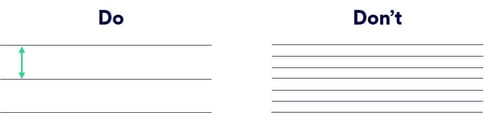 Remember: Easy-to-read fonts and generous line spacing are your friends!
Remember: Easy-to-read fonts and generous line spacing are your friends!
2. Don't ask for more information than you need
Whether it's an actual hardbound book or a clipboard with a sign in and out sheet attached to it, it needs to record basic information about your visitors:
- Name
- Date of the visit
- Person or company visited
- Time in/out
But what is "basic" to your business? Contractually, you might need to ask for the visitor's company name, telephone number and/or email address.
Since the passing of the EU General Data Protection Regulation (GDPR), you'll need to think twice about the personal data you are asking for.
The collection of personal data shall be adequate, relevant and limited to what is necessary in relation to the purposes for which they are processed.— GDPR Article 5.1(c)
Not to mention, the post-COVID age brought about health screening for all visitors checking in and a new set of data to be safely collected and processed by companies all around the globe.
Thus, unless you want to be slapped with a fine, you'll need to determine exactly what a GDPR visitor sign-in looks like for your organization. You’ll have to permanently balance the need for an audit trail and tracking analytics with regulatory compliance around visitor data.
Luckily for you, our team is well-versed in what the implications are when it comes to GDPR and visitor management. It's a serious and complex topic, but you can count on us to help you tackle it.
3. Utilize multiple sign-in sheets
We've all had to wait in line checking in somewhere. Sometimes those lines have made us late.
In fact, research from the University of Nebraska's Joseph A. Allen revealed that nearly 50% of the meetings in the States start late. Period.
So in 2018, we conducted our own research. We had an independent Front Desk Experience Survey conducted across the UK and US asking 2,000 working professionals about their experiences in corporate lobbies.

Results showed that 60% of meetings that started late were due to long lines at reception. It's one of the many reasons why we recommend using a self-check-in cloud-based visitor management system instead of paper.
However, if you're set on using paper, we suggest having multiple sign-in sheets on hand to distribute the flow of visitors at your front desk more evenly. Just be sure to keep track of all of them!
4. Pre-fill visitor signing-in sheets whenever possible
What's even better than having multiple sign-in sheets handy?
Having pre-populated lists of your expected visitors.
This entails some extra work on your part—communication, to be exact—talking to your co-workers. If you aren't already, then your team should be sharing information about any meetings and visits planned for the day and/or week.
That way, you can take all the names and relevant information of the expected visitors and print out the list yourself, preferably in alphabetical order by last name.
The benefits will be two-fold:
- Your visitors will see their names on the list and immediately feel more welcomed, and
- You'll reduce the time it takes for check-ins in the first place.
Now, if you had a digital solution like Proxyclick, then you wouldn't even have to worry about all the paper to keep track of. You'd have a dashboard to help you manage your visitors both expected and on-site, checked-in and checked-out.

5. Ensure your visitors' privacy
Here comes the bad news.
Whether or not you're aware, visitor sign-in sheets violate your visitors' privacy.
It could be said that a paper-based system is difficult to manage, time-consuming, and may not provide the ideal level of security. Anyone can read the logbook. The organization should ensure that the names of those who have previously signed in are not visible to the next individual. — Karen Cheeseman, Data Protection Consultant at Privacy Trust
The visitors’ information is left there in plain sight for the next person to see, and according to our survey results, we're all human and confess to peeking at who's signed in before us.
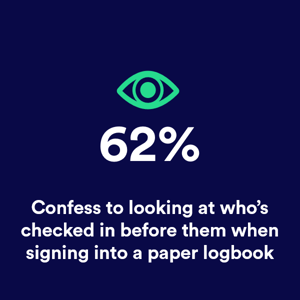
This is where data privacy regulations like GDPR, the California Consumer Privacy Act (CCPA), and Japan's Act on the Protection of Personal Information (APPI) come in once again.
And they're not going away—not to mention the issues around visitor data retention (which you can read more about in our simple guide to GDPR and visitor management) and how you dispose of said data.
Even if you were confident that guest sign-in sheets are a foolproof way to manage your visitor flow from an efficiency standpoint, would you maintain that confidence in the face of a data privacy audit? Or even for a security inspection for various insurance policies?
There’s a significant difference between thinking that your visitors’ data are safely handled and them being so, and we want to help you bridge that gap.
Free visitor sign-in sheet templates
Maybe all you need is a free printable visitor sign-in sheet to take attendance at your office or for special meetings, or for simple record-keeping for a class or a workshop, an open house, or another event check-in.
If you have no compliance regulations to prove and no security protocols in place, and all your organization needs is a simple paper visitor sign-in sheet template, then we are happy to provide them:
- Free printable visitor sign-in sheet template (Google Doc)
- Privacy-friendly visitor sign-in peel-off labels (Paper Size: Letter)
- Privacy-friendly visitor sign-in peel-off labels (Paper Size: A4)
It’s high time you retired the visitor signing-in sheet
We're big proponents of having a visitor management system, to begin with.
We do, however, believe in doing our best to move towards a paperless office, especially now as we’re navigating this new normal. So we recommend you use the digital visitor sign-in sheet in the form of the Google Doc above instead of printing it.
Or go digital altogether with a people flow management solution that keeps visitors and their data safe!
Additional resources
Check out these resources and learn more about how you can use a visitor management system to enhance your visitor experience:
- How QR code sign-in systems can support your business right now
- How to implement a touchless check-in experience
- How to welcome unexpected visitors during a pandemic
- How people flow management fits into your return to work plan
Interested learning more about how Proxyclick works? Book a demo with one of our experts today.