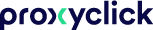The 5 instances you could have used an upgraded visitor sign-in sheet

Plenty of businesses use a visitor sign-in sheet to keep track of the people coming in and out of their buildings. You might even be one of them.
Very few businesses, however, use the sign-in sheet to its fullest potential. The sign-in sheet is more than a simple record log. If done right, then it can be turned into a potent branding, security, and strategy tool.
In this post, we'll give you 5 examples of times you could have helped your business by upgrading your sign-in sheet:
- When you wanted to unburden your reception staff
- When you needed a streamlined visitor check-in process
- When you needed to up your security game
- When you wanted to better prepare for emergencies
- When you wanted to blow your visitors away
1) Unburden your reception staff
For most busy offices, the reception staff tend to be under a lot of pressure with multi-tasks:
- manually sign-in guests and answer queries
- manage last-minute preparations and refreshments
- chase down meeting hosts, and
- take care of a hundred smaller tasks
Receptionist jobs aren't easy, to say the least. They could probably use a break, and would prefer to actually talk to visitors on a human level. Visitors appreciate a warm welcome that isn't rushed or robotic.
The staff at your front desk represents your company. They need to make a positive impression in their visitor management. An overworked, unhappy receptionist isn’t likely to make a good impression on guests.
If you think your staff is overburdened, then you need to alleviate the pressure somehow. But how?
 You guessed it—get yourself a modern sign-in sheet!
You guessed it—get yourself a modern sign-in sheet!
By going with a cloud-based visitor management system like Proxyclick, you can automate specific parts of the the visitor sign-in process.
For example, once your visitors have checked themselves in, you can have your meeting hosts receive notifications when their visitors have arrived.

This way, your receptionists have more time to greet visitors properly and take care of their immediate needs. We love hearing from office and reception staff all over the world, from time time, who share stories of their success using Proxyclick.
I can really interact with people and they can talk to me. It's created a big buzz within the reception which is fantastic for business and fantastic for me in my job as a receptionist. I love it!—Sadie Zambarda, Receptionist, Lucozade Ribena Suntory
2) You needed a streamlined visitor check-in process
Remember that time when your visitor was late for an appointment, and then got held up again at the reception for another 20 minutes? And it cut into the meeting time?
That's when you could have used a more streamlined visitor check-in process to ensure it doesn’t happen again. And you're not alone.
Results from our independent study across the US and UK, the Front Desk Experience Survey, show that this happens more often than we'd like.
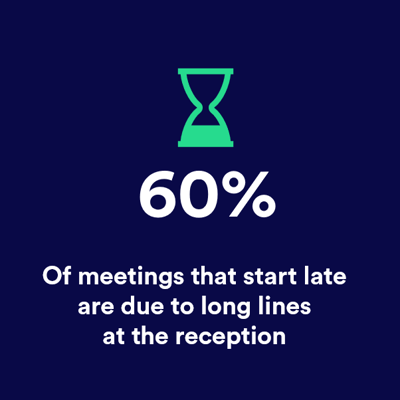
Long lines at the reception desks are a common sight in offices.
Visitors have their own responsibilities at reception—writing their personal details on the visitor sign-in sheet and handing over their IDs. All of this takes time.
Needless to say, keeping your visitors waiting isn’t good for business.
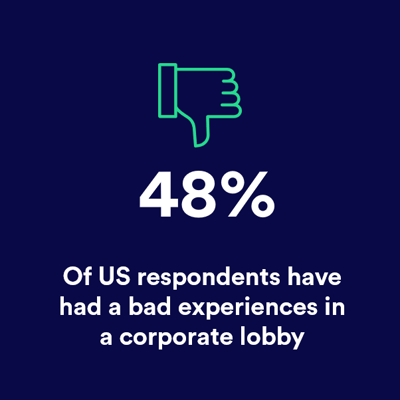 Of the same 2,000 working professionals surveyed last year, 48% of US respondents confessed to having bad experiences in corporate lobbies. Leaving bad impressions on half your business visitors is a recipe for disaster!
Of the same 2,000 working professionals surveyed last year, 48% of US respondents confessed to having bad experiences in corporate lobbies. Leaving bad impressions on half your business visitors is a recipe for disaster!
That's why upgrading to a digital sign-in sheet, or a sign-in app, can automate certain tasks of visitor processing, through pre-registration before the meeting every happens, or on the day of the visit itself.

Instead of a flimsy piece of paper or bulky logbook, you can use a an iPad or have a kiosk set up to upload the data to a single database.
Guests can enter their details on a tablet at a kiosk, answer custom questions, and sign NDAs if necessary. This can all be processed in minutes, as soon as they arrive!
2) You needed to up your security game
Workplace security is expensive.
This holds true for both cybersecurity and physical security, especially around access control for your visitors and contractors.
It goes without saying that one of the most effective ways to ensure your company’s security is controlling who gets in or out.— Why Physical Security For Your Business Is Just as Critical as Online Security, Entrepreneur Europe
Relying on old security systems and security guards to screen who goes in and out of your premises can get very costly, not to mention the high margin of human error involved.
It’s easy for a skilled fraudster to use false credentials to get in to steal company data or your employees' personal possessions.
True story:
Prior to using Proxyclick, we had someone come and pretend they were visiting an employee. This person stole an employee's keys and wallet and by the time she realized it, the thief had already gone to her house and cleaned it out. We felt this was the best time to take better precautions.— Administrative staff member, Civil Engineering firm of 5,000-10,000 employees
At Proxyclick, we've seen this happen all too often as the catalyst to go with a digital solution. If you can help it, then you shouldn't wait until it's too late.
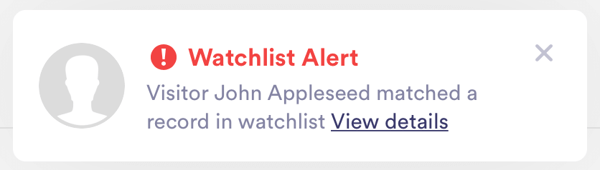 Having a visitor management solution means you can ask guests to pre-register so you can run their names through both internal and external global watchlists. That way you and your security staff can be alerted right away to take the next steps according to your escalation policy.
Having a visitor management solution means you can ask guests to pre-register so you can run their names through both internal and external global watchlists. That way you and your security staff can be alerted right away to take the next steps according to your escalation policy.
You can also provide your visitors with QR codes with access credentials in advance of the visit or once they've checked in.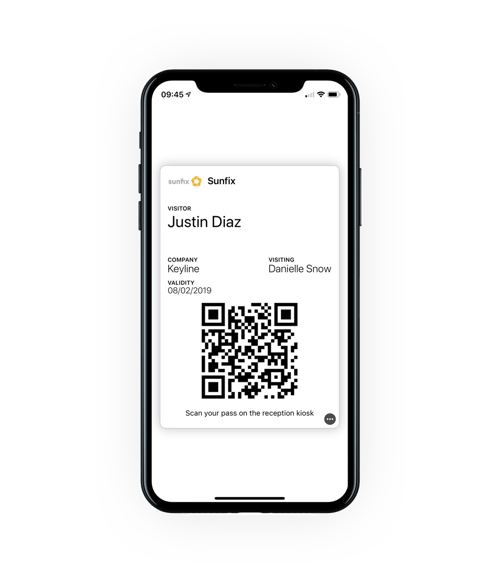 In addition, on the the day of the actual visit, your visitor can check themselves in on the kiosk and run their government-issued ID through ID Match, which uses facial recognition technology for their identity verification. If all goes smoothly, then you can issue beautifully-designed visitor badges for easy identification and access control rights.
In addition, on the the day of the actual visit, your visitor can check themselves in on the kiosk and run their government-issued ID through ID Match, which uses facial recognition technology for their identity verification. If all goes smoothly, then you can issue beautifully-designed visitor badges for easy identification and access control rights.
Not only are the badges professional and functional, they can also aid in necessary steps related to certain requirements around global regulatory compliance.
 But this only scratches the surface of what's possible with our technology around security.
But this only scratches the surface of what's possible with our technology around security.
To learn more, you can watch our security webinar dedicated to this very subject.
4) You wanted to better prepare for emergencies
Growing up in the States, we were required to participate in monthly "emergency fire drills" in grade school.
Fast forward to present day, these kinds of emergency situations can be chaotic downright terrifying. And that's why it’s always best to be prepared for these events—not only for business continuity but also to keep everyone under your roof safe.
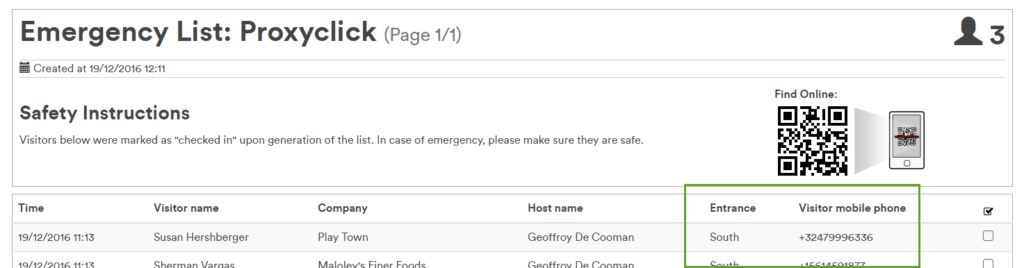
One of the ways to do so is by using a cloud-based visitor management solution that keeps your visitor lists up to date.
That way you can send text message alerts and hand over appropriate info to the authorities once they get to you.
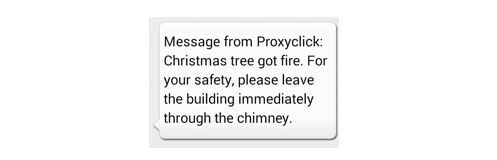
You can better ensure everyone's safety and account for who’s actually evacuated and who’s still on site.
You'll be glad to have all this information handy so you can share it with emergency workers, if necessary.
5) You wanted to blow your visitors away
Now, over time, you’ve probably spent some time and energy coming up with different ways to wow your business partners and visitors. You may even have set a budget for it.
If you haven't already, then it's high time you considered impressing your visitors with your check-in process.
Research tells us that humans form impressions in 1/10th of a second.
As soon as your guest walks in through the door, they’re going to take a look around and decide whether they like the vibe or not. If you present your guest with a long line at the reception desk, busy receptionists, and a moderately-invasive paper logbook to be filled out, they aren’t going to impressed—at least not positively.
Now, imagine your guest receiving a welcome invitation email before their scheduled visit, reminding them of their appointment and providing them all the relevant details needed for the meeting—including a map and directions.
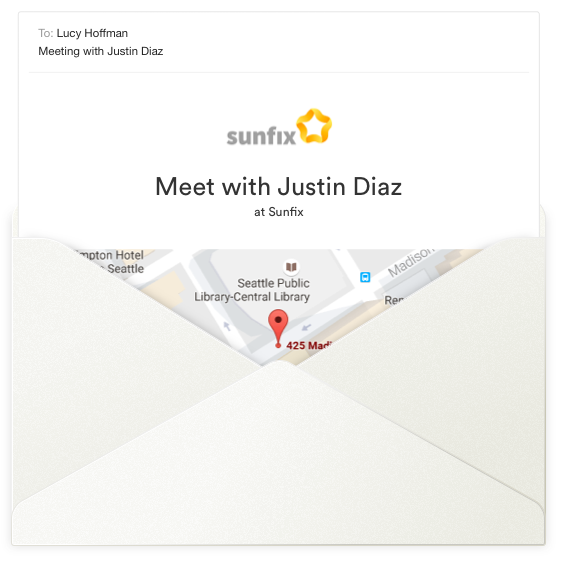 When they set foot on your premises, they'll be able to enter their details on a shiny, digital, tablet-based sign-in sheet.
When they set foot on your premises, they'll be able to enter their details on a shiny, digital, tablet-based sign-in sheet.
The app takes their picture and prints them a unique visitor badge. They are provided with Wi-Fi credentials, their beverage of choice, and their integrated wayfinding app guides them to the meeting room.
Seamless and secure visitor experiences like these are more than possible. Proxyclick is happy to make it a reality.
Click here to start your free trials and get on your way to securing your premises, staying compliant, streamlining your front desk, and wow-ing your visitors!